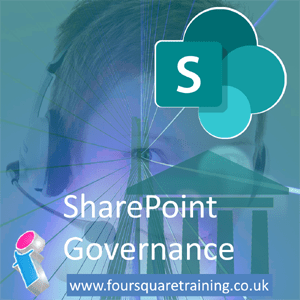
Introduction to SharePoint Governance
This SharePoint Governance training course is suitable for managers and stakeholders who need to understand all the major considerations involved in deploying SharePoint Governance across an organisation prior to the implementation of SharePoint (or, to retrospectively take control over governance).
The course is suitable for those using any of the Microsoft supported versions of SharePoint from standalone distributed versions through to SharePoint Online.
What is SharePoint Governance?
If you consider SharePoint to be the digital embodiment of your entire organisation, then you simply cannot afford not to have SharePoint Governance in place.
SharePoint Governance is a set of systematic and consistent rules and directives that are applied globally across an organisation from the top down to ensure compliancy and best practice at every level, from business-wide through to sites, departments and teams and the individual roles and responsibilities of users and administrators.
SharePoint Governance should be your first consideration when planning to deploy SharePoint and Microsoft 365 across your organisation.
Having a governance plan in place which is documented, controlled and managed helps ensure that your workforce and working practices keep compliant with internal policies and external regulations. It also helps considerably with the consistent rollout, use and understanding of SharePoint leading to a much smoother adoption and more ethusiastic engagement.
When planning your SharePoint Governance you will also need to consider the implications and impacts of its integration with other platforms and services within the Microsoft 365 suite of business applications.
On-site SharePoint Governance Training in the United Kingdom
These are corporate in-house training courses conducted at your workplace for small groups. You should aim to book at least a month in advance and starting prices are inclusive for up to six delegates (up to a ten maximum). We can attend anywhere in the UK (for overseas requirements, please enquire).
Our 'face-to-face' closed courses for SharePoint Governance are delivered as private events and afford more flexibility than off-the-shelf courses with opportunities to tailor content to fit your particular learning needs. Your trainer will discuss your requirements with you prior to the course date.
We come to you: Our SharePoint trainers and consultants cover mainland UK for on-site visits including the English regions of the North West, North East and Cumbria, Yorkshire and the Humber, Greater London, the East of England, West Midlands, East Midlands, South West of England and the South East of England Region. We also cover Scotland and Cymru (Wales). Virtual classroom courses are available from anywhere via live video conferencing.
Live Virtual Classroom SharePoint Governance Courses, UK and Beyond
If you'd rather that your team learns remotely, these small-group SharePoint courses are also available as live virtual, interactive sessions from the comfort of your office or workplace. These courses are taught via Microsoft Teams.
Why choose virtual learning? As we've all become used to Online learning (and live virtual meetings) it is clear that virtual classroom delivery has some advantages over traditional face-to-face learning.
If you're looking for local training, then you can't get closer to your doorstep than you can with virtual learning.
For virtual SharePoint training the maximum class size is ten and you benefit from full and immersive interaction with your trainer just as if they were in the classroom with you, with engaging hands-on training via advanced live video conferencing that is enriched by features such as live chat, private chat, and sharing screens and documents.
Learn More About Virtual Training with MS Teams.
Do you Record your Live Virtual SharePoint Governance Courses?
In our experience recording live SharePoint courses delivered via MS Teams isn't necessarily a great idea. Problems include recordings failing due to live Teams updates and also client bandwidth issues caused by streaming meetings and recording simultaneously. In order to avoid disruptions, our instructors do not record our live virtual SharePoint courses.
Sharepoint Governance Course Cost
Our two-day SharePoint Governance course costs £1650.00 plus VAT inclusive up to six delegates. There is also a cost of £125.00 p/d to cover accommodation and travel costs to anywhere within the UK. If you have more delegates they can added for £50.00 plus VAT per person p/day up to a limit of 10.
Courses can usually be tailored to suit your particular learning needs at no extra cost. However, please note that for fully bespoke SharePoint courses, we can only provide you with a quote for training and courseware once we have evaluated your requirements.
SharePoint Consultancy
Our consultants are there to help you get the most out of your implementation of SharePoint. Whether your organisation is at the planning stage, needs help with SharePoint governance or strategy, or simply needs to know what benefits SharePoint can deliver to your organisation our consultancy services will help you to make the most effective use of SharePoint across your business environment. Find out more here: SharePoint Consultancy Services.
We really ❤ helping UK organisations to master SharePoint Governance. Our only question is: Will it be yours?
SharePoint Consultancy
Our SharePoint consultancy services will help you to unlock SharePoint's potential & make the most effective use of SharePoint across your corporate infrastructure.
SharePoint Strategy
A one-day training event addressing considerations & best practices for planning & implementing a SharePoint Strategy for your organisation in order to best manage, customise & configure your SharePoint sites.
SharePoint Governance
This event is for managers & stakeholders who need to understand all the major considerations involved in deploying SharePoint Governance across an organisation.
SharePoint Training
SharePoint courses for every role & responsibility, whether your staff are new users, advanced or power users, admins /site owners or site collection administrators. All curated to your particular learning needs.
Commercial and Corporate SharePoint Governance Courses for the Public and Private Sectors
How Many People Should Attend Our Private SharePoint Governance Courses?
Whilst the number of people who attend our private SharePoint Governance courses is essentially up to you and depends on the number of learners you have (up to our ten per course limit), we encourage clients to keep class sizes small. This provides a more personable and effective learning experience and allows the trainer to give individual attention to every student.
What is the Teaching Method for Our SharePoint Governance Courses?
The teaching methodology for our SharePoint courses is Instructor-led training (ILT), which means that our courses are engaging, immersive, hands-on and interactive. With this participatory learning method your staff will retain information better, whether they're studying SharePoint subjects in-person or via live virtual classroom.
And, whilst we're happy to provide lectures, show-and-tells and drop-in surgeries, the ILT approach is by far the best way to bring your SharePoint know-how to life in a small-class-size setting.
How Long are Our Microsoft SharePoint Governance Courses?
Usual teaching hours for our SharePoint Governance courses for site owners are 9.30AM to 4.30PM with a lunch hour and short breaks morning and afternoon. This timetable is fairly standard across the industry and gives six hours of hands-on SharePoint learning, which is an optimal day's training for comfortably absorbing and retaining information and completing practice exercises.
If you want a different start time for your course please let us know.
Courses are run week days, during normal business hours.
Why Choose Our SharePoint Courses?
- Step-by-Step Courses: Instructor-led SharePoint Governance training provided in-person with engaging step-by-step demos, lessons and hands-on exercises.
- Q&A Courses: Dynamic and interactive SharePoint courses with ample time for questions and answers.
- Flexible Courses: Expert tuition, tailored to your team's knowledge level and learning needs, and covering the SharePoint skills that your trainees need most.
- Small Group Courses: Private, corporate SharePoint training with a limit of 10 participants to ensure personalised attention.
- Scalable Courses: Can be run as one or more courses, or as a training rollout bringing entire departments and organisations up to the benchmark of SharePoint knowledge you require.
Sharepoint Governance Course Outline
- Lesson 1 - Introduction to SharePoint Governance
- The Need for Governance
- Definition of SharePoint Governance
- Lesson 2 - SharePoint Fundamentals
- SharePoint Editions
- Review of Basic SharePoint Elements
- Building a SharePoint Governance Site
- Lesson 3 - Establishing Model Governance Hierarchies
- Determining Information Requirements
- Site Hierarchies and Taxonomy1
- Addressing Scalability
- Lesson 4 - Establishing a SharePoint Governance Team
- Establishing a SharePoint Governance Team
- Defining Individual Roles and Responsibilities
- Skill Set Gap Analysis
- Lesson 5 - Creating a SharePoint Governance Plan
- What Needs to Be Governed?
- How Should it be Governed?
- Creating a Governance Plan
- Lesson 6 - Areas of IT Governance
- Lesson 7 – SharePoint Governance and Information Architecture
- Information Architecture and SharePoint
- Managed Metadata
- Planning and Using Metadata in Content Types
- The Role of Search in SharePoint Governance
- Navigation
- Site Maps
- Lesson 8 – SharePoint Governance and Information Management
- Information Management Overview
- Document Management
- Planning a Document Management System
- Document Management Features in SharePoint
- Content Types
- Workflows and Power Automate
- Information Management Policies
- Records Management
- Lesson 9 - Branding and SharePoint Governance
- Branding Pages
- Team and Communication Sites
- Page Layouts
- Themes
- Lesson 10 - Governance of Application Management
- Solution Creation
- SharePoint Tools for Solution Creation
- a) - Power Automate
- b) - Visual Studio
- c) - Power Apps
- Testing
- Deployment
- Lesson 11 - Planning for Communication, User Adoption and Training
- Communicating for Success
- Stakeholder Communications
- Training the Organisation
- Lesson 12 - Ensuring Compliance
- Applying a Change Control Mechanism4
- Scheduling Governance Reviews
- Lesson 13 – SharePoint Governance Best Practice and Checklist
- Best Practices
- Checklist
- Sample SharePoint Governance Plan
SharePoint Governance Terminology in Layman's Terms
1) In SharePoint, the Taxonomy is a hierachical (parent / child) classification system which tags your content globally (words, labels, terms etc.) and makes it searchable and collate-able. It provides a useful alternative to traditional folder and subfolder document organisation.
2) Self-Service Site Creation in SharePoint is a Site Collection permission which enables users, groups and communities to create their own SharePoint sites. You will need to consider whether this permission will be enabled or disabled and how granting this level of autonomy is to be managed. For an explanation of the considerations involved you should read the following Microsoft article (for on-premise versions): Plan self-service site creation in SharePoint Server. Note that these considerations also apply to SharePoint Online for which you can manage Self-Service Site Creation in the SharePoint Admin center.
3) In non-technical terms, Sandboxed SharePoint solutions are ones that are run in a more closed, sealed environment in order to prevent them doing harm to the rest of the SharePoint environment. Using this method, solutions can be monitored and assigned quotas to prevent them causing issues such as CPU throttling.
4) In SharePoint Change Control Mechanisms are workflows that you can create (natively or with Power Automate) to manage your change approval and execution process more effectively (and with version control, tracking and audit capabilities).
Creating a Document Approval workflow is covered on Lesson 6 of our Power Automate course and Lesson 7 of our SharePoint Site Owner course.
Back to topSharepoint Training Reviews
The trainer was very enthusiastic and engaging which created a great working environment. I have learnt a lot and the trainer was able to answer all questions very well.
R Rudge, Polytherics (SharePoint User Training Cambridge, East of England)
Really good, Stuart very knowledgeable and approachable, very comprehensive info and feel quite well equipped to try all this for myself.
Anon, Scottish Book Trust (SharePoint Site Owner Training Virtual Classroom)
Scott is engaging and lovely and knows his stuff. The course is brilliant, I cannot wait to get it up and running. We would highly recommend it to anyone. Thank you so much.
J Wade, Leeds City College (SharePoint Masterclass Training Leeds, West Yorkshire)
Really pleased with the coverage of the course. Really informative.
C Owen, Systagenix (Administration for SharePoint Training Skipton, North Yorkshire)
The format worked well and the training was extremely helpful.
J Olson, Hogan Lovells (SharePoint Training London)
The training here went really well and the trainer was brilliant.
H Batley, Matthey (SharePoint Training Hertfordshire)
Being able to tailor the course to our requirements was good.
N Bevan, Occam (Training for SharePoint Site Collection Administrators South West)
Beyond expectations.
P Barnwell Character World (Administration for SharePoint Training Stockport, Greater Manchester)
Very happy with the learning outcomes from today and looking forward to implementing them for our dept.
R Blaney, SIS TV (SharePoint Training Milton Keynes, Buckinghamshire)
The tutor was knowledgeable and answered questions well.
J Byrne, Gemserv (Sharepoint training London EC3)
fantastic training and consultancy
D Swan, Stoke-on-Trent Sixth Form College (Sharepoint training Stoke on Trent)
The session was excellent and he covered everything I needed.
K Sefton, Barclays (Sharepoint training Manchester, North West)
I felt it covered everything I needed to know. Very thorough and straightforward
S Blevins, Smith & Nephew (Sharepoint Training York, North Yorkshire)
Course content excellent. Trainer very hands-on.
D Inwood, Plus Dane Group (Sharepoint Training Liverpool, Merseyside)
Just a quick note to commend Jonathan on his work at Control Risks over the last three sessions. He was an asset to your company and I would happily use him again in the future.
L. Jenkins, Control Risks (Sharepoint Training London SE1)
Really informative.
A Bagge, Arbuthnot (Sharepoint Training London EC2Y)
Trainer was very clear and concise. Very Good!
B Lockwood, Herefordshire Council (Sharepoint Training Hereford and Worcester)
The course was very comprehensive, and provided enough information to be absorbed in 2 days.
C Davidson, Marine Management Organisation (Sharepoint Training Newcastle upon Tyne)
Other SharePoint Courses
SharePoint Online Courses & Power Platform Courses
- Microsoft 365 Master Class
- course duration - tailored
- Introduction to Microsoft 365 for Users
- course duration - four days
- Introduction to Microsoft Viva
- course duration - one day
- Introduction to SharePoint Online for End Users
- course duration - one day
- SharePoint Online for Site Owners & Administrators
- course duration - two days
- SharePoint Online for Site Collection Administrators
- course duration - five days
- SharePoint Online Power User
- course duration - two days
- Power Platform Master Class course
- course duration - five days
- Microsoft Power Automate course
- course duration - two days
- Microsoft Powerapps Training
- course duration - two days
- Power BI Beginners Training
- course duration - one day
- Power BI Intermediate Training
- course duration - two days
- Power BI Advanced Training
- course duration - three days
- Microsoft Power BI Online Training
- course duration - one day
- Microsoft Power BI Desktop Training
- course duration - three days
- SharePoint Governance Training
- course duration - two days
SharePoint On-Premise Courses
- SharePoint for End Users
- course duration - one day
- SharePoint Power Users
- course duration - four days
- SharePoint Server Administrator
- course duration - three days
- SharePoint Designer
- course duration - three days
- SharePoint Developer
- course duration - five days
- Using InfoPath Forms in SharePoint
- course duration - two days
- SharePoint Enterprise Site Design Solutions
- course duration - two days
- SharePoint for Site Collection Administrators
- course duration - two days
- Planning and Implementing a SharePoint Strategy
- course duration - one day
- Using Visio in SharePoint
- course duration - one day
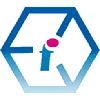 SharePoint Governance Training - UK Wide
SharePoint Governance Training - UK Wide