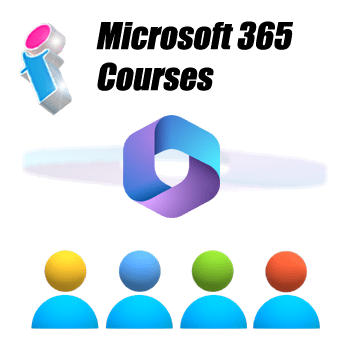
Extended Introduction to Microsoft 365 User Training Course
Our extended four/five-day Introduction to Microsoft 365 User training course is an intensive "curated-curriculum" course aimed at end users of Microsoft's integrated cloud-based platform of applications who need to perform common tasks across an extensive range of the whole productivity suite.
This four-to-five day User course affords a more in-depth (and a broader) look at the Microsoft 365 suite than is possible with either our one-day User or two-day Advanced User courses and allows more time to really get to know some of the major Apps.
It does not, however, go into administration or configuration topics and those in need of such knowledge should consult our Microsoft 365 Power User course.
The overall intention of this introductory course is to take students beyond the fundamentals of the Microsoft 365 environment to more practical, collaborative and integrated productivity which utilises the potential of the suite's extensive cloud-based toolset.
You can also schedule a call with a Microsoft 365 curriculum specialist (via Phone or Teams) to assess the right skills path for your learners. Following your call we'll provide recommendations, a full costing and available dates.
There is a "Mix and Match" element to this course and it can, for instance, include working with Microsoft Teams and SharePoint Online at a user level over the first two days as well as gaining a familiarity with other apps within the package. On days three and four students can learn about applications such as OneNote, OneDrive, Delve, Forms, Outlook and Sway, document management and how the apps integrate with each other either as part of a Microsoft 365 Advanced User option or a Microsoft 365 Apps Overview option.
Microsoft Viva can either be covered as a taster module as part of the MS Teams End User course or Microsoft 365 End User course. Or, you can make the overall learning experience up to five days with our one-day Microsoft Viva course.
The Microsoft 365 cloud subscription service integrates many applications (new and old) and the number of Apps has increased significantly over recent years. This introduction course enables learners to get the most out of the Apps available at an end user level. Since the Microsoft 365 suite is continually evolving exact content may change.
What are the Microsoft 365 Extended User Training Course Prerequisites?
No previous knowledge of Microsoft 365 is required to attend this extended end user course. Ideally, learners should be familiar with Windows 10, 11 or earlier and Microsoft Edge (or a recent version of Internet Explorer).
On-site Microsoft 365 Extended User Course in the United Kingdom
Our 'face-to-face' closed courses for Microsoft 365 are delivered as private events and afford more flexibility than off-the-shelf courses with opportunities to tailor content to fit your particular learning needs. Your trainer will discuss your requirements with you prior to the course date.
These Microsoft 365 training courses are conducted at your workplace for small groups. You should aim to book at least a month in advance and starting prices are inclusive for up to six delegates (up to a ten maximum). We can attend anywhere in the UK (for overseas requirements, please enquire).
Microsoft 365 Extended User Course Cost
This four-to-five day extended End User Microsoft 365 training course costs £825.00 plus VAT per day (inclusive up to 6 delegates), with a further £125.00 per day to cover trainer travel and accommodation within mainland UK. More learners can be added for £50.00 plus VAT per person p/day up to a maximum class size of 10 learners.
We come to your workplace throughout mainland UK, bringing the training to you whether you're in a major city such as London, Manchester, Birmingham, Leeds, or anywhere else.
This offers a cost-effective way to train small groups and entire departments in the comfort of familiar surroundings from the Capital City of London to The Cotswolds, from Hampshire to Northamptonshire, West Midlands to West Yorkshire, Sussex to South Yorkshire, Norfolk to Northumberland, Lancashire to Lincolnshire, Cambridgeshire to Gloucestershire, Bristol to Berkshire, Essex to the East Riding and everywhere inbetween.
Live Virtual Classroom Microsoft 365 Extended User Course, UK and Beyond
If you'd rather that your team learns remotely, these small-group Microsoft 365 courses are also available as live virtual, interactive sessions from the comfort of your own office or workplace. These live instructor-led courses are taught via MS Teams video conferencing.
Why choose virtual learning? As we've all become used to Online learning (and live virtual meetings) it is clear that virtual classroom delivery has some advantages over traditional face-to-face learning.
If you're looking for local training, then you can't get closer to your doorstep than you can with virtual learning.
Our virtual learning Microsoft 365 courses cater for classes of up to 10 and your learners benefit from full and immersive interaction with the trainer just as if they were in the classroom with you, with engaging hands-on training via advanced live video conferencing that is enriched by features such as live chat, private chat, and sharing screens and documents.
Our virtual classroom Microsoft 365 courses cost £825.00 plus VAT p/day inclusive up to 6 delegates. More learners can be added up to a limit of 10 charged at £50.00 plus VAT per person p/day. Courseware will be provided electronically.
Flexible Microsoft 365 Training Options
Learners will first take a one-day Introduction to SharePoint Online for Users course and a one-day Introduction to MS Teams for Users course to make up the first two days.
Following this there is the option to either take a two-day Microsoft 365 Advanced User course, or a two-day 365 Apps Overview course. The Apps Overview course gives a taster introduction to a wide range of the Apps available within the suite, whereas the Microsoft 365 Advanced User course provides more in-depth and hands-on end user knowledge on selected Apps such as Delve, OneDrive, Forms, Whiteboard, Yammer, Tasks by Planner and To Do and Outlook 365.
- Module 1: SharePoint Online End User Training
- course duration - one day
- Module 2: Microsoft Teams User Training
- course duration - one day
- AND EITHER
- Module 3a: Microsoft 365 Advanced User Training
- course duration - two days
- OR
- Module 3b: Microsoft 365 Apps Overview
- course duration - two days
- OPTIONAL 5TH DAY
- Microsoft Viva Training
- course duration - one day
See also our flexible Microsoft 365 Master Class course.
⮩ Mix and Match: With this Introduction to Microsoft 365 User course it is even possible to combine one day of the Microsoft Advanced User course with one day of the Apps overview course to make up the full four days.
⮩ Flexible Dates: If you don't want to take all the components of the Microsoft 365 User course back-to-back that's fine and you can opt to take them at different times if that suites your learners' needs better. Or, you can speak to a trainer about your specific learning requirements in order to tailor a Microsoft 365 course just for you.
⮩ Bite-sized Learning: If you need only part of the full Introduction to Microsoft 365 End User course that's no problem either as each individual component available on the Microsoft 365 End User course is a training course in its own right. You could even add on a traditional Microsoft Office subject such as Excel, Word or Outlook to complete your learning package.
We come to you: Our Microsoft 365 trainers and consultants cover mainland UK for on-site visits including the English regions of the North West, North East and Cumbria, Yorkshire and the Humber, Greater London, the East of England, West Midlands, East Midlands, South West of England and the South East of England Region. We also cover Scotland and Cymru (Wales). Virtual classroom courses are available from anywhere via live video conferencing.

Our Microsoft 365 Trainers are:
Inspirational subject experts with a wealth of experience, proven track records and excellent feedback.

Our Closed Microsoft 365 Courses are:
Flexible instructor-led courses catering to YOUR specific learning needs and training requirements.

Education is Our Passion:
Over 24,000 students trained across almost every industry, sector and background.
Microsoft 365 Training Delivery Method for Closed Courses for Businesses
- Instructor-led Microsoft 365 training provided in-person with engaging step-by-step demos, lessons and hands-on exercises.
- Dynamic and interactive Microsoft 365 courses with ample time for questions and answers.
- The Personal Touch: Expert tuition, tailored to your team's knowledge level and learning needs, and covering the Microsoft 365 skills that your trainees need most.
- Private, corporate Microsoft 365 training with a limit of 10 participants to ensure personalised attention.
- Can be run as one or more courses, or as a training rollout bringing entire departments and organisations up to the benchmark of Microsoft 365 knowledge that you require.
Other Microsoft 365 Courses
- Microsoft 365 Master Class
- course duration - tailored
- Extensive Introduction to Microsoft 365 for Users
- course duration - four days
- Essentials Introduction to Microsoft 365 for Users
- course duration - one day
- Introduction to Microsoft Viva
- course duration - one day
- Introduction to Office Online for Small Business Users
- course duration - one day
- Microsoft 365 Advanced User
- course duration - two days
- Microsoft 365 Power User
- course duration - three days
- Introduction to Microsoft 365 Apps Overview
- course duration - two days
- Business Intelligence for Microsoft 365
- course duration - three days
- Introduction to Microsoft Teams for Users
- course duration - one day
- Microsoft Teams Expert Course for Power Users
- course duration - two days
- Microsoft Teams Configure and Manage
- course duration - two days
- Introduction to SharePoint Online for End Users
- course duration - one day
- SharePoint Online for Site Owners & Administrators
- course duration - two days
- SharePoint Online for Site Collection Administrators
- course duration - five days
- SharePoint Online Power User
- course duration - two days
- Power Platform Master Class course
- course duration - five days
- Microsoft Power Automate Introduction
- course duration - two days
- Microsoft Power Automate Advanced
- course duration - two days
- Microsoft Power Apps Introduction
- course duration - two days
- Canvas Apps for Power Apps Training
- course duration - three days
- Microsoft Power BI Online Training
- course duration - one day
- Microsoft Power BI Desktop Training
- course duration - three days
- Power Apps and Power Automate Combined Training
- course duration - four days
- SharePoint Governance Training
- course duration - two days
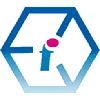 Microsoft 365 Introduction For Users - Extended Course - UK Wide
Microsoft 365 Introduction For Users - Extended Course - UK Wide