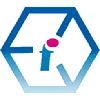 How Long Does it Take to Learn Excel?
How Long Does it Take to Learn Excel?
The Short Answer | Beginners, Intermediate and Advanced | Expert | Specialist | Excel Training Reviews
The Short Answer
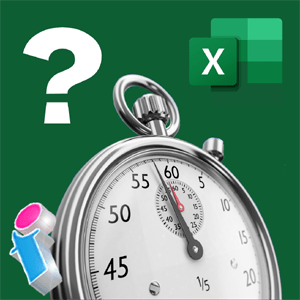 The short answer is that you can estimate about one day of formal Excel learning for beginners level, one-to-two days for intermediate topics and the same again for advanced. Expert level Excel topics might take you another 6-10 days and then for specialist topics, reckon on between 90 and 150 hours of learning before you'd be ready to take a MOS exam, but a life time of learning if you really want to become a virtuoso Excel guru.
The short answer is that you can estimate about one day of formal Excel learning for beginners level, one-to-two days for intermediate topics and the same again for advanced. Expert level Excel topics might take you another 6-10 days and then for specialist topics, reckon on between 90 and 150 hours of learning before you'd be ready to take a MOS exam, but a life time of learning if you really want to become a virtuoso Excel guru.
How Long Does it Take to Learn Excel Beginners, Intermediate and Advanced Topics?
With formal teaching you can get quite a long way with Excel in a relatively short period of time. If you're self-learning from books, videos, on-line tutorials etc., then it will probably take you longer. With formal training you can learn the foundational stuff in a single day and then for intermediate level topics two days would be fairly comprehensive and the same again for advanced.
For intermediate level, common topics would be the IF and VLOOKUP functions, database features, charting and drawing and security and so forth.
For advanced level common topics might be What-if Analysis, Goal Seek, Sparklines and Pivot Tables to name a few.
It's once you get beyond advanced level though when learning Excel represents a serious investment in time.
If you need to know what level of Excel knowledge you're starting off from then you can use our free Excel training needs analysis tools to find out by following the links below:
Excel Beginners or Intermediate?
Excel Intermediate or Advanced?
How Long Does it Take to Become an Excel Expert?
If you want to become an Excel expert then learning VBA, Power Query, Power Pivot, DAX and perhaps the Lambda function would be good places to start, but that's by no means a comprehensive list. Estimate 6-10 days for this to make any serious ground, depending upon which topics you choose and how many of them you want to learn.
The caveat here is that with this time you can only expect to dip your toes into the water with DAX, and the time it takes to learn DAX in any depth can be around 4-6 weeks. Expect to continue learning and problem solving beyond this time and throughout your DAX journey.
For VBA you can become a competent beginner within a couple of days but it will take you at least 4 days in total to master VBA at an advanced level.
With Power Query you can get a long way in a day and get a fair grounding in Pivot Tables, Power Pivot and Power Pivot Measures, but again, don't expect that to be the end of your learning journey. Power Query can also provide a good entry point into learning Power BI.
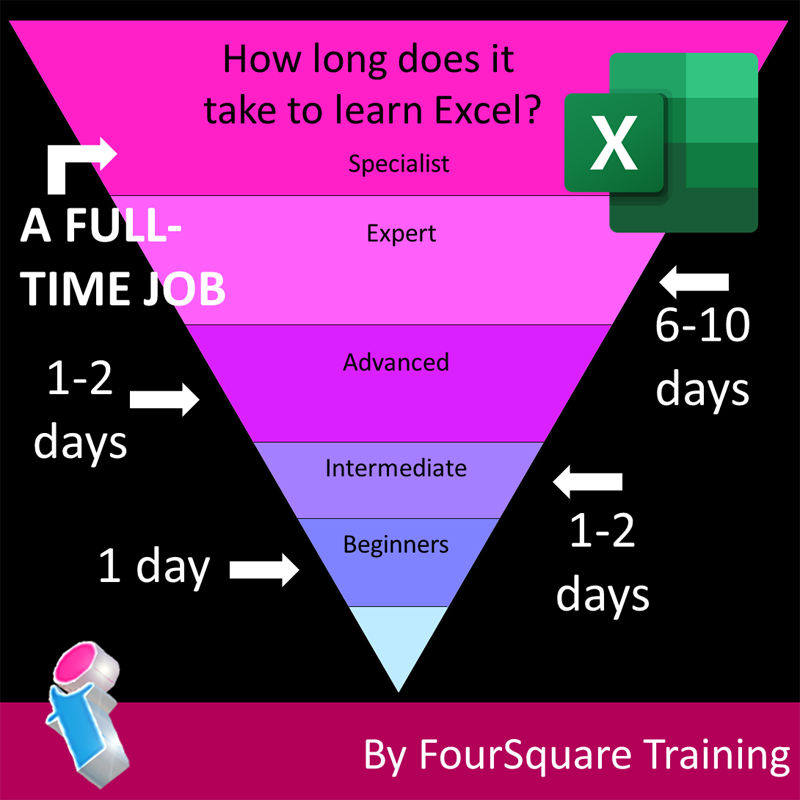
How Long Does it Take to Become an Excel Specialist?
Specialising in Excel can be anything between a hard earnt professional qualification to a vocational odyssey which never comes to an end.
When it comes to specialising in Excel the list is nearly endless and mastering each and every niche could easily be the work of a life time. Sure, you can become a qualified Microsoft Office Specialist (MOS) with about 90-150 hours of learning (depending upon the provider) and then passing an exam but you can rest assured that the full 150 hours won't even scratch the surface of everything that's under Excel's bonnet.
Excel has over 250 different functions to learn just for starters and many of these the vast majority of Excel users will never encounter in their entire professional lives. You might, for instance, want to explore the RAND function or the CONVERT function, get to grips with financial and statistical functions or even learn to work with S Curve modelling. You also might want to consider learning Excel for multi-national purposes where the function names and formula syntax can vary between different nationalities and languages.
Then, there are numerous plugins which enhance Excel's functionality and also a rapidly growing number of AI features that you can explore. And of course you'll need to keep up-to-date with regular up-dates and additions, such as the replacement of VLOOKUP and HLOOKUP with XLOOKUP (and even the Fuzzy Lookup add-on), the replacement of the deprecated CONCATENATE function with the CONCAT function, the recent-ish introduction of the LET function and the addition of new modern chart types just to name a few changes and enhancements to Excel over the past few years.
Where can I get Training in Excel?
There are plenty of different ways to get training in Excel. If you're comfortable with self learning then there is a wealth of free Excel learning material available Online such as this VLOOKUP tutorial, plus an almost endless amount of free video Excel learning available on platforms such as YouTube, and even from Microsoft themselves. If you would prefer to be taught by an instructor then you can choose public courses at a training centre, or even local colleges (depending upon their monthly and seasonal training calendars). You could even have a trainer come out to your workplace for an on-site course. But if none of these options is right for you then you can also opt for virtual classroom Excel courses whereby you can attend from anywhere and still get the same great learning outcomes.
You can find our guide to free tutorials and instructional videos from Microsoft here: Where to Find the Best Free Microsoft Office Training and M365 Tutorials
If you enjoyed this article you might also like:
- 17 Excel Functions for Absolute Beginners
- Excel XLOOKUP Function Tutorial (with fun examples)
- The Best Places to Teach Yourself the Excel LAMBDA Function
- How do I translate Excel Functions into other Languages?
- Excel Sunburst Charts: Three Part Tutorial
- Create a Simple Excel VLOOKUP in Under 2 mins
- Concise Guide to Excel Shortcut Keys
- The Excel CONVERT Function Conversion Toolkit
- How Long Does it Take to Learn Excel?
We come to you: Our regional, mobile Microsoft Excel trainers cover most locations of mainland UK for on-site visits including the English regions of the North West, North East, Yorkshire and the Humber, Greater London, the East of England, West Midlands, East Midlands, and also some parts of the South West of England (including Wiltshire, Bristol area and Gloucestershire) and South East of England (including Buckinghamshire, Oxfordshire, Berkshire, Hampshire and Surrey). Virtual classroom courses are available from anywhere via live video conferencing.
We really ❤ love helping organisations to master Microsoft 365 and Adobe Creative Cloud. Our only question is: Will it be yours?

Our Excel Trainers are:
Inspirational subject experts with a wealth of experience, proven track records and excellent feedback.

Our Closed Excel Courses are:
Flexible instructor-led courses catering to YOUR specific learning needs and training requirements.

Education is Our Passion:
Over 24,000 students trained across almost every industry, sector and background.
Back to top
Excel Training Reviews
An excellent, clear and patient tutor who guided me through the course seamlessly.
M Menzies (Online Excel training 365 (virtual classroom))
Can I just pass on my thanks to your team for the training you provided in York. I've had lots of positive feedback from the staff involved.
J Whiley, NHS York and Selby (Excel training York)
Really useful. Really knowledgeable trainer.
A Ward, Aeromet (Advanced Excel Training Worcester)
The trainer explained everything really well. I found the course easy to follow.
V Broxham, Baywa-re Operational Services (Intermediate Excel training Milton Keynes)
Happy with everything.
M Aston, Bierce Surveying Ltd (Advanced Excel Training Aylesbury Buckinghamshire)
We have had a few people over the years but the way the trainer picked up our business and requirements so quickly – all I can is you have a diamond there.
S Jenkins, Concorde Glass (Intermediate Excel Training Grimsby)
We all thoroughly enjoyed the course, we learned a great deal and thought Sara was a brilliant trainer, very patient with a fantastic way of teaching us, so thank you for that.
C Waldock, Darlington Borough Council (Intermediate Excel training Darlington, County Durham)
☆ ☆ ☆ ☆ ☆ Five Star Review
We had some really great feedback from the last two training sessions,
on the quality of the content as well as the delivery from the trainer.
Excel Training London
The content covered the exact content required after the beginners course. The information will allow me to improve the spreadsheets currently in use.
L Powell, Dudley Building Society (Intermediate Excel Training Dudley)
Great course!
V Franklin, E-Leather (Excel Beginners Training Peterborough)
The training approach and style was great. Incredibly informative and supportive.
L Shier, One YMCA (Introduction to Excel Training Watford, Hertfordshire)
Great teacher!
J Smith, Fisher German (Intermediate Excel Training Canterbury, Kent)
Its an excellent course. I was impressed by the discovery of so many tools that will facilitate our working life. The trainer is excellent, everything was perfect.
S Green, HW Martin (Beginners Excel Training Cambridgeshire)
Very happy to learn so much.
O Chawishly, LM Information Delivery (Intermediate Excel Training Oxfordshire)
Covered all objectives. Wish We'd had two days.
B Hough, Homebase (VBA for Excel Training Milton Keynes)
The course was excellent, covering more in a single day of training than I anticipated would be possible with a high degree of clarity.
Unsigned, New Economy, (VBA for Excel Training Manchester)
Very informative, easy to follow. Trainer was clear with his explanations
S Nottingham, Denney O'Hara (Microsoft Excel training Leeds, West Yorkshire)
Excellent day!
L McLachlan, Grange School (Excel training Rochdale, Greater Manchester)
Brilliant Training, went at the right speed [and] was made relevant to work
Kathryn Strong, Tennants Distribution (Excel training Manchester)
Fantastic course, not too much information overload. Explained simple. Exactly what I needed. Many thanks.
K Stobbs, Depuy Spine - A Jonson and Jonson Company (Introductory Excel training Leeds, West Yorkshire)
The flexibility of the course was ideal.
S Walsh, Progress Rail (Advanced Excel training Edinburgh, Midlothian)
The guys who came to the course this week were very impressed with the whole set up and are now eager to attend the next level up.
E Dixon, Connaught PLC (Beginners Excel training Leeds, West Yorkshire)
The course has improved my knowledge of Microsoft Excel and was a good pace so easily understandable. Gerry was very patient and helped each of us where we needed it.
L Muir, Filtronic Broadband (Microsoft Excel training Newcastle Upon Tyne)
Although a total beginner on Excel, I found the course to be extremely helpful.
S Antonie, Filtronic (Excel training Shipley)
Made what I thought was going to be completely foreign to me easy to understand. I can actually see where I can use Excel in my day job now. Max was very good and took the time to make sure we understood. [...] Nothing could be improved.
C Elsmore, Elmwood Design (Excel training Leeds, West Yorkshire)
Very Useful.
J Collins, Cooper Research Technology Ltd (Advanced MS Excel Training Ripley, Derbyshire)
Enjoyable and informative.
N. Bell, Cosalt PLC (Excel advanced training Grimsby, Lincolnshire)
The training session went very well and I have had a lot of good feedback from the participants.
P Ogden, InterfaceFLOR (Microsoft Excel Training Halifax West Yorkshire)
Course exceeded expectations.
K. Richards, Ashfield Homes (Microsoft Excel Training Sutton-in-Ashfield, Nottinghamshire)
The day was very well constructed and presented.
D. Coulthand, Crossgates Shopping Centre, Leeds (Intermediate Microsoft Excel Training Leeds, West Yorkshire)
Training very clear. Never felt rushed or pressured to complete tasks. Each item explained and demonstrated very well. Easy to follow
S. Hope, Lear Corporation (Advanced Microsoft Excel Training Coventry, West Midlands)
Good course, good information, good trainer and at a nice tempo
A. Webster, BE Aerospace (Advanced Microsoft Excel Training Hinckley, Leicestershire)
Excellent, the best Excel course I have ever been on. Trainer gave time and patience to us all.
D. Gill, Persimmon Homes (Beginners Microsoft Excel Training Malmesbury, Wiltshire)
A very robust day's training.
T. Camp, Ideal Shopping (Beginners Microsoft Excel Training Peterborough, Cambridgeshire)
The course in Edinburgh was incredible
C. Rowley (Beginners Microsoft Excel Training Edinburgh, Midlothian)
☆ ☆ ☆ ☆ ☆ Five Star Review
Thank You. We got very good feedback from all who
attended the beginners course last week.
Virtual Classroom Excel Training Glasgow
MS Excel Course Levels:
- Beginners Excel
- - introductory topics for working with Excel spreadsheets
- Intermediate Excel
- - conditional formatting, VLOOKUP, IF, apply formulas across worksheets, database features, security and conditional formatting etc.
- Advanced Excel
- - What-If Analysis, PivotTables, PivotCharts, Goal Seek, Sparklines, protecting workbooks, formula auditing etc.
- Masterclass Excel
- - 'zero to hero' three-day intensive Excel course
- Excel for VBA beginners
- - one or two day introduction to programming with VBA
- Excel Power Query course
- - Introduction to using Excel Power Query along with Pivot Tables, Power Pivot and Power Pivot Measures
To book a training course simply call 0844 493 3699, or email info@foursquaretraining.co.uk