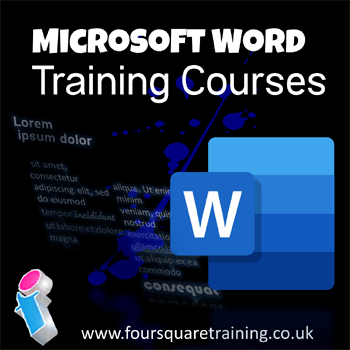
Beginners Microsoft Word Training Course
This one-day Microsoft Word beginners training course provides all you need to get started producing competent shorter documents and booklets. Students will learn how to properly format a Word document and get insight into the underlying structure of documents created in Word as well as discovering how to increase their productivity by using Word templates.
Our small-group Microsoft Word courses can be tailored to your particular training needs in consultation with your dedicated trainer. They're available either on-site at your workplace or as live virtual classroom courses.
We teach on the following versions: Word 365, 2024, 2021 and 2019.
Our expert trainers come to you and can deliver this Microsoft Word Beginners course at your premises across most regions of mainland UK (including East Midlands and West Midlands, Greater Manchester and the North West, Yorkshire and the Humber, Greater London, East Anglia, Bristol area, South East and South West of England etc.), or virtually from anywhere.
Word Beginners Training Course Prerequisites
No previous knowledge of Microsoft Word is needed to attend this introductory course. Learners should be able to navigate their way around Windows and/or the Microsoft 365 environment and be able to open, close and save files and folders. The course is also suitable for anyone self-taught using Microsoft Word but who would prefer to start with the basics from scratch or with a refresher.
On-site Microsoft Word Courses in the United Kingdom
Closed courses for Microsoft Word are available for small-group training at your premises. These in-person courses offer more flexibility than off-the-shelf courses and topics can often be tailored to meet your particular learning needs. In the first instance, just let us know which version of Microsoft Word you're using, the approximate ability level of your team and how many people need training and we will be happy to discuss your Microsoft Word training objectives in more detail.
Our Regional Microsoft Trainers Come to You
With our on-site Microsoft Word Beginners courses our trainers come to your workplace throughout England, bringing the training to you whether you're in a major city such as London, Manchester, Birmingham, Bristol or Leeds, or anywhere else.
This offers a cost-effective way to train small groups and entire departments in the comfort of familiar surroundings from the Capital City of London to The Cotswolds, from Nottinghamshire to Northamptonshire, West Midlands to West Yorkshire, Sussex to South Yorkshire, Norfolk to Northumberland, Lancashire to Lincolnshire, Cambridgeshire to Gloucestershire, Bristol to Berkshire, Essex to the East Riding of Yorkshire and everywhere inbetween.
Live Virtual Classroom Microsoft Word Courses, UK and Beyond
If you'd rather that your team learns remotely, these small-group Microsoft Word courses are also available as live virtual, interactive sessions from the comfort of your own office or workplace. These instructor-led courses are taught via MS Teams video conferencing.
Why choose virtual learning? As we've all become used to Online learning (and live virtual meetings) it is clear that virtual classroom delivery has some advantages over traditional face-to-face learning.
If you're looking for local Word training near you, then you can't get closer to your doorstep than you can with virtual learning.
Our virtual learning Microsoft Word courses cater for classes of up to 10 and your learners benefit from full and immersive interaction with the trainer just as if they were in the classroom with you, with engaging hands-on training via advanced live video conferencing that is enriched by features such as live chat, private chat, and sharing screens and documents.
Our virtual classroom Microsoft Word courses cost £550.00 plus VAT p/day inclusive up to 5 delegates. More learners can be added up to a limit of 10 charged at £50.00 plus VAT per person p/day. Courseware will be provided electronically.
We really ❤ helping UK organisations to master Microsoft Word. Our only question is: Will it be yours?
We come to you: Our regional, mobile Microsoft Word trainers cover most locations of mainland UK for on-site visits including the English regions of the North West, North East, Yorkshire and the Humber, Greater London, the East of England, West Midlands, East Midlands, and also some parts of the South West of England (including Wiltshire, Bristol area and Gloucestershire) and South East of England (including Buckinghamshire, Oxfordshire and Berkshire). Virtual classroom courses are available from anywhere via live video conferencing.

Our Microsoft Word Trainers are:
Inspirational subject experts with a wealth of experience, proven track records and excellent feedback.

Our Closed Microsoft Word Courses are:
Flexible instructor-led courses catering to YOUR specific learning needs and training requirements.

Education is Our Passion:
Over 24,000 students trained across almost every industry, sector and background.
Why Choose Our Microsoft Word Courses?
- Step-by-Step Training: Instructor-led Word training provided in-person with engaging step-by-step demos, lessons and hands-on exercises.
- Q&A Courses: Dynamic and interactive Word courses with ample time for questions and answers.
- The Personal Touch: Expert tuition, tailored to your team's knowledge level and learning needs, and covering the Word skills they need most.
- Small Class Sizes: Private, corporate training with a limit of 10 participants per session to ensure personalised attention.
- Scalable Courses: Can be run as one or more courses, or as a training rollout bringing entire departments and organisations up to the benchmark of Word knowledge and confidence needed.
- Regular Teaching Hours: 9.30AM to 4.30PM with a lunch hour and short breaks morning and afternoon. Courses run week days, during normal business hours.
Beginners Microsoft Word Training Course Outline
This Beginners Microsoft Word course can be combined with the Intermediate Word and Advanced Word courses for a two-day to four-day step-by-step training programme.
Actual course content may vary, depending upon your learning requirements.
- Module 1: Introduction to Microsoft Word
- What is Microsoft Word?
- Course Objectives
- Module 2: Explore the Microsoft Word Environment
- Menus, Sub Menus and Tabs
- Command Groups Navigation
- Ruler
- Status Bar
- Navigation Pane
- Styles Pane
- Module 3: Common Tasks and their Shortcuts in Word Microsoft
- Create a New Document
- Open a Word Document
- Save a Document
- Save As (Physical Drive, Network Drive, OneDrive)
- Save and Close a Word Document
- Print a Word Document
- Quick Print, Print Preview and Print Settings
- Module 4: Editing Word Documents
- Building and Editing Text
- Inserting and Deleting Text
- Select / De-Select Text
- Replacing and Deleting Text Blocks
- Moving and Copying Text
- Drag and Drop Editing
- Module 5: Styles, Formatting and Layout in Microsoft Word
- Formatting Text
- Text Formatting Effects
- Removing Text Formatting
- Font Styles
- Remove all Character Formatting
- Formatting Paragraphs
- Aligning Text
- Line and Paragraph Spacing
- Indenting Paragraphs
- Changing Page Orientation
- Setting Margins
- Using Tabs
- Using Headers and Footers
- Working with Bullet Points
- Module 6: Use Word Editing Features
- AutoCorrect
- AutoFormat
- AutoText
- Spell Check
- Custom Dictionary
- Editing with Copilot
- Module 7: Working with Word Templates
- Blank Document Templates
- Save a File as a Template
- The Templates Folder
- My Templates
- Save a Word Template as a Word Document
- Built-in Word Templates
- Module 8: Create and Edit Tables
- Creating Tables
- Creating Table Structures
- Visualising Tables with Copilot
- Typing Text into Tables
- Editing and Formatting Text in Cells
- Adjusting Columns Widths and Row Height
- Table Styles
- Table Properties
- Inserting, Deleting and Moving Table Columns and Rows
- Merging Cells
- Insert Captions
Word Course Levels: training courses are available for beginners, intermediate, and advanced users of Microsoft Word
Back to top
Microsoft Word Training Reviews from our UK Customers
I feel all new managers coming into the business should attend this course. John kept the two days full however we had plenty of breaks and it was very informative and stopped and supported when we needed it. Excellent from start to finish.
Anonymous delegate, West Midland Trains, Birmingham (Virtual Classroom Microsoft Word 365 Training).
Extremely interesting and useful course. I have learnt so much over the past two days. Trainer is very patient and explains everything very well.
M Adkins, Ashton Fire, Bicester (Microsoft Word 365 Training Bicester).
Just to say thank you thank you THANK YOU!! The trainer was fantastic, really keep the momentum going! We all learned a variety of things in the training session and I have seen various members of the team using some of the tips that we picked up during the training session.
C Smith, CGL Rail (Intermediate Microsoft Word Training London)
The trainer was very patient and helpful. Thank you.
P Masters, Hitchins Limited (Microsoft Word Training Cheltenham)
Everything was very clearly presented and explained. We had opportunities to ask questions and the training addressed issues specific to our organisation.
H Clare, Suffolk County Council Online Learning (Beginners to Intermediate Microsoft Word Training Ipswich)
Fantastic training! Thoroughly enjoyed the day. Very informative.
C Boyd, Executive Compass (Intermediate Microsoft Word Training Newcastle-on-Tyne)
Highly recommended!
D Maxwell, Module Media (Advanced MS Word Training Leeds, West Yorkshire)
I don't think it could have been improved.
S. Fearne, Cool Planet (Microsoft Word training, Higham Ferrars Northamptonshire)
Clear and precise instructions, wonderful in helping explain anything which was queried.
R Wildman, SLR Consulting (Microsoft Word Training Nottingham, Nottinghamshire)
The course was very good. Cannot recommend any improvements.
J Butterworth, Wachter Ltd (Microsoft Word Training Bradford, West Yorkshire)
I felt I learnt a lot about Word which I hadn't known previously
L Bently, CLB Coopers (Microsoft Word Training Bolton, Lancashire)
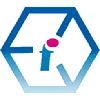 Microsoft Word Training Course Level 1 UK Wide- On-site and Online
Microsoft Word Training Course Level 1 UK Wide- On-site and Online