Windows 3D Viewer: A Glitch in the User Experience
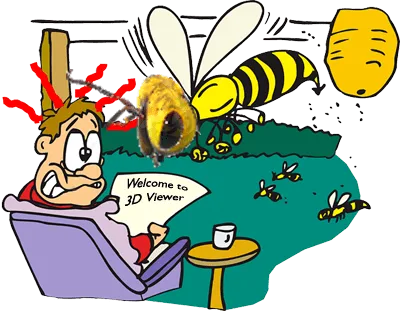
Its not often that we have a gripe about Microsoft products these days but there is something decidedly jarring about the initial user experience of Microsoft's Windows 3D Viewer which has been sat there since 2017 now.
User Experience or UX is an absolute priority for developers these days as we have all become more aware than ever that great functionality means very little if those using it don't feel at home and comfortable with it. The contemporary emphasis on UX is testimony to the maturity of design and development in the 21st Century but its still very easy to get it wrong and this seems to be the case with the Windows 3D viewer.
So, open up the App, get past the welcome screen and the first, default theme we are met with is a 3D animation of a wasp of all things. Admittedly, if you save this animated graphic its default file name is Bee.glb which might explain how this faux pas has been overlooked. But the graphic is definitely either a wasp or a species of bee which looks so much like a wasp it might as well be a wasp.
This may in fact be a cultural glitch with the software here since from what little I know, European bee species tend to be plumper and fluffier than their counterparts in the Americas, so to us what looks like an aggressive wasp might to a US user be a perfectly acceptable representation of a friendly bee. With that in mind its worth adding the caveat that the rest of this article is written from the perspective of a European user rather than a US one.
I should also say from the get-go that I do like the Windows 3D Viewer and its a great tool for manipulating 3D images, for creating subjects for 3D printing and also for introducing people to the concept of augmented reality. In fact, it can be quite therapeutic just to experiment with different effects in the App.
In many ways this is a technology still in its infancy when it comes to its availability to general users. That said the 3D viewer app has been around for four years now and the wasp is still sat there as the very first thing that users see when they get a first look at the App's functionality.
Why is this bad? Well, absolutely no one likes wasps and the prominence of the 3D Viewer wasp is totally at odds with its therapeutic aspect which I just mentioned. There's a certain percentage of us of course who have been stung or that have a phobia who will immediately be put off by the wasp. That alone would be bad enough, but its worse, because when it comes to making your users feel welcome, wasps are a huge turn off in general and a huge barrier to the enthusiastic adoption of 3D Viewer.
People aren't that fond of spiders either, but even spiders get to be the poster boys of the creepy crawly world for a few days over Halloween. Wasps don't even get a look in!
In fact, a 2018 survey of 750 people across 46 countries conducted by Ecological Entymology concluded that wasps are 'universally disliked'. (See Pallab Ghosh's BBC article Why do we hate wasps and love bees?, 19 September 2018 ).
Unless the sole purpose of 3D viewer is to somehow repair the reputation of the much misunderstood wasp then its prominence within the App makes no sense whatsoever from the European perspective which sees a wasp rather than a bee.
The wasp undoubtedly creates a huge unintentional barrier to adoption of the software and we have to ask how many users have already turned back never to return because the first thing that they encountered was a wasp.
That's not to say that the wasp doesn't belong in the 3D library. Its an incredibly detailed and effective animated graphic which undoubtedly belongs in the 3D library, but it should not be the first thing that users encounter.
In many ways the deployment of the wasp in 3D Viewer is reminiscent of the Microsoft Office Assistant paperclip back in the days of Yester-Word. This was another instance of a Microsoft animation providing a jolting user experience back when a technology was in its fledgling years. The problem with the Microsoft Office Assistant was that it leapt out at you when you were least expecting it and made you spill your coffee all over your keyboard. It was a nuissance. It was the social equivalent of trying to help a partially sighted person to cross the street by yelling in their ear.
Arguably, the wasp in Windows 3D viewer is even worse than the Microsoft Word paperclip (from a UK or EU point of view at least), because by the time you saw the paperclip you were already engaged with the functionaity of Microsoft Word and doing something useful with it. By contrast, the wasp is a barrier to entry when it comes to using 3D Viewer and it needs demoting in favour of a more innocuous subject from the 3D Library to whet people's appetite for working in 3D.
A safe choice of replacement for pole position from the 3D Library might be the monarch butterfly, but then again (knowing me), I'd probably decide that it looked too much like a moth.
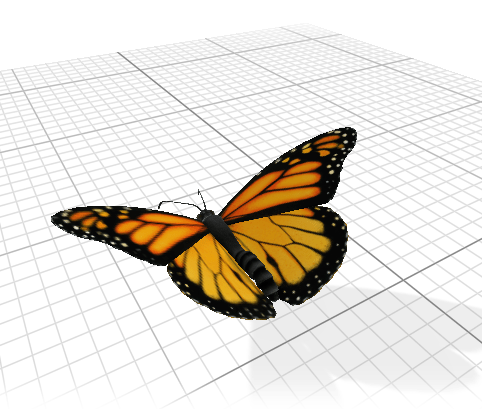
We really ❤ helping organisations to master Microsoft 365. Our only question is: Will it be yours?

Our Microsoft Trainers are:
Inspirational subject experts with a wealth of experience, proven track records and excellent feedback.

Our Closed Microsoft Courses are:
Flexible instructor-led courses catering to YOUR specific learning needs and training requirements.

Education is Our Passion:
Over 24,000 students trained across almost every industry, sector and background.
Available Microsoft Word Training Courses
What Microsoft Word courses can you choose from?
Popular Microsoft Office Courses
Which other Microsoft Office courses are available?
- Microsoft 365 Courses
- Microsoft 365 Master Class
Microsoft 365 User
Microsoft 365 Overview
Office Online for Small Business Users
Office 365 Advanced User
Office 365 Power User
Microsoft Teams Configure and Manage
Microsoft Teams End User - MS Access Courses
- Beginners | Intermediate | Advanced
- Excel Courses
- Beginners | Intermediate | Advanced | Masterclass | VBA for Excel | Excel Power Query
- PowerPoint Courses
- Beginners | Advanced | PPT Specialist Designer
- Word Courses
- Beginners | Intermediate | Advanced
- Outlook Courses
- Beginners | Intermediate | Advanced
- MS Project Courses
- Beginners | Intermediate | Advanced
Word Courses North West of England Region
MS Word Courses Lancashire, Greater Manchester and Merseyside: Bolton, Lancaster, Liverpool, Manchester, Preston, Warrington, Altrincham, Barrow-in-Furness, Blackburn, Oldham
MS Word Courses Cheshire and Wirral: Birkenhead, Chester, Stockport, Ellesmere Port, Knutsford, Wallasey, Runcorn, Macclesfield, Crewe
Word Courses North East of England Region
MS Word Courses Northumberland and Tyneside: Alnwick, Newcastle-upon-Tyne, Morpeth, Hexham, Berwick-upon-Tweed
MS Word Courses County Durham: Durham, Sunderland, Stockton-on-Tees, Darlington, Gateshead, Washington, Hartlepool,
Word Courses Yorkshire and the Humber Region
MS Word Courses West Yorkshire: Leeds, Bradford, Halifax, Huddersfield, Brighouse, Wakefield, Shipley, Dewsbury, Bingley
MS Word Courses North Yorkshire: York, Harrogate, Scarborough, Whitby, Northallerton, Middlesbrough
MS Word Courses South Yorkshire: Sheffield, Barnsley, Doncaster, Rotherham, Worksop
MS Word Courses Humberside / East Riding of Yorkshire: Kingston-upon-Hull, Bridlington
Word Courses East Midlands Region
MS Word Courses Northamptonshire: Northampton, Corby, Kettering, Wellingborough
MS Word Courses Lincolnshire: Lincoln, Market Rasen, Grantham, Sleaford, Boston, Grimsby, Cleethorpes, Scunthorpe
MS Word Courses Nottinghamshire: Nottingham, Mansfield, Worksop, Newark-on-Trent, Retford, Southwell, Long Eaton, Alfreton
MS Word Courses Derbyshire: Derby, Chesterfield, Ilkeston, Swadlincote, Buxton, Matlock, Ashbourne
MS Word Courses Leicestershire: Leicester, Loughborough, Hinckley, Melton Mowbray, Coalville, Lutterworth
Word Courses West Midlands Region
MS Word Courses West Midlands county & Warwickshire: Birmingham, Coventry, Nuneaton, Rugby, Solihull, Stratford-upon-Avon, Warwick, Wolverhampton, Walsall
MS Word Courses Staffordshire: Cannock, Lichfield, Stafford, Stoke-on-Trent
MS Word Courses Worcestershire: Dudley, Evesham, Kidderminster, Stourbridge, Halesowen, Malvern, Worcester
Word Courses East of England Region
MS Word Courses Norfolk: Norwich, Great Yarmouth, King's Lynn, Dereham, Cromer, Hunstanton
MS Word Courses Suffolk: Ipswich, Bury St Edmunds, Lowestoft, Felixstowe, Sudbury, Haverhill, Bungay
MS Word Courses Essex: Chelmsford, Basildon, Romford, Southend, Colchester, Harlow, Brentwood, West Ham
MS Word Courses Cambridgeshire: Cambridge, Peterborough, Wisbech, Ely, March, Whittlesey, Chatteris, Linton
MS Word Courses Hertfordshire: Hertford, Watford, St. Albans, Hemel Hempstead, Stevenage, Hatfield
MS Word Courses Bedfordshire: Bedford, Luton, Dunstable, Leighton Buzzard, Biggleswade, Sandy
Word Courses Greater London Region
MS Word Courses London Central: London, Camden, Hackney, Hammersmith, Haringey, Islington, Kensington, Chelsea, Lambeth, Southwark, Wandsworth, City of Westminster
MS Word Courses London East: Bethnal Green, Bow, Chingford, East Ham, Hackney, Manor Park, Plaistow, Stratford, Victoria Dock, Walthamstow, South Woodford
MS Word Courses London South West: Chelsea, Clapham, Earls Court, South Kensington, Stockwell, West Brompton
MS Word Courses Battersea: Barnes, Mortlake, Putney, Streatham, Wandsworth, Wimbledon, West Wimbledon
MS Word Courses Paddington: Chiswick, Ealing, Hammersmith, Kensington, Maida Vale, North Kensington, Notting Hill, Shepherds Bush, West Ealing, West Kensington
Word Courses South West of England Region
MS Word Courses Somerset: Taunton, Bath, Bridgwater, Weston-super-Mare, Yeovil, Wells, Glastonbury
MS Word Courses Dorset: Dorchester, Bournemouth, Poole, Sherborne, Shaftesbury, Wimborne Minster, Weymouth
MS Word Courses Wiltshire: Trowbridge, Salisbury, Swindon, Chippenham, Devizes, Marlborough, Warminster
MS Word Courses Gloucestershire: Gloucester, Bristol, Cheltenham, Stroud, Cirencester, Tewkesbury
Word Courses South East of England Region
MS Word Courses Berkshire: Reading, Slough, Bracknell, Maidenhead, Newbury, Windsor, Wokingham
MS Word Courses Buckinghamshire: Aylesbury, Milton Keynes, Buckingham, High Wycombe
MS Word Courses Oxfordshire: Oxford, Abingdon, Banbury, Witney, Bicester, Henley-on-Thames, Carterton, Thame
MS Word Courses Hampshire: Winchester, Southampton, Portsmouth, Basingstoke, Newport
MS Word Courses Kent: Maidstone, Canterbury, Bromley, Rochester, Margate, Folkestone, Dover, Greenwich
MS Word Courses East and West Sussex: Chichester, Brighton, Worthing, Crawley, Hastings, Eastbourne, Bognor Regis, Horsham