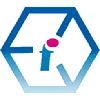 What is Power Platform?
What is Power Platform?
What is Power Platform? | What is Power Apps? | What is Power Automate? | What is Power BI?
Your learning needs are at the ❤ of what we do.
Power Platform Features FAQ: A breakdown of Power Platform applications for beginners and new users.
In this FAQ-based article we have provided a breakdown of Power Platform and its main features for anyone who has never used Power Platform applications before or for anyone who needs to understand what Power Apps, Power Bi and Power Automate do within the Microsoft 365 environment.

What is Power Platform?
- Microsoft Power Platform is a set of tools and services which help you to build, connect, manage and analyse data. It is designed to be flexible, secure and scalable. Power Platform provides tools for data discovery, integration, security and governance. It also includes services for extending data to the Cloud, integrating it with other systems and creating Apps that transform data into knowledge.
- Power Platform brings together the capabilities of Microsoft Dynamics CRM and Microsoft 365. It is designed to help organisations enhance their customer engagement and increase customer loyalty by connecting people and processes across organisations, with partners and customers.
- Power Platform is a suite of applications and services that support and deliver rich, interactive experiences and applications to the Desktop and across whole organisations. It provides a set of rapid development tools, services and components that enable you to build powerful, flexible applications using the Windows .NET Framework. Power Platform provides a unified programming model that offers developers a single solution for building applications that target both the Desktop and the Web.
What is Power Apps?
- Microsoft Power Apps is an Online service that allows users to create custom business Apps without writing any code. It is part of Microsoft 365. The App can be used to create forms, workflows and to connect with other Microsoft services such as OneDrive, SharePoint and Dynamics for CRM. Microsoft Power Apps can be used by both individual users and businesses with the starter plan that has a 50-user limit.
- Microsoft Power Apps is an application development platform that can be used to create Apps for organisations or individuals. The Apps created using this tool can be used to automate business processes. The automation of business processes using this tool is intended to help organisations increase their productivity.
- Microsoft Power Apps is a tool which takes away the need for writing code, allowing users to create business Apps by simply dragging and dropping. Microsoft Power Apps allows users to easily connect their data sources, import data or create reports and automate workflows for any scenario. With Power Apps, you can quickly create Apps that work across mobile devices and connect to almost any data source whether it is On-Premise or Online (including Microsoft 365, SharePoint, Dynamics, SQL Server and elsewhere, as well as data stored on Microsoft's Dataverse platform).
- Microsoft Power Apps is a user-friendly platform which can be used with ease by people from all technical and non-technical backgrounds. Users can choose from three service options when using the platform: Microsoft Power Apps Basic, Microsoft Power Apps Standard and Microsoft Power Apps Premium.
- It is possible to create three different types of Apps with Power Apps which Microsoft describe as canvas, model-driven and portal. Each of these has its own dedicated develpment platform: Power Apps Studio for canvas Apps, App Designer for model driven Apps and Power Apps Portals Studio for portal Apps.
What is Power Automate?
- Power Automate is Microsoft's self-service workflow automation tool. It is an intelligent business portal that enables you to design, build, deploy, monitor and manage your own Azure-powered business processes. You can use the portal to create workflows to automate any business process and connect Apps, data and services without the need to code your solution.
- Previously known as Microsoft Flow, Power Automate is a Cloud-based automation solution that helps people quickly and easily implement Microsoft Azure and Microsoft 365 workflows. It automatically configures and provisions Online Cloud-based services and On-Premise servers and services such as SharePoint, Exchange and Microsoft 365, and connects them to Azure data services and APIs. It is a part of the Microsoft Azure platform to help automate business processes and workflows.
What is Power BI?
- Power BI is a self-service Business Intelligence (BI) platform from Microsoft which was first released in 2015. It is an add-on to Microsoft 365 and Microsoft Azure. Power BI is a Cloud-based service which allows users to to analyse and visualise their data in an interactive format. It enables users to build interactive dashboards and reports, share them with team members and publish them on the Web.
- Power BI is data analysis and reporting software that helps in the visualisation of information from numerous different sources and dozens of different data types. It integrates well with Microsoft Office applications and products. With Power BI different types of data sources can be integrated for the purpose of data visualisation and analysis. Plus, being able to introduce data from the Web, allows your visualisations to stand on the shoulders of other people's data too.
- Power BI is a business intelligence tool that can help organisations to make smarter decisions by bringing their data to life. It can be used to perform analysis and create reports and dashboards. It is important for companies to keep track of their data and Power BI can definitely help them in this. The data can be from any source and there is no need for any coding which makes it a fairly straightforward technology to learn.
- Power BI makes it easy to build and share interactive reports and dashboards with your entire organisation. It combines the familiar Microsoft Office experience with powerful business insights, so that everyone can discover and understand the hidden relationships within your data and take action quickly. Power BI is the easiest and most powerful way to transform your organisation's data into rich visuals for you and your team to analyse and interact with. With Power BI, you can build reports and dashboards that connect to almost any data source.
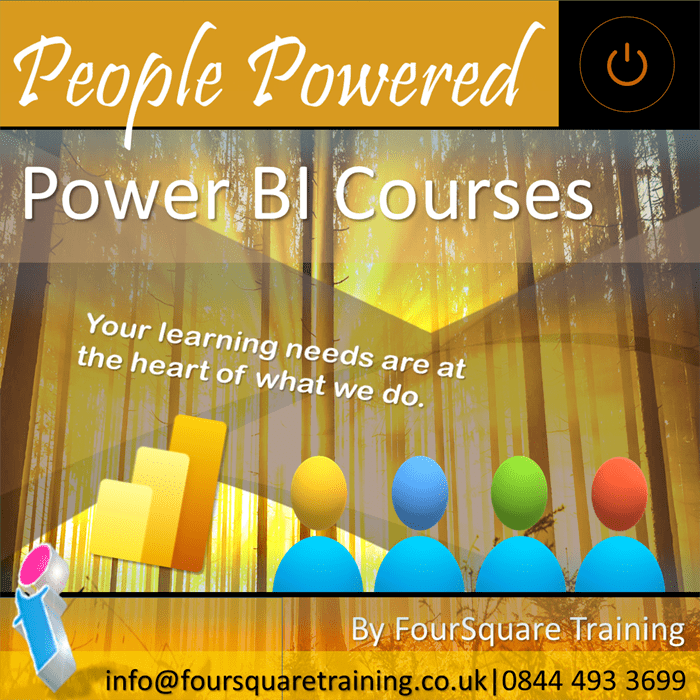

Our Power Platform Trainers are:
Inspirational subject experts with a wealth of experience, proven track records and excellent feedback.

Our Closed Power Platform Courses are:
Flexible instructor-led courses catering to YOUR specific learning needs and training requirements.

Education is Our Passion:
Over 24,000 students trained across almost every industry, sector and background.
Power Platform Training Delivery Method for Closed Courses for Businesses
- Instructor-led Power Platform training provided in-person with engaging step-by-step demos, lessons and hands-on exercises.
- Dynamic and interactive Power Platform courses with ample time for questions and answers.
- The Personal Touch: Expert tuition, tailored to your team's knowledge level and learning needs, and covering the Power Platform skills that your trainees need most.
- Private, corporate Power Platform training for small group sizes with a maximum of 8 learners on any course.
- Can be run as one or more courses, or as a training rollout bringing entire departments and organisations up to the benchmark of Power Platform knowledge that you require.
Power Platform Courses as Closed Private Events
- Power Platform Master Class course
- course duration - five days
- Microsoft Power Automate Introduction
- course duration - two days
- Microsoft Power Automate Advanced
- course duration - two days
- Microsoft Power Apps Introduction
- course duration - two days
- Canvas Apps for Power Apps Training
- course duration - three days
- Microsoft Power BI Online Training
- course duration - one day
- Microsoft Power BI Desktop Training
- course duration - three days
- Power BI Beginners Training
- course duration - one day
- Power BI Intermediate Training
- course duration - two days
- Power BI Advanced Training
- course duration - three days
- Power BI Masterclass
- course duration - four days
- Power Apps and Power Automate Combined Training
- course duration - four days
- Microsoft Dataverse Beginners
- course duration - three days
It is also possible to take one (or more) of these Power Platform courses as part of a Microsoft 365 Masterclass.
Power Platform Courses North West of England Region
Power Platform Courses Lancashire, Greater Manchester and Merseyside: Bolton, Lancaster, Liverpool, Manchester, Preston, Warrington, Altrincham, Barrow-in-Furness, Blackburn, Oldham
Power Platform Courses Cheshire and Wirral: Birkenhead, Chester, Stockport, Ellesmere Port, Knutsford, Wallasey, Runcorn, Macclesfield, Crewe
Power Platform Courses North East of England Region
Power Platform Courses Northumberland and Tyneside: Alnwick, Newcastle-upon-Tyne, Morpeth, Hexham, Berwick-upon-Tweed
Power Platform Courses County Durham: Durham, Sunderland, Stockton-on-Tees, Darlington, Gateshead, Washington, Hartlepool
Power Platform Courses Yorkshire and the Humber Region
Power Platform Courses West Yorkshire: Leeds, Bradford, Halifax, Huddersfield, Brighouse, Wakefield, Shipley, Dewsbury, Bingley
Power Platform Courses North Yorkshire: York, Harrogate, Scarborough, Whitby, Northallerton, Middlesbrough
Power Platform Courses South Yorkshire: Sheffield, Barnsley, Doncaster, Rotherham, Worksop
Power Platform Courses Humberside / East Riding of Yorkshire: Kingston-upon-Hull, Bridlington
Power Platform Courses East Midlands Region
Power Platform Courses Northamptonshire: Northampton, Corby, Kettering, Wellingborough
Power Platform Courses Lincolnshire: Lincoln, Market Rasen, Grantham, Sleaford, Boston, Grimsby, Cleethorpes, Scunthorpe
Power Platform Courses Nottinghamshire: Nottingham, Mansfield, Worksop, Newark-on-Trent, Retford, Southwell, Long Eaton, Alfreton
Power Platform Courses Derbyshire: Derby, Chesterfield, Ilkeston, Swadlincote, Buxton, Matlock, Ashbourne
Power Platform Courses Leicestershire: Leicester, Loughborough, Hinckley, Melton Mowbray, Coalville, Lutterworth
Power Platform Courses West Midlands Region
Power Platform Courses West Midlands county & Warwickshire: Birmingham, Coventry, Nuneaton, Rugby, Solihull, Stratford-upon-Avon, Warwick, Wolverhampton, Walsall
Power Platform Courses Staffordshire: Cannock, Lichfield, Stafford, Stoke-on-Trent
Power Platform Courses Worcestershire: Dudley, Evesham, Kidderminster, Stourbridge, Halesowen, Malvern, Worcester
Power Platform Courses East of England Region
Power Platform Courses Norfolk: Norwich, Great Yarmouth, King's Lynn, Dereham, Cromer, Hunstanton
Power Platform Courses Suffolk: Ipswich, Bury St Edmunds, Lowestoft, Felixstowe, Sudbury, Haverhill, Bungay
Power Platform Courses Essex: Chelmsford, Basildon, Romford, Southend, Colchester, Harlow, Brentwood, West Ham
Power Platform Courses Cambridgeshire: Cambridge, Peterborough, Wisbech, Ely, March, Whittlesey, Chatteris, Linton
Power Platform Courses Hertfordshire: Hertford, Watford, St. Albans, Hemel Hempstead, Stevenage, Hatfield
Power Platform Courses Bedfordshire: Bedford, Luton, Dunstable, Leighton Buzzard, Biggleswade, Sandy
Power Platform Courses Greater London Region
Power Platform Courses London Central: London, Camden, Hackney, Hammersmith, Haringey, Islington, Kensington, Chelsea, Lambeth, Southwark, Wandsworth, City of Westminster
Power Platform Courses London East: Bethnal Green, Bow, Chingford, East Ham, Hackney, Manor Park, Plaistow, Stratford, Victoria Dock, Walthamstow, South Woodford
Power Platform Courses London South West: Chelsea, Clapham, Earls Court, South Kensington, Stockwell, West Brompton
Power Platform Courses Battersea: Barnes, Mortlake, Putney, Streatham, Wandsworth, Wimbledon, West Wimbledon
Power Platform Courses Paddington: Chiswick, Ealing, Hammersmith, Kensington, Maida Vale, North Kensington, Notting Hill, Shepherds Bush, West Ealing, West Kensington
Power Platform Courses South West of England Region
Power Platform Courses Somerset: Taunton, Bath, Bridgwater, Weston-super-Mare, Yeovil, Wells, Glastonbury
Power Platform Courses Dorset: Dorchester, Bournemouth, Poole, Sherborne, Shaftesbury, Wimborne Minster, Weymouth
Power Platform Courses Wiltshire: Trowbridge, Salisbury, Swindon, Chippenham, Devizes, Marlborough, Warminster
Power Platform Courses Gloucestershire: Gloucester, Bristol, Cheltenham, Stroud, Cirencester, Tewkesbury
Power Platform Courses South East of England Region
Power Platform Courses Berkshire: Reading, Slough, Bracknell, Maidenhead, Newbury, Windsor, Wokingham
Power Platform Courses Buckinghamshire: Aylesbury, Milton Keynes, Buckingham, High Wycombe
Power Platform Courses Oxfordshire: Oxford, Abingdon, Banbury, Witney, Bicester, Henley-on-Thames, Carterton, Thame
Power Platform Courses Hampshire: Winchester, Southampton, Portsmouth, Basingstoke, Newport
Power Platform Courses Kent: Maidstone, Canterbury, Bromley, Rochester, Margate, Folkestone, Dover, Greenwich
Power Platform Courses East and West Sussex: Chichester, Brighton, Worthing, Crawley, Hastings, Eastbourne, Bognor Regis, Horsham
Power Platform Courses Scotland and Wales
Power Platform Courses Scotland: Aberdeen, Dundee, Dunfermline, Edinburgh, Fife, Glasgow, Inverness, Livingston, St Andrews, Stirling
Power Platform Courses Cymru (Wales): Aberystwyth, Cardiff, Monmouth, Swansea, Wrexham
Power Platform Courses Northern Ireland
Belfast, Derry, Lisburn, Newtownabbey, Bangor
Power Platform Courses British Dependencies & Self-Governing Territories
Bailiwicks of Jersey & Guernsey, British Virgin Islands, Cayman Islands, Gibraltar, Bermuda