How to Stop MS Teams Opening on Startup
Introduction | Step 1 | Step 2 | Step 3
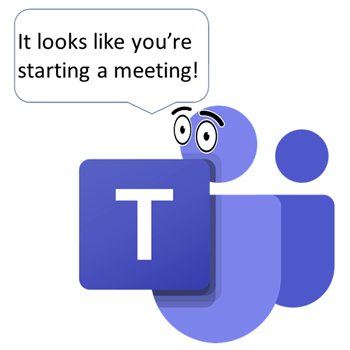
Annoyed when MS Teams launches automatically?
you're not alone.
Here's how to stop it in just three easy peasy steps.
When we fire up our devices first thing on a morning many of us will have noticed something new over the past couple of years. Now that so many of us depend upon virtual meetings, when we launch Windows its impossible not to notice that MS Teams leaps out and launches itself automatically.
Users don't like this plain and simple. None of us like it when our applications try to take over and tell us what we need and when. Its an intrusive annoyance about which Microsoft should really have learnt their lesson after the decade of hatred which was directed toward the Microsoft Office Paperclip of Yester-Word which we all knew and loathed.
The crux of the problem here is that, even if you're very enthusiastic indeed about joining Teams, absolutely nobody wants to be conscripted.
So here's one surefire way to prevent MS Teams opening on boot up in just a couple of really simple steps.
The steps needed are exactly the same regardless of whether you have a personal or business version of MS Teams.
Step 1: Since Teams has already launched all by itself, the first step is easy. Select the MS Teams icon from your menu bar to maximise the Teams application.
Step 2: Go to Settings. Click on the icon to the left of your profile icon (look for the three dots), and select Settings.
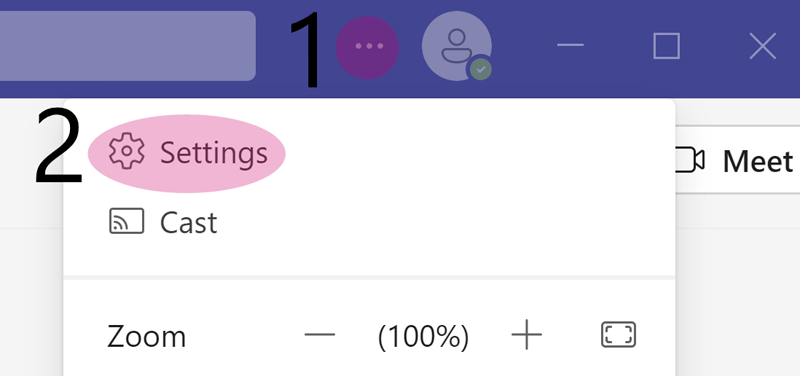
Step 3: Once you're in Settings, select General and then de-select the 'Auto-start application' checkbox.
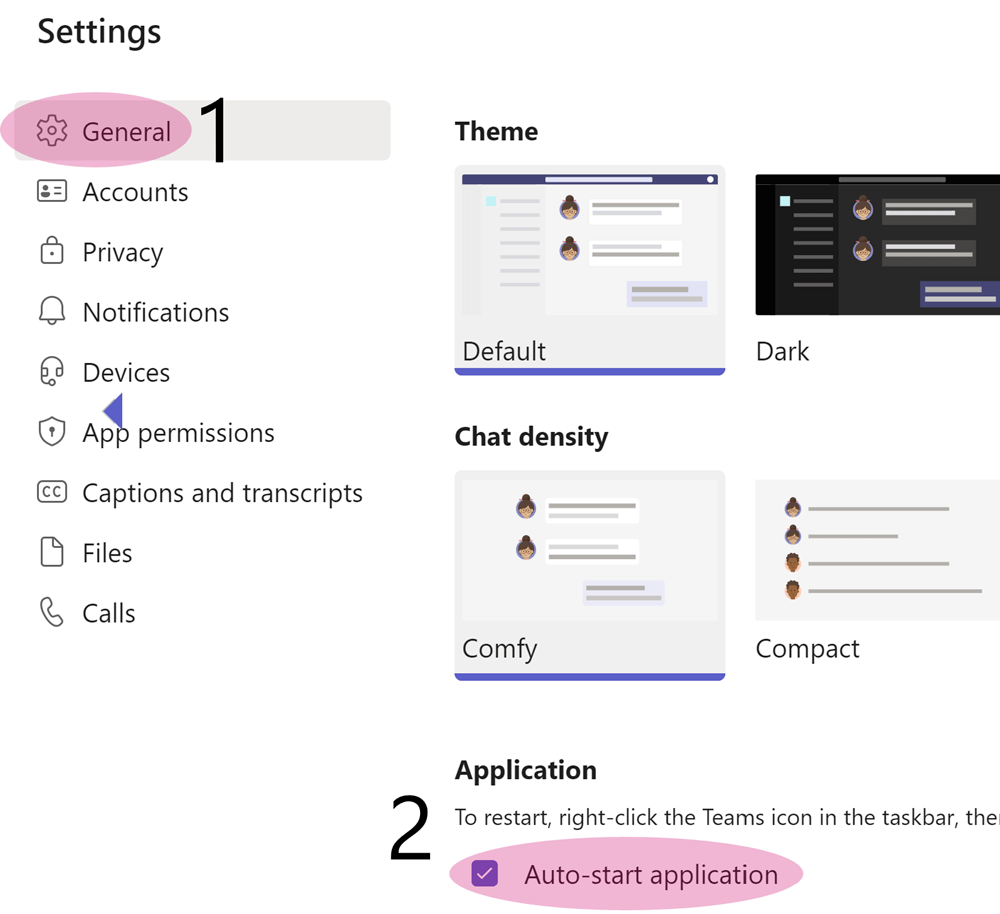
That's it, you're now good to go and next time that you bootup your device MS Teams will no longer leap into action.
We really ❤ helping organisations to master Microsoft 365. Our only question is: Will it be yours?

Our Microsoft Trainers are:
Inspirational subject experts with a wealth of experience, proven track records and excellent feedback.

Our Closed Microsoft Courses are:
Flexible instructor-led courses catering to YOUR specific learning needs and training requirements.

Education is Our Passion:
Over 24,000 students trained across almost every industry, sector and background.
Microsoft Teams Courses North West of England Region
Microsoft Teams Courses Lancashire, Greater Manchester and Merseyside: Bolton, Lancaster, Liverpool, Manchester, Preston, Warrington, Altrincham, Barrow-in-Furness, Blackburn, Oldham
Microsoft Teams Courses Cheshire and Wirral: Birkenhead, Chester, Stockport, Ellesmere Port, Knutsford, Wallasey, Runcorn, Macclesfield, Crewe
Microsoft Teams Courses North East of England Region
Microsoft Teams Courses Northumberland and Tyneside: Alnwick, Newcastle-upon-Tyne, Morpeth, Hexham, Berwick-upon-Tweed
Microsoft Teams Courses County Durham: Durham, Sunderland, Stockton-on-Tees, Darlington, Gateshead, Washington, Hartlepool
Microsoft Teams Courses Yorkshire and the Humber Region
Microsoft Teams Courses West Yorkshire: Leeds, Bradford, Halifax, Huddersfield, Brighouse, Wakefield, Shipley, Dewsbury, Bingley
Microsoft Teams Courses North Yorkshire: York, Harrogate, Scarborough, Whitby, Northallerton, Middlesbrough
Microsoft Teams Courses South Yorkshire: Sheffield, Barnsley, Doncaster, Rotherham, Worksop
Microsoft Teams Courses Humberside / East Riding of Yorkshire: Kingston-upon-Hull, Bridlington
Microsoft Teams Courses East Midlands Region
Microsoft Teams Courses Northamptonshire: Northampton, Corby, Kettering, Wellingborough
Microsoft Teams Courses Lincolnshire: Lincoln, Market Rasen, Grantham, Sleaford, Boston, Cleethorpes, Scunthorpe, Grimsby
Microsoft Teams Courses Nottinghamshire: Nottingham, Mansfield, Worksop, Newark-on-Trent, Retford, Southwell, Long Eaton, Alfreton
Microsoft Teams Courses Derbyshire: Derby, Chesterfield, Ilkeston, Swadlincote, Buxton, Matlock, Ashbourne
Microsoft Teams Courses Leicestershire: Leicester, Loughborough, Hinckley, Melton Mowbray, Coalville, Lutterworth
Microsoft Teams Courses West Midlands Region
Microsoft Teams Courses West Midlands county & Warwickshire: Birmingham, Coventry, Nuneaton, Rugby, Solihull, Stratford-upon-Avon, Warwick, Wolverhampton, Walsall
Microsoft Teams Courses Staffordshire: Cannock, Lichfield, Stafford, Stoke-on-Trent
Microsoft Teams Courses Worcestershire: Dudley, Evesham, Kidderminster, Stourbridge, Halesowen, Malvern, Worcester
Microsoft Teams Courses East of England Region
Microsoft Teams Courses Norfolk: Norwich, Great Yarmouth, King's Lynn, Dereham, Cromer, Hunstanton
Microsoft Teams Courses Suffolk: Ipswich, Bury St Edmunds, Lowestoft, Felixstowe, Sudbury, Haverhill, Bungay
Microsoft Teams Courses Essex: Chelmsford, Basildon, Romford, Southend, Colchester, Harlow, Brentwood, West Ham
Microsoft Teams Courses Cambridgeshire: Cambridge, Peterborough, Wisbech, Ely, March, Whittlesey, Chatteris, Linton
Microsoft Teams Courses Hertfordshire: Hertford, Watford, St. Albans, Hemel Hempstead, Stevenage, Hatfield
Microsoft Teams Courses Bedfordshire: Bedford, Luton, Dunstable, Leighton Buzzard, Biggleswade, Sandy
Microsoft Teams Courses Greater London Region
Microsoft Teams Courses London Central: London, Camden, Hackney, Hammersmith, Haringey, Islington, Kensington, Chelsea, Lambeth, Southwark, Wandsworth, City of Westminster
Microsoft Teams Courses London East: Bethnal Green, Bow, Chingford, East Ham, Hackney, Manor Park, Plaistow, Stratford, Victoria Dock, Walthamstow, South Woodford
Microsoft Teams Courses London South West: Chelsea, Clapham, Earls Court, South Kensington, Stockwell, West Brompton
Microsoft Teams Courses Battersea: Barnes, Mortlake, Putney, Streatham, Wandsworth, Wimbledon, West Wimbledon
Microsoft Teams Courses Paddington: Chiswick, Ealing, Hammersmith, Kensington, Maida Vale, North Kensington, Notting Hill, Shepherds Bush, West Ealing, West Kensington
Microsoft Teams Courses South West of England Region
Microsoft Teams Courses Somerset: Taunton, Bath, Bridgwater, Weston-super-Mare, Yeovil, Wells, Glastonbury
Microsoft Teams Courses Dorset: Dorchester, Bournemouth, Poole, Sherborne, Shaftesbury, Wimborne Minster, Weymouth
Microsoft Teams Courses Wiltshire: Trowbridge, Salisbury, Swindon, Chippenham, Devizes, Marlborough, Warminster
Microsoft Teams Courses Gloucestershire: Gloucester, Bristol, Cheltenham, Stroud, Cirencester, Tewkesbury
Microsoft Teams Courses South East of England Region
Microsoft Teams Courses Berkshire: Reading, Slough, Bracknell, Maidenhead, Newbury, Windsor, Wokingham
Microsoft Teams Courses Buckinghamshire: Aylesbury, Milton Keynes, Buckingham, High Wycombe
Microsoft Teams Courses Oxfordshire: Oxford, Abingdon, Banbury, Witney, Bicester, Henley-on-Thames, Carterton, Thame
Microsoft Teams Courses Hampshire: Winchester, Southampton, Portsmouth, Basingstoke, Newport
Microsoft Teams Courses Kent: Maidstone, Canterbury, Bromley, Rochester, Margate, Folkestone, Dover, Greenwich
Microsoft Teams Courses East and West Sussex: Chichester, Brighton, Worthing, Crawley, Hastings, Eastbourne, Bognor Regis, Horsham
Microsoft Teams Courses Scotland and Wales
Microsoft Teams Courses Scotland: Aberdeen, Dundee, Dunfermline, Edinburgh, Fife, Glasgow, Inverness, Livingston, St Andrews, Stirling
Microsoft Teams Courses Wales: Aberystwyth, Cardiff, Monmouth, Swansea, Wrexham
Microsoft Teams Courses Northern Ireland
Belfast, Derry, Lisburn, Newtownabbey, Bangor
Microsoft Teams Courses British Dependencies & Self-Governing Territories
Bailiwicks of Jersey & Guernsey, British Virgin Islands, Cayman Islands, Gibraltar, Bermuda
Back to top