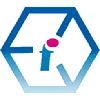 Publisher Training Courses York, Sheffield, Newcastle, Nottingham, Derby, Leeds, Bradford, Manchester, Chesterfield, Lincoln, Birmingham, Leicester, Coventry, Northampton & across mainland UK
Publisher Training Courses York, Sheffield, Newcastle, Nottingham, Derby, Leeds, Bradford, Manchester, Chesterfield, Lincoln, Birmingham, Leicester, Coventry, Northampton & across mainland UK
Your learning needs are at the ❤ heart of what we do.

Beginners Microsoft Publisher Training
FourSquare Innovations' MS Publisher training courses specialise in delivering small to medium-sized group training events tailored to your particular business needs including formal instructor-led classroom training, on-the-job training, workshops, training consultancy and floorwalking to support newly trained staff.
Public Microsoft Publisher Courses
If you're looking to attend a public Microsoft Project training course we can arrange this for you through one of our FourSquare Training Approved Learning Partners. Just let us know about your requirements and we will be happy to help. This certificated training option is often most suitable for private individuals, or those booking the course through their employer where only one person is looking to attend the course. Email us and we can advise you of your best learning options: info@foursquaretraining.co.uk.
Microsoft Publisher versions available for training courses include: MS Office 2019, MS Office 2016, MS Office 2013, MS Office 2010.
Microsoft Publisher Introduction Training Course Topics & Outline
This one day Microsoft Publisher beginners course introduces techniques needed to create a variety of business-based publications such as newsletters, magazines, leaflets, brochures, flyers and catalogues. The course can be combined with the Advanced Microsoft Publisher course for a two-day training programme.
Module 1: MS Publisher fundamentals
- Desktop publishing concepts
- The MS Publisher environment
- Windows and Toolbar
- The Task Pane
Module 2: Creating a blank publication in Publisher
- Adding text boxes
- Moving and re-sizing text boxes
- Adding and formatting text
- Formatting text boxes
- Adding guides
Module 3: Creating a publication from a Publisher template
- Selecting a template
- Choosing colour schemes
- Choosing font schemes
Module 4: Working with text in Publisher
- Copying, moving and deleting text
- Importing text from MS Word
- Aligning text
- Bullets and numbering
- Text rotation
- Borders and Border Art
Module 5: Creating multi-page publications in Publisher
- Inserting pages
- Navigating between pages
- Copying and deleting pages
- Flowing text across pages
Module 6: cWorking with graphics in Publisher
- Inserting images and Clip Art
- Modifying graphics (Moving and sizing, Colour, Brightness and contrast, Text wrapping options, Cropping, Borders)
Module 7: Using drawing tools in Publisher
- Adding lines and AutoShapes
- Positioning and formatting AutoShapes
- Adding text to Autoshapes
- Grouping drawing objects
Module 8: Working with tables in Publisher
- Adding tables
- Resizing rows and columns
- Deleting rows and columns
- Adding borders
Module 9: Design gallery objects in Publisher
- Adding elements from the design gallery
Module 10: The final Publisher layout
- Changing page backgrounds
- Adding headers and footers
- Page numbering
- Printing
MS Publisher Training Course Locations:
We have mobile trainers that can visit your company in any of the following towns and cities in England. These are specialist, versatile educators used to delivering flexible learning programmes in a closed course environment.
West Yorkshire: Leeds, Bradford, Halifax, Huddersfield, Wakefield, Bingley, Pontefract, Castleford, Dewsbury, Keighley
South Yorkshire: Sheffield, Doncaster, Barnsley, Rotherham
North Yorkshire: Skipton, York, Harrogate, Wetherby, Selby, Whitby, Scarborough, Middlesbrough
Lancashire: Manchester, Preston, Blackburn, Accrington, Burnley, Oldham, Bolton, Wigan, Liverpool, Lancaster, Stockport, Southport, St. Helens, Rochdale, Bramhall, Didsbury, Altrincham
Derbyshire: Derby, Chesterfield, Dronfield, Long Eaton
Nottinghamshire: Nottingham, Ilkeston, Mansfield, Sutton in Ashfield, Worksop, Hucknall, Beeston
Lincolnshire: Lincoln, Gainsborough, Boston, Sleaford, Market Rasen, Grantham, Grimsby, Scunthorpe, Cleethorpes, Skegness
Leicestershire: Leicester, Loughborough, Hinckley, Melton Mowbray, Coalville, Lutterworth
Warwickshire: Warwick, Birmingham, Coventry, Nuneaton, Rugby, Solihull, Redditch, Stratford-upon-Avon, Sutton Coldfield, Wolverhampton, Dudley, Stourbridge
Cheshire: Chester, Stockport, Birkenhead, Wallasey, Runcorn, Macclesfield, Crewe, Warrington, Nantwich, Winsford, Wilmslow
Staffordshire: Stafford, Stoke-on-Trent, Wolverhampton, Walsall, Cannock, Lichfield, Tamworth
Northamptonshire: Northampton, Peterborough, Corby, Kettering, Wellingborough, Daventry
Bedfordshire: Bedford, Luton, Dunstable, Leighton Buzzard, Biggleswade, Sandy
Cambridgeshire: Cambridge, Wisbech, Ely, March, Whittlesey, Chatteris, Linton
Essex: Chelmsford, Basildon, Romford, Southend, Colchester, Harlow, Brentwood, West Ham
Herefordshire: Hereford, Ross-on-Wye, Leominster, Ledbury, Bromyard, Kington
Norfolk: Norwich, Great Yarmouth, King's Lynn, Dereham, Cromer, Hunstanton
Suffolk: Ipswich, Bury St. Edmunds, Lowestoft, Felixstowe, Sudbury, Haverhill, Bungay
Northumberland and Tyneside: Newcastle, Sunderland, Redcar, Gateshead, Whitley Bay, Chester le Street, Consett, Ponteland
Other Microsoft Office Training Courses:
-- Microsoft Word Training
-- Microsoft Access Training
-- Microsoft PowerPoint Training
-- Microsoft Outlook Training
-- Microsoft Office 365 Training
-- Microsoft Project Training
-- Microsoft Visio Training
To book a training course simply call 0844 493 3699, or email info@foursquaretraining.co.uk