How to Use Custom Branded Colours in PowerPoint
Introduction | Step 1 | Step 2 | Step 3
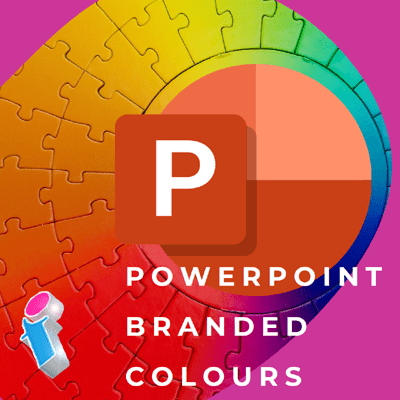
Easily Brand your Colours in PowerPoint
If you want to use custom branded colours in PowerPoint the good news is that its really easy and you can learn how to do it in just three simple steps. So it really is as easy as ABC and you don't need a 10 minute YouTube tutorial to learn this.
Whether you want to brand your text colours or to do the same for Shapes, SmartArt, WordArt, Charts, PPT templates or backgrounds PowerPoint gives you the ability to apply your own branding to your PPT presentations really easily. This means that branding your publications, presentations and other media using your own in-house colour schemes is right within your grasp even if you're not a graphic designer.
Before you start, you will need to know the RGB colour codes that identify the colour or colours used in your branding. If you don't know this already (and you don't have the software to do it) you can use a free Online service such as Image Color Picker to upload an image (such as your logo for instance) and use their colour picker to obtain the three RGB numbers you will require.
Once you have done that you're good to go.
So, here's how to use custom colours in Powerpoint in three steps:
The example we have chosen here is for changing the text colour, but the same principle applies for shapes, charts and backgrounds etc. too. Plus this will work across most of Microsoft's applications so once you know how to use custom colour in PowerPoint you can apply your knowledge just about anywhere else. This also works in newer versions of PowerPoint and older ones too.
Step 1: From the Home Tab, Click on the Text Colour tab and select More Colors from the dropdown box.
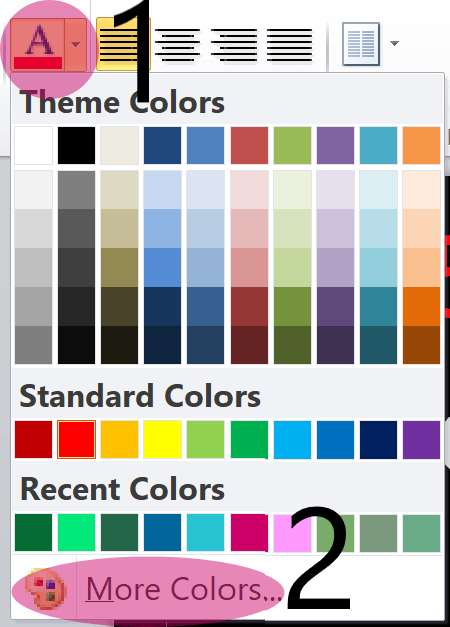
Step 2: Click on the Custom Tab.
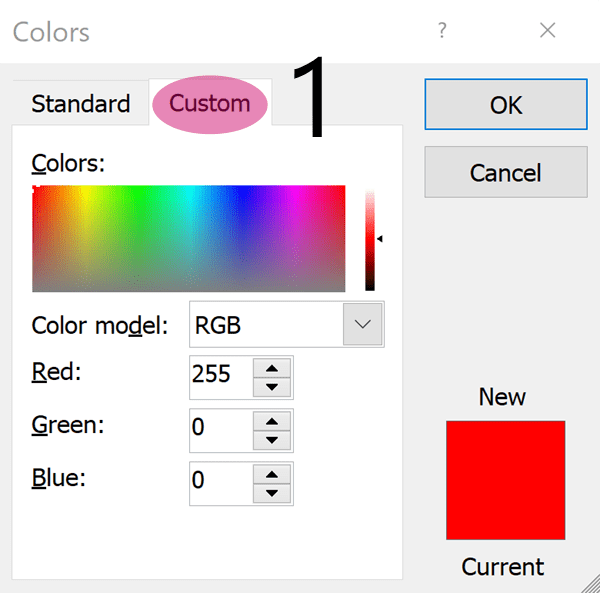
Step 3: Type or copy and paste your three RGB numbers into the boxes provided. The colour of the box to the right will change to show you your new RGB custom colour. Click OK to select and apply it.
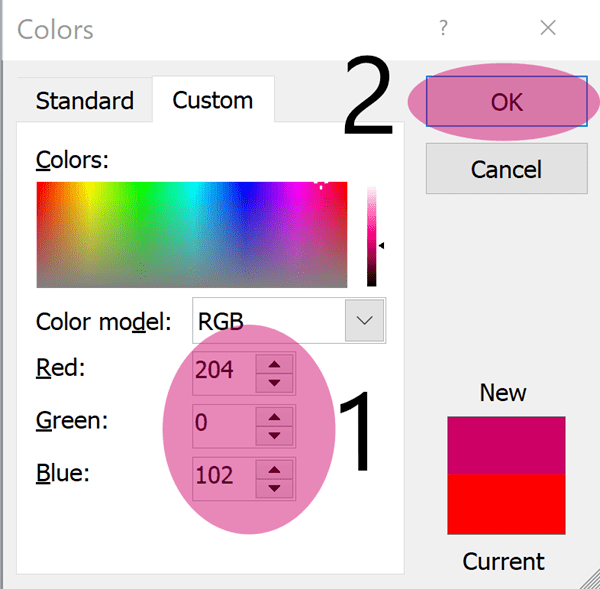
Your custom colour will also be stored in Recent Colors which you can access from the Text Color tab so you can re-use it whenever you want.
Tip: You can also use custom colours in Google Slides in much the same way as you do in PowerPoint except that you will need the HEX code rather than the RGB code. The Image Color Picker link at the top of this page will give you the HEX code as well as the RGB code.
One of the nice things about customer colours in Google Slides is that you get handy sliders to set both the transparency and the hue of your custom colour which gives you a high degree of control over the look and feel of your slideshow.
Suggested Further Reading for PowerPoint Branded Colors
- There is a more in-depth way of working with custom, branded colours in PowerPoint which involves working from the Design Tab. This method enables you to create a full brand template, across colours and font styles using themes for your presentation. If you want to explore this technique then we recommend Microsoft's own article on the subject: How to make a branded PowerPoint presentation.
We really ❤ helping organisations to master Microsoft PowerPoint. Our only question is: Will it be yours?

Our Microsoft Trainers are:
Inspirational subject experts with a wealth of experience, proven track records and excellent feedback.

Our Closed Microsoft Courses are:
Flexible instructor-led courses catering to YOUR specific learning needs and training requirements.

Education is Our Passion:
Over 24,000 students trained across almost every industry, sector and background.
PowerPoint Courses North West of England Region
PowerPoint Courses Lancashire, Greater Manchester and Merseyside: Bolton, Lancaster, Liverpool, Manchester, Preston, Warrington, Altrincham, Barrow-in-Furness, Blackburn, Oldham
PowerPoint Courses Cheshire and Wirral: Birkenhead, Chester, Stockport, Ellesmere Port, Knutsford, Wallasey, Runcorn, Macclesfield, Crewe
PowerPoint Courses North East of England Region
PowerPoint Courses Northumberland and Tyneside: Alnwick, Newcastle-upon-Tyne, Morpeth, Hexham, Berwick-upon-Tweed
PowerPoint Courses County Durham: Durham, Sunderland, Stockton-on-Tees, Darlington, Gateshead, Washington, Hartlepool,
PowerPoint Courses Yorkshire and the Humber Region
PowerPoint Courses West Yorkshire: Leeds, Bradford, Halifax, Huddersfield, Brighouse, Wakefield, Shipley, Dewsbury, Bingley
PowerPoint Courses North Yorkshire: York, Harrogate, Scarborough, Whitby, Northallerton, Middlesbrough
PowerPoint Courses South Yorkshire: Sheffield, Barnsley, Doncaster, Rotherham, Worksop
PowerPoint Courses Humberside / East Riding of Yorkshire: Kingston-upon-Hull, Bridlington
PowerPoint Courses East Midlands Region
PowerPoint Courses Northamptonshire: Northampton, Corby, Kettering, Wellingborough
PowerPoint Courses Lincolnshire: Lincoln, Market Rasen, Grantham, Sleaford, Boston, Grimsby, Cleethorpes, Scunthorpe
PowerPoint Courses Nottinghamshire: Nottingham, Mansfield, Worksop, Newark-on-Trent, Retford, Southwell, Long Eaton, Alfreton
PowerPoint Courses Derbyshire: Derby, Chesterfield, Ilkeston, Swadlincote, Buxton, Matlock, Ashbourne
PowerPoint Courses Leicestershire: Leicester, Loughborough, Hinckley, Melton Mowbray, Coalville, Lutterworth
PowerPoint Courses West Midlands Region
PowerPoint Courses West Midlands county & Warwickshire: Birmingham, Coventry, Nuneaton, Rugby, Solihull, Stratford-upon-Avon, Warwick, Wolverhampton, Walsall
PowerPoint Courses Staffordshire: Cannock, Lichfield, Stafford, Stoke-on-Trent
PowerPoint Courses Worcestershire: Dudley, Evesham, Kidderminster, Stourbridge, Halesowen, Malvern, Worcester
PowerPoint Courses East of England Region
PowerPoint Courses Norfolk: Norwich, Great Yarmouth, King's Lynn, Dereham, Cromer, Hunstanton
PowerPoint Courses Suffolk: Ipswich, Bury St Edmunds, Lowestoft, Felixstowe, Sudbury, Haverhill, Bungay
PowerPoint Courses Essex: Chelmsford, Basildon, Romford, Southend, Colchester, Harlow, Brentwood, West Ham
PowerPoint Courses Cambridgeshire: Cambridge, Peterborough, Wisbech, Ely, March, Whittlesey, Chatteris, Linton
PowerPoint Courses Hertfordshire: Hertford, Watford, St. Albans, Hemel Hempstead, Stevenage, Hatfield
PowerPoint Courses Bedfordshire: Bedford, Luton, Dunstable, Leighton Buzzard, Biggleswade, Sandy
PowerPoint Courses Greater London Region
PowerPoint Courses London Central: London, Camden, Hackney, Hammersmith, Haringey, Islington, Kensington, Chelsea, Lambeth, Southwark, Wandsworth, City of Westminster
PowerPoint Courses London East: Bethnal Green, Bow, Chingford, East Ham, Hackney, Manor Park, Plaistow, Stratford, Victoria Dock, Walthamstow, South Woodford
PowerPoint Courses London South West: Chelsea, Clapham, Earls Court, South Kensington, Stockwell, West Brompton
PowerPoint Courses Battersea: Barnes, Mortlake, Putney, Streatham, Wandsworth, Wimbledon, West Wimbledon
PowerPoint Courses Paddington: Chiswick, Ealing, Hammersmith, Kensington, Maida Vale, North Kensington, Notting Hill, Shepherds Bush, West Ealing, West Kensington
PowerPoint Courses South West of England Region
PowerPoint Courses Somerset: Taunton, Bath, Bridgwater, Weston-super-Mare, Yeovil, Wells, Glastonbury
PowerPoint Courses Dorset: Dorchester, Bournemouth, Poole, Sherborne, Shaftesbury, Wimborne Minster, Weymouth
PowerPoint Courses Wiltshire: Trowbridge, Salisbury, Swindon, Chippenham, Devizes, Marlborough, Warminster
PowerPoint Courses Gloucestershire: Gloucester, Bristol, Cheltenham, Stroud, Cirencester, Tewkesbury
PowerPoint Courses South East of England Region
PowerPoint Courses Berkshire: Reading, Slough, Bracknell, Maidenhead, Newbury, Windsor, Wokingham
PowerPoint Courses Buckinghamshire: Aylesbury, Milton Keynes, Buckingham, High Wycombe
PowerPoint Courses Oxfordshire: Oxford, Abingdon, Banbury, Witney, Bicester, Henley-on-Thames, Carterton, Thame
PowerPoint Courses Hampshire: Winchester, Southampton, Portsmouth, Basingstoke, Newport
PowerPoint Courses Kent: Maidstone, Canterbury, Bromley, Rochester, Margate, Folkestone, Dover, Greenwich
PowerPoint Courses East and West Sussex: Chichester, Brighton, Worthing, Crawley, Hastings, Eastbourne, Bognor Regis, Horsham
Back to top