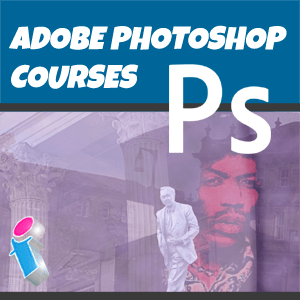
Essentials Adobe PhotoShop Training Course for Beginners
This one-day Essentials PhotoShop training course for beginners introduces the concepts of working with Adobe Photoshop and gives learners the fundamental skills and basic knowledge needed to start using the software effectively.
On our Beginners PhotoShop course students get their first taste of graphic design in a layer-based environment.
During the day you will discover how to manage layers, manipulate images, make selections (and smart selections), work with brushes, feathering, transformations and Quick Masks and learn some techniques for publishing and print, and also some new generative AI PhotoShop features.
Our PhotoShop courses are taught on the Creative Cloud subscription version, and for Mac or Windows operating systems.
Our introductory Photoshop course is delivered on-site at your workplace or as live virtual classroom for small groups of up to 10 delegates. For on-site visits we cover much of mainland UK (including East Midlands and West Midlands, Greater Manchester and the North West, Yorkshire, Greater London, East Anglia, Bristol area, South East and South West of England etc.).
The course can be combined with the Intermediate PhotoShop and Advanced PhotoShop training courses to create a two or three-day training programme. Alternatively, you can also blend the training with other Adobe applications, or opt for our five day Creative Cloud Masterclass.
What are the PhotoShop Beginners Training Course Prerequisites?
In order to attend this essentials course you don't need any prior knowledge of Adobe PhotoShop, but should be familiar with using a keyboard and a mouse. If your learners already have some self-taught experience with PhotoShop but feel more comfortable starting from scratch with an introductory course that's fine too.
Intended Audience
This introductory fundamentals course is aimed at individuals and groups of employees who need to improve their PhotoShop design and image editing skills for purposes such as:
- Desktop Publishing
- Photography
- Graphic Design
- Web Design
- Advertising and Marketing
- Corporate Literature and Branding
On-site Beginners PhotoShop Courses in the United Kingdom
Our 'face-to-face' closed courses for Adobe PhotoShop are delivered as private events and afford more flexibility than off-the-shelf courses with opportunities to tailor content to fit your particular learning needs. Your trainer will discuss your requirements with you prior to the course date.
These Adobe PhotoShop training courses are conducted at your workplace for small groups. You should aim to book at least a month in advance and we can attend anywhere in the UK mainland (for overseas requirements, please enquire). On rare ocassions travel supplements may apply for PhotoShop training in Central London to cover additional expenses such as congestion charges, but we will endeavour to waive these when possible.
We really ❤ helping UK organisations to master Adobe PhotoShop. Our only question is: Will it be yours?
Our Regional PhotoShop Trainers Come to You
With our on-site Adobe PhotoShop Beginners courses our regional Adobe trainers come to your workplace throughout England, bringing the training to you whether you're in a major city such as London, Manchester, Birmingham or Leeds, or anywhere else.
This offers a cost-effective way to train small groups and entire departments in the comfort of familiar surroundings from the Capital City of London to The Cotswolds, from Nottinghamshire to Northamptonshire, West Midlands to West Yorkshire, Sussex to South Yorkshire, Norfolk to Northumberland, Lancashire to Lincolnshire, Cambridgeshire to Gloucestershire, Bristol to Berkshire, Essex to the East Riding of Yorkshire and everywhere inbetween.
Live Virtual Classroom Beginners Photoshop Courses for the UK and Beyond
If you'd rather that your team learns remotely, these small-group Photoshop courses are also available as live virtual, interactive sessions from the comfort of your own office or workplace. These live instructor-led courses are taught via MS Teams video conferencing.
Why choose virtual learning? As we've all become used to Online learning (and live virtual meetings) it is clear that virtual classroom delivery has some advantages over traditional face-to-face learning.
If you're looking for local training, then you can't get closer to your doorstep than you can with virtual learning.
Our virtual learning PhotoShop courses cater for classes of up to 10 and your learners benefit from full and immersive interaction with the trainer just as if they were in the classroom with you, with engaging hands-on training via advanced live video conferencing that is enriched by features such as live chat, private chat, and sharing screens and documents.
We come to you: Our regional, mobile Adobe PhotoShop trainers cover most locations of mainland UK for on-site visits including the English regions of the West Midlands, East Midlands, Yorkshire and the Humber, the East of England, most of the North West, most of Greater London, parts of the South West of England (Dorset, Wiltshire, Somerset, Bristol area, Gloucestershire) and the western and northerly parts of the South East of England (Buckinghamshire, Oxfordshire, Hampshire and Berkshire). Virtual classroom courses are available from anywhere via live video conferencing.
Beginners Adobe PhotoShop Course FAQs

Our PhotoShop trainers are:
Inspirational subject experts with a wealth of experience, proven track records and excellent feedback.

Our Closed PhotoShop Courses are:
Flexible instructor-led courses catering to YOUR specific learning needs and training requirements.

Education is Our Passion:
Over 24,000 students trained across almost every industry, sector and background.
Commercial and Corporate PhotoShop Beginners Courses for the Public and Private Sectors
How Many People Should Attend Our Private Adobe PhotoShop Beginners Courses?
Whilst the number of people who attend our private Adobe PhotoShop courses is essentially up to you and depends on the number of learners you have (up to our ten per course limit), we encourage clients to keep class sizes small. This provides a more personable and effective learning experience and allows the trainer to give individual attention to every student.
What is the Teaching Method for Our Adobe PhotoShop Beginners Courses?
The teaching methodology for our PhotoShop courses is Instructor-led training (ILT), which means that our courses are engaging, immersive, hands-on and interactive. With this participatory learning method your staff will retain information better, whether they're studying PhotoShop in-person or via live virtual classroom.
And, whilst we're happy to provide lectures, show-and-tells and drop-in surgeries, the ILT approach is by far the best way to bring your PhotoShop know-how to life in a small-class-size setting.
How Long are Our Beginners PhotoShop Courses?
Usual teaching hours are 9.30AM to 4.30PM with a lunch hour and short breaks morning and afternoon. This timetable is fairly standard across the industry and gives six hours of hands-on PhotoShop learning, which is an optimal day's training for comfortably absorbing and retaining information and completing practice exercises.
If you want a different start time for your course please let us know.
Courses are run week days, during normal business hours.
Why Choose Our PhotoShop Courses?
- Step-by-Step Courses: Instructor-led Adobe PhotoShop training provided in-person with engaging step-by-step demos, lessons and hands-on exercises.
- Q&A Courses: Dynamic and interactive Adobe PhotoShop courses with ample time for questions and answers.
- Flexible Courses: Expert tuition, tailored to your team's knowledge level and learning needs, and covering the Adobe PhotoShop functions, design features and creative techniques that your trainees need most.
- Small Class Sizes: Private, corporate Adobe PhotoShop training with a limit of 10 participants to ensure personalised attention.
- Scalable Courses: Can be run as one or more courses, or as a training rollout bringing entire departments and organisations up to the benchmark of PhotoShop knowledge and confidence needed.
What's the difference between Adobe Creative Cloud and Creative Suite?
Adobe Creative Cloud is Adobe's platform of Cloud-based creative design and desktop publishing apps and tools (such as PhotoShop, Indesign, Illustrator and so forth) which is a subscription-based service for both the All Apps "CC for Teams" suite and for individual apps.
Adobe Creative Suite is Adobe's legacy suite of desktop publishing apps. Old timers will recall that it was licensed with a traditional EULA and the software was physically installed from a disk.
These days, our Adobe courses are delivered on Creative Cloud.
Essentials Adobe Photoshop Training for Beginners - One Day Course Outline
Actual course content may vary, depending upon your learning requirements.
- The Adobe PhotoShop Interface
- Introduction to the main PhotoShop Tool groups
- An Overview of the PhotoShop Palette
- Navigating your way around the Window Menu
- Adobe PhotoShop Layout Management
- Manipulating your layouts with Grids, Guides and Rulers
- Understanding dimensions, aspect ratio and resolution (Print (Point size) vs Pixels etc.)
- Basic image editing (Resizing images, changing image resolution and changing artwork size)
- Image rotation techniques and cropping your images
- Working with Colour in Adobe PhotoShop
- Understanding and using background and foreground colours
- What are the differences between CMYK and RGB Colour modes?
- Getting started with colour libraries
- Selections Tools and Techniques in Adobe PhotoShop
- Traditional selection tools (using selection options including the Lasso, the Magnetic Lasso, the Magic Wand and Quick Select)
- The Intelligent Quick Select Tool
- Select Background /Select Hair
- Applying Feathering1 to your Selections
- Manipulating Selections
- Modifying and Transforming Selections
- Getting started with Quick Masks2
- Select and Mask
- The Refine Edge Tool
- Saving and Loading a Selection
- Repairing and Restoring Images in Adobe PhotoShop
- What are PhotoShop restoration and retouching techniques?
- Getting started with the Clone Tool
- Getting started with the Healing Brush
- Grouping and ungrouping your images
- Getting started with Red Eye removal
- Adobe PhotoShop Eraser and Paint Tools
- Working with Erasers (including the Background Eraser and Magic Eraser)
- Using the Paint Bucket for adding, editing and setting your colours
- The Adobe PhotoShop Brush Palette
- Painting with brushes (combining filters and brushes to create effects, using the Airbrush)
- Brush tips and tricks
- Adobe PhotoShop Layers
- What are layers in PhotoShop?
- Adding new layers, editing layers and moving layers up and down the stack
- Blending Effects and working with opacity in layers
- Adobe PhotoShop Automated Tasks
- Generative AI Features of Adobe PhotoShop
- Working with Generative Fill
- Working with and understanding Generative Prompts
- Generative Fill Panel
- Content Aware Fill
- The Sky Replacement Tool
- Neural Filters5
- Adobe PhotoShop Printing
- Understanding printing considerations
- PPI and Pixel Density
- Printing methods and techniques
Notes: PhotoShop Beginners Level Terminology in Layman's Terms
1) Feathering is a blending technique used in graphic design to soften the hard (or harsh) edges of an object within an image. The technique can be used either to fade the hard edges into the surrounding pixels or to make them stand out from them to highlight an element in a photo. Feathering works by adjusting the opacity of the selected pixels.
2) Quick Masks in PhotoShop are a temporary type of mask which highlights an area inside a selection. This enables you to see quickly whether the selected area is as you expected, giving you the opportunity make changes before you commence editing. You can either "Mask Selected Areas" or "Unmask Selected Areas".
3) In PhotoShop, PhotoMerge is a tool for collating a sequence of photographs (often of the same subject but with different exposures). With PhotoMerge you can do things such as turn them into a montage, stitch them together as a panoramic image or combine the images into one image which has more depth than any of the individual images in its constituent layers.
4) Contact Sheets are collections of all the images that went into a PhotoShop design project or a photo shoot. They're very useful for keeping track of how a project developed from draft to draft, or how a photo shoot evolved from shot to shot. The thumbnails in a contact sheet make it easy to review and evaluate your work for editing purposes and they can also be very useful to show clients. They're good practice for every photography and design professional. On this course you'll learn how to generate a Contact Sheet quickly and easily using PhotoShop.
5) In PhotoShop neural filters are non-destructive AI generated filters which you can quickly apply to your images without permanently changing them, allowing you to colourise, blur, restore photos and much more in just a few clicks.
Back to top
Available Adobe Photoshop Courses in the United Kingdom
- PhotoShop Beginners Training
- Entry level PhotoShop course including working with layouts, colour, image repair, palettes and paint tools. 1-Day Course.
- PhotoShop Intermediate Training
- More indepth image manipulation including working with layers, colour, typography, masks and channels. 1-Day Course.
- PhotoShop Advanced Training
- Sophisticated photo editing techniques including working with advanced layers, masks, channels and artistic effects. 1-Day Course.
- PhotoShop Expert Training
- Fine tune your graphic design and photo compositing skills and learn how to give your work a professional creative edge. 1-Day Course.
- PhotoShop Masterclass Training
- Intensive PhotoShop course from 'zero to hero'. 4-Day Course.
- PhotoShop Elements Training
- Learn to use PhotoShop Elements proficiently for working with images and photos. 1-Day Course.
- SLR Digital Photography with Photoshop Training
- - combines the full digital photography process into one course, from taking SLR photographs to editing techniques. 1-Day Course.
- Creative Cloud Masterclass
- A full journey through the process of image manipulation, design and publishing using PhotoShop, Illustrator and InDesign. 5-Day Course.
Back to top
Desktop Publishing & Adobe Software Training Reviews from our UK Clients
Just wanted to put on record how pleased we were with the standard of training we received last week. The trainer is a credit to your organisation and we will certainly not hesitate in organising training through yourself again as required in the future.
M Roberts, Cheshire and Wirral Partnership NHS Foundation Trust (PhotoShop beginners training Chester, Cheshire)
I've been getting some feedback from our delegates saying that they enjoyed their day immensely, got so much out of it and thought that their trainer was ace!
E Stephenson, Studio Cambridge (Beginners Illustrator Training Cambridge, East of England)
I just wanted to let you know that we had a fantastic time yesterday in your training session! What a fab, funny enthusiastic lady. We're all feeling a bit more confident now in using this tool in our jobs. Can you pass on our best wishes to her.
C Farthing, Sue Ryder (Beginners PhotoShop Training Northampton, Northants)
I just wanted to drop you a quick note to say thank you to the trainer for the training on Friday. Everyone really enjoyed it and we found it really beneficial. We do hope to use you again in the future for other training purposes.
C Boothroyd, Bako North Western Ltd (PhotoShop and InDesign Training Preston, Lancashire)
The trainer was lovely and incredibly helpful tailoring the training to our needs, please pass on our thanks.
D Kilty, Hitchcock Wright and Partners (Adobe InDesign Training Liverpool, Merseyside)
Very Enjoyable! Lovely tutor and very interesting course
A Hemingway, Wakefield City Council (Adobe Acrobat training Wakefield, West Yorkshire)
I've been meaning to email you regarding the training and how impressed we all were with Greta; the feedback from the team was that she was not only incredibly knowledgeable about all the subjects but was also very approachable and excelled in her training manner. I just wanted you to know that we all thought she was excellent, so thank you very much for organising her and the courses.
T Jenkins, Interdirect (Beginners to advanced InDesign, Illustrator and PhotoShop training Milton Keynes, Buckinghamshire)
Excellent
L Bhardwaj (PhotoShop training Blaby Leicestershire)
A fantastic tutor, made the whole experience very enjoyable.
R Sharma-Slessor, Depuy Spine (a Jonson & Jonson Company) (Adobe Photoshop and Indesign Training Leeds, West Yorkshire)
Very informative course with lots of helpful advice and good practice.
M Hamilton, Canon Slade School (Dreamweaver Training workshop Bolton Lancashire)
Really enjoyable and worthwhile.
L Maycock, Trutex Ltd (QuarkXpress Beginners Training Clitheroe Lancashire)
The instructions made learning the software so much easier than I had imagined, and the trainer is an absolute delight to be with. Making learning fun is a talent. She is a rare gem. Thank you for sending her to me. She has changed my working life in three days flat!
P. Scott (Beginners PhotoShop, InDesign and Illustrator Training Winchester, Hampshire)
A comprehensive course, no need for improvements.
A Alvey, South Yorkshire Passenger Transport Executive (Advanced Illustrator Training Sheffield, South Yorkshire)
[The trainer] has been great to work with. I really enjoyed the training.
K. Clarke, HSBC (Indesign training Birmingham, West Midlands)
Very first time I have used Captivate and it was a great start.
A. Kaczmarczyk, Learn Direct (Adobe Captivate training Sheffield, South Yorkshire)
I'd just like to say a big thank you to you on behalf of all the attendees. We thoroughly enjoyed the training.
A Hall, Royal Liverpool University Hospital (Adobe Captivate Training Liverpool, Merseyside)
The training was great and the trainer was marvellous.
S. Hart, Chester Grosvenor Hotel (Adobe InDesign training Chester, Cheshire)
Other Desktop Publishing & Adobe Training Courses
-- Adobe Illustrator Beginners
-- Adobe InDesign For Multimedia PDFs
-- Adobe Photoshop Intermediate
-- Adobe Premiere Pro Beginners
-- Adobe Premiere Pro Advanced
-- Adobe Acrobat Intermediate/Advanced Training
-- Creative Cloud Master Class
-- Creative Cloud Essentials Course
-- Articulate Storyline 360 Beginners
-- Articulate Rise 360 Beginners
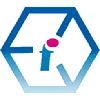 Photoshop Training Course Level 1 UK Wide - On-site and Online
Photoshop Training Course Level 1 UK Wide - On-site and Online