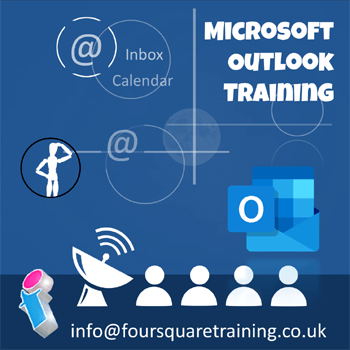
Microsoft Outlook Intermediate Training Course
This intermediate Outlook course extends upon skills learnt during the beginners course and introduces some of the more sophisticated features of Microsoft Outlook. It offers a flexible learning experience delivered as a closed course for small groups and topics can be chosen in liaison with your trainer.
The course is aimed at small groups who need to further develop their skills using Microsoft Outlook for email, calendaring and scheduling, and it is delivered either at your workplace or as live virtual classroom training.
We can deliver courses on any of the following versions: Outlook 365, Outlook Web App, Outlook 2024, 2021 and 2019.
Our Microsoft Outlook trainers travel throughout mainland UK and deliver courses in popular locations such as London, Birmingham, Manchester, Leeds, Newcastle and Bristol and everywhere inbetween (virtual classroom training is available from anywhere).
Microsoft Outlook Intermediate Training Course Prerequisites
In order to attend this course you should already have basic Microsoft Outlook skills and knowledge equivalent to our Microsoft Outlook Beginners training course.
On-site Microsoft Outlook Intermediate Courses
These on-site MS Outlook courses cost £450.00 plus VAT p/d inclusive up to 3 learners. Add more people at £50.00 plus VAT p/d up to a limit of 10 (plus trainer mileage costs).
Our closed courses for Microsoft Outlook are delivered as private classes for your learners offering more flexibility than off-the-shelf courses and topics can often be tailored to meet your particular learning needs.
Our trainers know that helping students to work more effectively isn't just a business goal, it's also empowering. They aren't just educators, they're also software champions who promote enthusiastic adoption of Outlook amongst their trainees. Before the start date they'll discuss your team's training goals with you, whether they're setting off as novice, intermediate or advanced users.
Virtual Classroom Microsoft Outlook Intermediate Courses, UK and Beyond
If you'd rather that your team learns remotely, these small-group Microsoft Outlook courses are also available as live virtual, interactive sessions from the comfort of your own office or workplace. These instructor-led courses are taught via MS Teams video conferencing.
Why choose virtual learning? As we've all become used to Online learning (and live virtual meetings) it is clear that virtual classroom delivery has some advantages over traditional face-to-face learning.
If you're looking for local training, then you can't get closer to your doorstep than you can with virtual learning.
Our virtual learning Microsoft Excel courses cater for classes of up to 10 and your learners benefit from full and immersive interaction with the trainer just as if they were in the classroom with you, with engaging hands-on training via advanced live video conferencing that is enriched by features such as live chat, private chat, and sharing screens and documents.
Our virtual classroom Microsoft Outlook courses cost £550.00 plus VAT p/day inclusive up to 5 delegates. More learners can be added up to a limit of 10 charged at £50.00 plus VAT per person p/day. Courseware will be provided electronically.
We really ❤ helping UK organisations to master Microsoft Outlook. Our only question is: Will it be yours?
We come to you: Our regional, mobile Microsoft Outlook trainers cover most locations of mainland UK for on-site visits including the English regions of the North West, North East, Yorkshire and the Humber, Greater London, the East of England, West Midlands, East Midlands, and also some parts of the South West of England (including Wiltshire, Bristol area and Gloucestershire) and South East of England (including Buckinghamshire, Oxfordshire, Berkshire, Hampshire and Surrey). Virtual classroom courses are available from anywhere via live video conferencing.

Our Microsoft Outlook Trainers are:
Inspirational subject experts with a wealth of experience, proven track records and excellent feedback.

Our Closed Microsoft Outlook Courses are:
Flexible instructor-led courses catering to YOUR specific learning needs and training requirements.

Education is Our Passion:
Over 24,000 students trained across almost every industry, sector and background.
Why Choose Our Outlook Courses?
- Step-by-Step Courses: Instructor-led Microsoft Outlook training provided in-person with engaging step-by-step demos, lessons and hands-on exercises.
- Q&A Courses: Dynamic and interactive Microsoft Outlook courses with ample time for questions and answers.
- The Personal Touch: Expert tuition, tailored to your team's knowledge level and learning needs, and covering the Microsoft Outlook skills that your trainees need most.
- Small Class Sizes: Private, corporate Microsoft Outlook training with a limit of 10 participants to ensure personalised attention.
- Flexible Courses: Can be run as one or more courses, or as a training rollout bringing entire departments and organisations up to the benchmark of Microsoft Outlook knowledge that you require.
Intermediate Outlook Course Outline
This Intermediate Microsoft Outlook course can be combined with the Beginners and Advanced Outlook Courses for a two-to-three-day training programme.
Actual course content may vary, depending upon your learning requirements.
- Module 1: The Personal Address Book
- Personal Address Book and Contacts
- Adding contacts from multiple Address Books into distribution lists
- Module 2: Importing and Exporting folders in Outlook
- Module 3: Managing Outlook Contacts
- Exporting and Importing Contacts
- Using Outlook Contacts as a mail merge data source in Word
- Sending and receiving VCards
- Module 4: Advanced Messaging Features
- Message flagging
- Using advanced search criteria
- Using Microsoft Word templates
- Using Signatures and digital signatures
- Setting message security
- Recalling emails
- Routing messages for feedback from other recipients
- Module 5: Organising your Outlook Mail
- Handling Junk Mail and colour coding your incoming emails
- Setting up rules to organise sent and received emails
- Archiving your emails
- Module 6: Using Calendars and Meeting Requests
- Managing Events, appointments and Teams meetings
- Tracking meetings
- Module 7: Task Features
- Setting and assigning tasks
- Setting recurring tasks
- Tracking tasks that are assigned to someone else
- Module 8: Working with the Journal
- Timing activities with the Journal
- Tracking activities for contacts
- Module 9: Working with Others and Sharing Email Accounts
- Permissions and sharing
- Accessing shared personal folders
- Sharing your mailbox with others
- Module 10: Using the Out of Office Assistant
- Setting rules for when you're away from the office
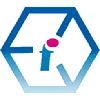 Microsoft Outlook Intermediate Training UK Wide | On-site and Online
Microsoft Outlook Intermediate Training UK Wide | On-site and Online