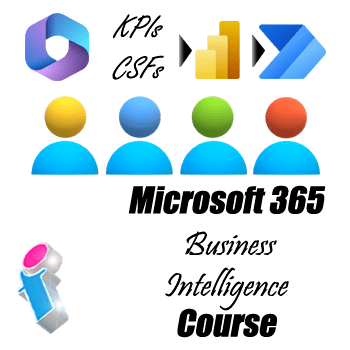
Business Intelligence for Microsoft 365 Training Course
This three-day Business Intelligence for Microsoft 365 training course provides you with the knowledge needed to start harnessing the Business Intelligence capabilities of the M365 environment.
During our Microsoft 365 BI course your learners will work with KPIs, CSFs, Scorecards and Dashboards to visualise their data. They'll then discover how to harness that data with Power BI and how to create flows and Apps from it with Power Automate and Power Apps.
Business Intelligence for Microsoft 365 Training Course Prerequisites
The target audience for this course is business managers, stakeholders and analysts who need to gain meaningful insights into the operations of their organisation using the tools available in the Microsoft 365 environment.
Delegates will require a solid understanding of Microsoft 365, Power BI and Power Automate before attending this training course. Those who need to gain these skills can take our Power BI and Power Automate courses or our Power Platform Masterclass course.
With the constantly evolving landscape of Microsoft 365, course content may change.
Business Intelligence for Microsoft 365 Course Cost
This three-day Business Intelligence for M365 course is charged out at £2550.00 plus VAT (inclusive up to 6 delegates), with a further £125.00 per day to cover trainer travel and accommodation within mainland UK. The maximum number of delegates on this course is 6.
On-site Microsoft 365 Business Intelligence Training in the United Kingdom
These are corporate in-house training courses conducted at your workplace for small groups. You should aim to book at least a month in advance and the maximum group size is ten per course.
Our 'face-to-face' closed courses for Microsoft 365 are delivered as private events and afford more flexibility than off-the-shelf courses with opportunities to tailor content to fit your particular learning needs. Your trainer will discuss your requirements with you prior to the course date.
We can attend anywhere in mainland UK (for overseas requirements, please enquire). On rare ocassions travel supplements may apply for Microsoft 365 training in Central London to cover additional expenses such as congestion charges, but we will endeavour to waive these when possible.
We come to your workplace throughout mainland UK, bringing the training to you whether you're in a major city such as London, Manchester, Birmingham, Leeds, or anywhere else.
This offers a cost-effective way to train small groups and entire departments in the comfort of familiar surroundings from the Capital City of London to The Cotswolds, from Hampshire to Northamptonshire, West Midlands to West Yorkshire, Sussex to South Yorkshire, Norfolk to Northumberland, Lancashire to Lincolnshire, Cambridgeshire to Gloucestershire, Bristol to Berkshire, Essex to the East Riding and everywhere inbetween.
Live Virtual Classroom Microsoft 365 Business Intelligence Training, UK and Beyond
If you'd prefer your team learns remotely rather than a trainer coming to you then our small-group Microsoft Microsoft 365 courses are also available as live virtual, interactive sessions from the comfort of your office or workplace. These courses are taught via Microsoft Teams.
Why choose virtual learning? As we've all become used to Online learning (and live virtual meetings) it is clear that virtual classroom delivery has some advantages over traditional face-to-face learning.
If you're looking for local training, then you can't get closer to your doorstep than you can with virtual learning.
For virtual learning Microsoft 365 training the maximum class size is ten and you benefit from full and immersive interaction with your trainer just as if they were in the classroom with you, with engaging hands-on training via advanced live video conferencing that is enriched by features such as live chat, private chat, and sharing screens and documents.
We come to you: Our Microsoft 365 trainers and consultants cover mainland UK for on-site visits including the English regions of the North West, North East and Cumbria, Yorkshire and the Humber, Greater London, the East of England, West Midlands, East Midlands, South West of England and the South East of England Region. We also cover Scotland and Cymru (Wales). Virtual classroom courses are available from anywhere via live video conferencing.

Our M365 Trainers are:
Inspirational subject experts with a wealth of experience, proven track records and excellent feedback.

Our Closed M365 Courses are:
Flexible instructor-led courses catering to YOUR specific learning needs and training requirements.

Education is Our Passion:
Over 24,000 students trained across almost every industry, sector and background.
Why Choose Our M365 Business Intelligence Courses?
- Step-by-Step Courses: Instructor-led Microsoft 365 training provided in-person with engaging step-by-step demos, lessons and hands-on exercises.
- Q&A Courses: Dynamic and interactive Microsoft 365 courses with ample time for questions and answers.
- Flexible Courses: Expert tuition, tailored to your team's knowledge level and learning needs, and covering the Microsoft 365 Apps, functions, collaborative features and skills they need most.
- Small Class Sizes: A limit of 10 learners on any regular course (and 8 on any technical course), to ensure personalised attention.
- Comprehensive Coverage: From user to power user topics, with further specialist learning options for specific modern M365 Apps.
- Scalable Courses: Can be run as one or more courses, or as a training rollout bringing entire departments and organisations up to the benchmark of Microsoft 365 knowledge and confidence needed.
- Regular Teaching Hours: 9.30AM to 4.30PM with a lunch hour and short breaks morning and afternoon. Courses run week days, during normal business hours.
Business Intelligence for Microsoft 365 Training Course Outline
- Lesson 1: Creating Real Business Intelligence in Microsoft 365
- Adding value by extracting business intelligence from your existing datasets
- Identifying your Critical Success Factors (CSF)
- Key Performance Indicators (KPI's)
- Combining CSF and KPIs to deliver a Balanced Business Scorecard
- Using interactive visuals to deliver business insights
- Generate data in maps for geographical understanding
- Data and analysis storyboarding using dashboards in Microsoft applications
- Lesson 2: Locating and Identifying your In-house data?
- How Microsoft products allow the integration of data from multiple and diverse sources
- Implementing Power BI services (Desktop and Web based)
- Connecting to Microsoft Excel datasets
- Connecting directly to data stores
- Working with Connectors
- Using Connections
- Data Gateways
- Lesson 3: Managing and Utilising Data
- Understanding Power BI's data modelling processes
- Understanding what good data looks like
- Understanding relationships between Data Sets
- Performing Power BI desktop data transformations
- Creating a Power BI desktop visualisation
- Understanding Workspaces
- Understanding Dashboards in Power BI
- Using Power BI data to work collaboratively
- Lesson 4: Microsoft Power Automate and Power BI
- Creating and using Custom Forms to capture data
- The Custom Form Designer
- Using the Custom Form Tools
- Logging Current Location
- Logging Working Hours
- Creating Power Apps to capture data
- Creating and running an app from a template
- Generating an app from Excel data
- Creating an app from scratch which connects to Excel data
Microsoft 365 Course Levels: training courses are available for beginners and advanced users of Microsoft 365 as well as administrators.
Other Microsoft 365 Courses
- Microsoft 365 Master Class
- course duration - tailored
- Introduction to Microsoft 365 for Users
- course duration - four days
- Introduction to Microsoft Viva
- course duration - one day
- Introduction to Microsoft 365 Overview
- course duration - one day
- Introduction to Office Online for Small Business Users
- course duration - one day
- Microsoft 365 Advanced User
- course duration - two days
- Microsoft 365 Power User
- course duration - three days
- Introduction to Microsoft 365 Apps Overview
- course duration - two days
- Business Intelligence for Microsoft 365
- course duration - three days
- Microsoft Teams Configure and Manage
- course duration - two days
- Microsoft Teams Expert Course for Power Users
- course duration - two days
- Introduction to Microsoft Teams for Users
- course duration - two days
- Microsoft 365 Master Class
- course duration - tailored
- Introduction to Microsoft 365 for Users
- course duration - four days
- Introduction to Microsoft Viva
- course duration - one day
- Introduction to SharePoint Online for End Users
- course duration - one day
- SharePoint Online for Site Owners & Administrators
- course duration - two days
- SharePoint Online for Site Collection Administrators
- course duration - five days
- SharePoint Online Power User
- course duration - two days
- Power Platform Master Class course
- course duration - five days
- Microsoft Power Automate course
- course duration - two days
- Microsoft Powerapps Training
- course duration - two days
- Power BI Beginners Training
- course duration - one day
- Power BI Intermediate Training
- course duration - two days
- Power BI Advanced Training
- course duration - three days
- Microsoft Power BI Online Training
- course duration - one day
- Microsoft Power BI Desktop Training
- course duration - three days
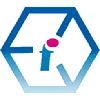 Microsoft 365 Business Intelligence Training Course
Microsoft 365 Business Intelligence Training Course