
Power BI Desktop Course Overview
Our Power BI course for Desktop is intended for students who need to harness all the capabilities of the Power BI Desktop platform in order to build self-service business intelligence solutions.
The Microsoft Power BI Desktop training course is an instructor-led event which will be conducted either on-site at your premises or as a live virtual classroom event via MS Teams. Courseware will be provided electronically.
This is a three-day course covering best practices for Power BI Desktop's data modelling functionality. Power BI is a suite of business analytics tools used to analyse data and share insights. Power BI Desktop transforms enterprise data into impressively rich visuals for you to monitor your business and get straight answers and powerful insights quickly with rich reporting dashboards available for every device.
Power BI Desktop Training Course Prerequisites
No previous knowledge of Power BI is required to attend this course. Students should have a good level of familiarity with Microsoft 365 and at least a basic understanding of the concepts of reporting upon and querying data. An understanding of Microsoft Excel or similar would be useful in this regard.
On-site Power BI Desktop Training
These are corporate in-house training courses conducted at your workplace for small groups. You should aim to book at least a month in advance and the maximum group size is eight per course.
Our 'face-to-face' closed courses for Power BI are delivered as private events and afford more flexibility than off-the-shelf courses with opportunities to tailor content to fit your particular learning needs. Your trainer will discuss your requirements with you prior to the course date.
We can attend anywhere in mainland UK (for overseas requirements, please enquire).
Live Virtual Classroom Power BI Desktop Courses
If you'd rather that your team learns remotely, these small-group Power BI courses are also available as live virtual, interactive sessions from the comfort of your office or workplace. These courses are taught via Microsoft Teams.
Why choose virtual learning? As we've all become used to Online learning (and live virtual meetings) it is clear that virtual classroom delivery has some advantages over traditional face-to-face learning.
If you're looking for local training, then you can't get closer to your doorstep than you can with virtual learning.
For live virtual Power BI training the maximum group size is eight per course and you benefit from full and immersive interaction with your trainer just as if they were in the classroom with you, with engaging hands-on training via advanced live video conferencing that is enriched by features such as live chat, private chat, and sharing screens and documents.
Learn More About Virtual Training with MS Teams.
Three Day Microsoft Power BI Desktop Training Course Cost
This course costs £2775.00 plus VAT inclusive up to six delegates. There is also a cost of £125.00 p/d to cover accommodation and travel costs within mainland UK. More learners can be added for £50.00 plus VAT per person p/day up to a limit of 8.
Please note that for tailored Power BI courses, we can only provide you with a quote for training and courseware once we have evaluated your requirements.
Also see our one-day Power BI Online training course.

Our Power BI Trainers are:
Inspirational subject experts with a wealth of experience, proven track records and excellent feedback.

Our Closed Power BI Courses are:
Flexible instructor-led courses catering to YOUR specific learning needs and training requirements.

Education is Our Passion:
Over 24,000 students trained across almost every industry, sector and background.
Commercial and Corporate Power BI Desktop Courses for the Public and Private Sectors
How Many People Should Attend Our Private Power BI Courses?
Whilst the number of people who attend our private Power BI courses is essentially up to you and depends on the number of learners you have (up to our eight per course limit), we encourage you to keep class sizes small where possible and recommend a maximum of eight learners for technical courses such as Power BI. This provides a more personable and effective learning experience and allows the trainer to give individual attention to every student.
What is the Teaching Method for Our Power BI Courses?
The teaching methodology for our Power BI courses is Instructor-led training (ILT), which means that our courses are engaging, immersive, hands-on and interactive. With this participatory learning method your staff will retain information better, whether they're studying Power BI subjects in-person or via live virtual classroom.
And, whilst we're happy to provide lectures, show-and-tells and drop-in surgeries, the ILT approach is by far the best way to bring your Power BI know-how to life in a small-class-size setting.
How Long are our Power BI Courses?
Usual teaching hours for our Power BI courses are 9.30AM to 4.30PM with a lunch hour and short breaks morning and afternoon. This timetable is fairly standard across the industry and gives six hours of hands-on Power BI learning, which is an optimal day's training for comfortably absorbing and retaining information and completing practice exercises.
If you want a different start time for your course please let us know.
Courses are run week days, during normal business hours.
Why Choose Our Power BI Courses?
- Step-by-Step Courses: Instructor-led Power BI training provided in-person with engaging step-by-step demos, lessons and hands-on exercises.
- Q&A Courses: Dynamic and interactive Power BI courses with ample time for questions and answers.
- Flexible Courses: Expert tuition, tailored to your team's knowledge level and learning needs, and covering the Power BI Measures, features and techniques that your trainees need most.
- Small Class Sizes: Private, small-group training with a maximum of 8 learners to ensure personalised attention.
- Scalable Courses: Can be run as one or more courses, or as a training rollout bringing entire departments and organisations up to the benchmark of Power BI knowledge and confidence needed.
Microsoft Power BI Desktop Training Course Outline
- Lesson 1 – Power BI Desktop Introduction
- Get the Power BI Desktop
- Power BI Desktop Overview and Terminology
- Imports
- Visualisations
- Filters and Queries
- Reports
- Lesson 2 – Power BI Data Sources
- Power BI Desktop Compatible Data Sources
- Get Data and Query Editor
- Direct Query vs Import Data
- Defining Hierarchies based on a single Table
- Set up and Manage Relationships between Tables
- Use Append Queries
- Merge Data Tables
- Lesson 3 – Power BI Visualisations
- Creating Visualisations
- Colour Formatting
- Setting Sort Order
- Scatter and Bubble Charts
- Slicers, Timeline Slicers and Sync Slicers
- Cross Filtering and Highlighting
- Visual, Page and Report Level Filters
- Drill Up, Down and Through
- Hierarchies
- Reference / Constant Lines
- Tables, Matrices and Conditional Formatting
- KPIs, Cards and Gauges
- Map Visualisations
- Custom Visuals
- Custom Report Themes
- Grouping and Binning
- Selection Pane and Bookmarks
- Lesson 4 – Querying Data with Power BI
- Query Editor
- Filters and Delimiters
- Transforms
- Pivot and Group By
- Creating Custom Calculated Columns
- Adding Conditional Columns
- Introduction to Data Analysis Expression (DAX)
- Histograms
- Lesson 5 – Reports and Exports in Power BI
- Personal vs App Workspaces
- Power BI Service
- Report Elements and Options
- Working with Pages
- Adding Graphics
- Report Level Filters
- Report Themes
- Export Power BI Data to CSV
- Create a Power BI Template
- Lesson 6 – Sharing Content in Power BI
- Sharing Dashboards with internal and external users
- Sharing content with Microsoft 365 groups
- Creating Power BI Apps
- Consuming Power BI Apps
- Using Publish to Web with Dashboards
- Lesson 7 – The Power BI App
- Supported Platforms
- Creating Dashboards for Mobile devices
- Accessing Reports and Dashboards from Mobile
- Lesson 8 – Data Analysis Expression (DAX)
- DAX Overview
- DAX data types and operators
- Common DAX functions
- Referencing other tables in DAX
- Using CALCULATE
- EARLIER and EARLIEST
- Lesson 9 – The Power BI Gateway
- Power BI Personal Gateway
- Working with OneDrive
- Working with SharePoint Lists
Other Power Platform Courses
- Power Platform Master Class course
- course duration - five days
- Microsoft Power Automate Introduction
- course duration - two days
- Microsoft Power Automate Advanced
- course duration - two days
- Microsoft Power Apps Introduction
- course duration - two days
- Canvas Apps for Power Apps Training
- course duration - three days
- Microsoft Power BI Online Training
- course duration - one day
- Microsoft Power BI Desktop Training
- course duration - three days
- Power BI Beginners Training
- course duration - one day
- Power BI Intermediate Training
- course duration - two days
- Power BI Advanced Training
- course duration - three days
- Power BI Masterclass
- course duration - four days
- Power Apps and Power Automate Combined Training
- course duration - four days
- Microsoft Dataverse Beginners
- course duration - three days
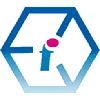 Power BI Training Course for Desktop
Power BI Training Course for Desktop