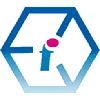 Microsoft Project Versions Explained in Plain English
Microsoft Project Versions Explained in Plain English
1: Legacy Desktop Versions | 2: Project for the Web and Project Online Essentials | 3: Project Online (the Full Version) | 4: The Project Online Desktop Client
Confused about your Microsoft Project Licenses?
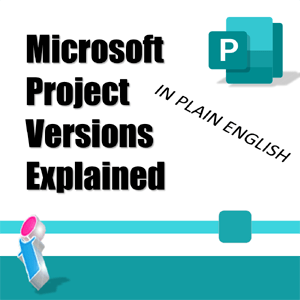
Procuring Microsoft Project for your organisation used to be a straightforward affair. You simply bought desktop, on-premise versions with EULA licenses (e.g. Project 2016, 2019, Professional or Standard etc. and so forth) and installed them for your project team. Or, if you wanted an enterprise solution, you went down the Project Server route.
Unfortunately, these days Microsoft have made the licensing of MS Project about as clear as opacity-resistant mud for anyone adopting Microsoft Project or just starting out on their Microsoft Project journey. I'd say roughly 90% of our customers come to us in need of Project training with little idea of which version they have or why its important.
In some cases the guidance appears not to have been there for them in clear English at the point at which they made their purchasing decision. That's not to say that they've been mis-sold but more that they haven't been clearly directed to where the value resides for them in what they've bought. In other cases, the procurement decision was made by one part of an organisation and the stakeholders and users have been given Project without getting any context for it. Very often, the very understandable assumption is that Microsoft Project is just one thing, which these days, for better or for worse, it isn't.
This can be frustrating as we have to walk customers through their licensing circumstances on almost a daily basis before we can offer them dates, costs, allocate the correct trainer and offer them the right learning package.
So let's break it down for you and make it straightforward once more.
1) Legacy Desktop Versions
If you have desktop versions of Project (2013, 2016, 2019, 2021 and so forth) you're good to go. No surprises here, although you might want to consider looking at more modern licensing options which give you access to more collaborative ways of working.
2) Project for the Web and Project Online Essentials
If you acquired Microsoft Project with a Plan 1 license then you have Project for the Web. Think of this as Project light. Its not the right tool for complex projects, but it will do the job for simple ones. Its also a great tool for collaborative projects and for visual insights. However, the nature of projects is often to get more complex as they mature so you do need to take this into consideration before settling on Plan 1.
In recent years Microsoft have been investing heavily in Project for the Web (AKA The Project web app) and in early 2024 it will be integrated with Microsoft Planner to create a full project management solution which promises to have equivalent capabilities to desktop versions of Microsoft Project. We expect demand for training on the Project Web App to increase quickly once it starts to offer a more comprehensive set of tools which are integrated with other Microsoft 365 business tools.
With Plan 1 you also get Project Online Essentials. If you have Plan 3 or Plan 5 and need to add schedulers then you can do this by getting hold of Project Online Essentials with Plan 1.
3) Project Online (the Full Version)
Here's where it gets fun. If you have Microsoft Project with Plan 3 or Plan 5 then you have the full version of Project Online. We've seen quite a few organisations dip their toes into this and then suddenly realise they were out of their depth and many others who just didn't know what they had bought.
The full version of Project Online is an enterprise solution and the equivalent of Microsoft Project Server. Only go down this route if A) you are running multiple high-value projects and programmes, and/or multiple highly complex projects. B) You are a masochist. We'd also strongly recommend that you look into available training resource for this very early on in the process.
4) The Project Online Desktop Client
Here's where it gets interesting. Although you should really avoid the full version of Project Online (unless the scope of your project management work can truly justify it), you're still going to need the license for it (Plan 3 or Plan 5). With each Project Online license you get five concurrent licenses for the Project Online Desktop Client. Nine times out of ten this is what you should be using. Its the equivalent of the older desktop versions, its a powerful project management tool and it will do what you need.
I know this feels like you've just bought a car that you're never going to drive, but that's not actually the case. For many organisations the real value of Plans 3 and 5 comes with the Desktop Client licenses that you get with Project Online.
If the way forward with your MS Project licensing remains uncertain for you then get together with your stakeholders, IT managers and project managers and schedulers and between you chart a path towards the right Microsoft Project licenses for you.
Available Microsoft Project Courses
What Microsoft Project courses can you choose from?
Standalone MS Project Courses (2010, 2013, 2016, 2019 and the Project Online Desktop Client)
- MS Project Beginners
- One day course
- MS Project Intermediate
- One day course
- MS Project Advanced
- One day course
MS Project Online Courses
- Introduction to Project Online for Users
- - Two to three day course
- MS Project Online for Administrators
- - Four day course
Popular Microsoft Office Courses
What other Microsoft Office courses are available?
- Microsoft 365 Courses
- Microsoft 365 Master Class
Microsoft 365 User
Microsoft 365 Overview
Office Online for Small Business Users
Office 365 Advanced User
Office 365 Power User
Microsoft Teams Configure and Manage
Microsoft Teams End User - MS Access Courses
- Beginners | Intermediate | Advanced
- Excel Courses
- Beginners | Intermediate | Advanced | Masterclass | VBA for Excel | Excel Power Query
- PowerPoint Courses
- Beginners | Advanced | PPT Specialist Designer
- Word Courses
- Beginners | Intermediate | Advanced
- Outlook Courses
- Beginners | Intermediate | Advanced
- MS Project Courses
- Beginners | Intermediate | Advanced
MS Project Courses North West of England Region
MS Project Courses Lancashire, Greater Manchester and Merseyside: Bolton, Lancaster, Liverpool, Manchester, Preston, Warrington, Altrincham, Barrow-in-Furness, Blackburn, Oldham
MS Project Courses Cheshire and Wirral: Birkenhead, Chester, Stockport, Ellesmere Port, Knutsford, Wallasey, Runcorn, Macclesfield, Crewe
MS Project Courses North East of England Region
MS Project Courses Northumberland and Tyneside: Alnwick, Newcastle-upon-Tyne, Morpeth, Hexham, Berwick-upon-Tweed
MS Project Courses County Durham: Durham, Sunderland, Stockton-on-Tees, Darlington, Gateshead, Washington, Hartlepool
MS Project Courses Yorkshire and the Humber Region
MS Project Courses West Yorkshire: Leeds, Bradford, Halifax, Huddersfield, Brighouse, Wakefield, Shipley, Dewsbury, Bingley
MS Project Courses North Yorkshire: York, Harrogate, Scarborough, Whitby, Northallerton, Middlesbrough
MS Project Courses South Yorkshire: Sheffield, Barnsley, Doncaster, Rotherham, Worksop
MS Project Courses Humberside / East Riding of Yorkshire: Kingston-upon-Hull, Bridlington
MS Project Courses East Midlands Region
MS Project Courses Northamptonshire: Northampton, Corby, Kettering, Wellingborough
MS Project Courses Lincolnshire: Lincoln, Market Rasen, Grantham, Sleaford, Boston, Cleethorpes, Scunthorpe, Grimsby
MS Project Courses Nottinghamshire: Nottingham, Mansfield, Worksop, Newark-on-Trent, Retford, Southwell, Long Eaton, Alfreton
MS Project Courses Derbyshire: Derby, Chesterfield, Ilkeston, Swadlincote, Buxton, Matlock, Ashbourne
MS Project Courses Leicestershire: Leicester, Loughborough, Hinckley, Melton Mowbray, Coalville, Lutterworth
MS Project Courses West Midlands Region
MS Project Courses West Midlands county & Warwickshire: Birmingham, Coventry, Nuneaton, Rugby, Solihull, Stratford-upon-Avon, Warwick, Wolverhampton, Walsall
MS Project Courses Staffordshire: Cannock, Lichfield, Stafford, Stoke-on-Trent
MS Project Courses Worcestershire: Dudley, Evesham, Kidderminster, Stourbridge, Halesowen, Malvern, Worcester
MS Project Courses East of England Region
MS Project Courses Norfolk: Norwich, Great Yarmouth, King's Lynn, Dereham, Cromer, Hunstanton
MS Project Courses Suffolk: Ipswich, Bury St. Edmunds, Lowestoft, Felixstowe, Sudbury, Haverhill, Bungay
MS Project Courses Essex: Chelmsford, Basildon, Romford, Southend, Colchester, Harlow, Brentwood, West Ham
MS Project Courses Cambridgeshire: Cambridge, Peterborough, Wisbech, Ely, March, Whittlesey, Chatteris, Linton
MS Project Courses Hertfordshire: Hertford, Watford, St. Albans, Hemel Hempstead, Stevenage, Hatfield
MS Project Courses Bedfordshire: Bedford, Luton, Dunstable, Leighton Buzzard, Biggleswade, Sandy
MS Project Courses Greater London Region
MS Project Courses London Central: London, Camden, Hackney, Hammersmith, Haringey, Islington, Kensington, Chelsea, Lambeth, Southwark, Wandsworth, City of Westminster
MS Project Courses London East: Bethnal Green, Bow, Chingford, East Ham, Hackney, Manor Park, Plaistow, Stratford, Victoria Dock, Walthamstow, South Woodford
MS Project Courses London South West: Chelsea, Clapham, Earls Court, South Kensington, Stockwell, West Brompton
MS Project Courses Battersea: Barnes, Mortlake, Putney, Streatham, Wandsworth, Wimbledon, West Wimbledon
MS Project Courses Paddington: Chiswick, Ealing, Hammersmith, Kensington, Maida Vale, North Kensington, Notting Hill, Shepherds Bush, West Ealing, West Kensington
MS Project Courses South West of England Region
MS Project Courses Somerset: Taunton, Bath, Bridgwater, Weston-super-Mare, Yeovil, Wells, Glastonbury
MS Project Courses Dorset: Dorchester, Bournemouth, Poole, Sherborne, Shaftesbury, Wimborne Minster, Weymouth
MS Project Courses Wiltshire: Trowbridge, Salisbury, Swindon, Chippenham, Devizes, Marlborough, Warminster
MS Project Courses Gloucestershire: Gloucester, Bristol, Cheltenham, Stroud, Cirencester, Tewkesbury
MS Project Courses South East of England Region
MS Project Courses Berkshire: Reading, Slough, Bracknell, Maidenhead, Newbury, Windsor, Wokingham
MS Project Courses Buckinghamshire: Aylesbury, Milton Keynes, Buckingham, High Wycombe
MS Project Courses Oxfordshire: Oxford, Abingdon, Banbury, Witney, Bicester, Henley-on-Thames, Carterton, Thame
MS Project Courses Hampshire: Winchester, Southampton, Portsmouth, Basingstoke, Newport
MS Project Courses Kent: Maidstone, Canterbury, Bromley, Rochester, Margate, Folkestone, Dover, Greenwich
MS Project Courses East and West Sussex: Chichester, Brighton, Worthing, Crawley, Hastings, Eastbourne, Bognor Regis, Horsham