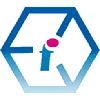 The Best Places to Teach Yourself the Excel LAMBDA Function
The Best Places to Teach Yourself the Excel LAMBDA Function
Introducing Excel's Lambda Function
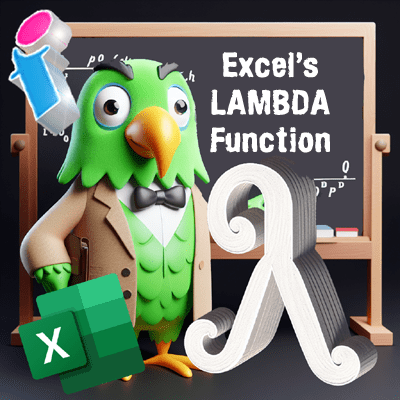
- Why You Should Teach Yourself the LAMBDA Function
- What is the Excel LAMBDA Function?
- Excel LAMBDA and Turing Completeness
- What are the Drawbacks of the LAMBDA Function?
- What on Earth is a LAMBDA Anyway?
- The Six Best Places to Use to Teach Yourself the LAMBDA Function
Why You Should Teach Yourself the LAMBDA Function.
The LAMBDA function is really quite powerful and one of the most impressive Excel functions released to date, so its well worth the taking the time and effort to learn it.
The LAMBDA Function (λ) was a brand new feature of Excel which was released in early 2021 and only came out of Beta and became available to everyone shortly later, so its still a relatively new feature of Microsoft Excel. We do have a few Microsoft Excel specialists who can teach this subject if you don't mind learning via virtual classroom if you're really interested in formal training. Otherwise, learning the LAMBDA function for yourself is usually going to be the best alternative with the help of some Online, on-demand tutorials such as the free LAMDBA tutorials that we list at the bottom of the page.
The Excel LAMBDA function (not to be confused with Amazon's AWS serverless computing platform of the same name) allows you to create your own recursive custom functions which like Macros can be reused anywhere in your workbook and as such it packs quite a punch and will do an awful lot of heavy lifting for you and even quite a lot things that you used to need VBA or Macros to accomplish.
It provides a code free alternative and a more user-friendly route to becoming an Excel Power User and it is worthwhile using it for even some simpler calculations through to undertaking more complex tasks with arrays, variables or recursion which previously only programming languages such as VBA, PHP, JavaScript or PYTHON could handle.
Its also worth saying that the LAMBDA function is quite rugged in that during the process of creating a LAMBDA function you're required to test the formula that you used to create it, almost as a proof of concept. This ensures a higher level of accuracy from the outset. Once you start working through any of the LAMBDA tutorials below you will see this process in action.
What is the Excel LAMBDA Function?
(The Simple Explanation of Excel LAMBDA)
The Excel LAMBDA function was a brand new feaure of Microsoft Excel in 2021. It is very powerful because it is both reusable and recursive.
Imagine that you're writing a formula in Excel. It can be as simple or as complex as you like (and as long or as short as you like), anything from calculating the total of two cell values, to working out the aspect ratio of an image, to solving a mechanical engineering problem. That formula might be one you need to reuse frequently but at the moment it is static and in order to reuse it you need to copy it and in order to update it you need to edit every instance of it and make sure that each time it is used you still get the correct result. That's the old way with Excel.
With LAMBDA you can give that formula a name and promote it to the status of a function (just like all the other native functions in Excel). Now you can call up that new function by name and reuse it anytime you need it. This function can call multiple other Excel functions within itself and it could even have another instance of the LAMBDA function nested within itself, just like a Russian doll.
This latter trait of LAMBDA is known as recursion and it is very powerful. And, if you need to edit, update or change your new function you only have to do so in one central place in the Formulas Name Manager which is much more efficient and should mean that your spreadsheets throw up fewer errors. That's the LAMBDA function way.
One of the most useful ways to conceptualise LAMBDA is as an Excel function which replaces the absolute references used in formulas (cell B3, D4 etc) with variables, and this is what makes it so reusable and what gives it its potential for performing programming tasks without using a programming language.
Why is Excel LAMBDA Turing Complete?
In order to discuss why the LAMDBA function is said to be Turing Complete we have to get slightly more abstract so we won't get bogged down in too much detail here.
The Excel LAMBDA function is often referred to as being Turing Complete because of LAMBDA's ability to take any formula (including it's static cell references) and abstract it into variables which can be re-applied anywhere else using any of Excel's other functions and itself. This makes LAMBDA a kind of 'meta-function' which can perform any calculation that any combination of Excel's custom formulas and preset functions can. In short, just like a Turing Machine, LAMBDA can simulate everything else that Excel can do computationally.
What are the Drawbacks of the Excel LAMBDA Function?
Essentially, because the LAMBDA function is so new, it is not available to you in older versions of Excel and you're going to need to be working with Microsoft 365 to take advantage of it.
What on Earth is a LAMBDA Anyway?
Before Excel and long before Amazon Web Services, LAMBDA was the eleventh letter of the Greek alphabet and represents the 'l' sound in both ancient and modern Greek. Quirkily enough, LAMBDA is also a Greek number and is the symbol for the number 11. This quirk makes it a really great name for an Excel function since because it is both a letter and a number it is simultaneously both information and data which sounds pretty much exactly like what we expect our spreadsheets to be.
Whilst in Greek LAMBDA is both a letter and a number, in the computer programming world LAMBDA is a function that you can define without having to name it in order to create a generic formula or expression. So, it goes from having two identities in Greek to being anonymous in modern computing. This is worth remembering, since in Excel you create and test your LAMBDA function before you can name it and add it to the list of functions that you have available to you in the Function Name Manager.
The Best Places to Use to Teach Yourself the Excel LAMBDA Function
Whether you learn best from reading and following instructions right off the page, or you benefit more from learning visually through video demonstrations there is plenty available for free out there to help you get started learning the basic concepts of Excel's LAMBDA function and the guiding principles for using it.
1) Excel LAMBDA Function by ExcelJet
The ExcelJet LAMBDA Function tutorial uses a variety of examples to demonstrate the LAMBDA function in action, but unless you're already fairly advanced with Excel we would recommend watching an introductory video about the function first as this can get quite abstract quite quickly.
By the second demonstration of LAMBDA along, ExcelJet is already showing us how to calculate the radius of a sphere using LAMBDA. Admittedly before this, the pace of learning and the explanations are pretty clear and well laid out and we get to follow the process of creating, testing, naming and deploying an instance of the LAMBDA function in a way that is easy to follow.
Its just that the acceleration between example one and example two is a bit of a quantam leap which might leave some people out of their depth when only a few sentences ago they were happily splashing around in the shallows and getting familiar with the basic logic of LAMBDA without having to take off their waterwings.
Our advice though would be just to skip example two and go back to it later. By lesson three ExcelJet is back into a great practical example which uses the LAMBDA function to perform a word count and introduces our first bit of Excel troubleshooting and shows us how to fix a scenario which gives us an incorrect result here. Bravo.
Probably the very best thing about the ExcelJet LAMBDA function tutorial is that once you get down to the bottom of the page there is a great list of further learning for the function which gives you the opportunity to follow the LAMBDA function whereever your specialist interests or needs take you. There are no less than ten further LAMBDA function tutorials to choose from with decent synopses and links. In short, you can specialise and choose your own learning path and all for free as well. You have to rate that pretty highly.
Visit Excel LAMBDA Function by ExcelJet
2) 'Excel LAMBDA Tutorial', Kevin Stratvert's YouTube Channel
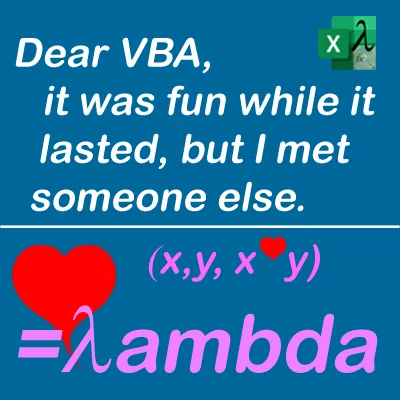
With his predominently Microsoft-based YouTube tutorials Kevin has a real knack for making knowledge accessible and often for bringing abstract concepts or befuddling functionality into real world and simple-to-understand scenarios. As such, Kevin's LAMBDA Function tutorial doesn't disappoint and should get you off the ground doing something practical and worthwhile with LAMBDA even if you're not too concerned with its capabilities as a code free pseudo-programming language.
And, even if you've never written a complex Excel function before and have no interest in doing so, there are still gains to be had by thinking about how you might apply the basics to your business needs and the ways in which you might want to manipulate your spreadsheet data into something more meaningful.
This Excel LAMBDA function tutorial will really break it down for you starting right from understanding the difference between a formula and a function right through to creating your very first custom LAMBDA and beyond. The pace is good and there is plenty of explanation as Kevin walks you through the stages of creating a LAMBDA function step-by-step.
We especially recommend paying extra attention to the section in which Kevin explains the process of naming your LAMBDA function in the Name Manager as there are some details in there which you might easily miss in some other tutorials (this section starts off at about 6 mins into the video).
When this video tutorial was first published at the start of 2021 you had to be a subscribed Office Insider in order to get access to try out the LAMBDA function, but that was then and now LAMBDA is available within Excel to all Microsoft 365 licenses.
From about 13.5 mins in Kevin goes into the principles of using LAMBDA for recursion (calling a function from within a function, otherwise known as looping) in some detail. You might need to pause the video and take a breath a few times here as there is quite a lot of information crammed into a short space and the pace does get a little bit quick; especially at the point where Kevin explains the recursive structure of his function to strip out numbers from his Kevin Cookie Company product names. It is, however, well worth taking your time over this section since once you have the concepts of LAMBDA nailed you're going to be able to get so much more control over (and insight from) your spreadsheets.
Visit 'Excel LAMBDA Tutorial', Kevin Stratvert's YouTube Channel
3) 'Excel LAMBDA function: how to write and use' by Svetlana Cheusheva at Ablebits.com
We like Svetlana's Excel LAMBDA Function tutorial because it goes to some lengths to explain the why as well as the how. Sometimes understanding the why can make all the difference to the learning process. This LAMBDA function tutorial is also pretty good at explaining the underlying concepts.
The scrolling Excel menu bar (or Ribbon) at the bottom of the screen can be a bit distracting and is perhaps slightly too clever for its own good, since every item on the menu bar is a link and whilst the link text tells you about the menu bar item, the link destination is always the download page for Ablebits' own Excel tools wherever you happen to click.
Despite some of its flaws I have a soft spot for this Excel LAMBDA function tutorial due to its strengths in concepts and demonstrations which boils down to: create a formula, test a formula, promote it to a named LAMBDA function and then use it to your heart's content. The usage notes are also handy for picking up where you might go wrong and with any luck will help reduce the need for troubleshooting your LAMBDA function further down the line.
Visit 'Excel LAMBDA function: how to write and use' by Svetlana Cheusheva at Ablebits.com
4) The Microsoft Support Explanation of LAMBDA
With Microsoft's guide to the LAMBDA function you're going to need to read through each section quite carefully, because you will need to have absorbed this information pretty well in order to work through the examples that they give at the bottom of the page. These examples give you the data and instructions you need to create your own LAMBDA functions to test drive. There are four to choose from including 'Convert Fahrenheit to Celsius', 'Find the Hypoteneuse', 'Count Words' and 'Find the Date for Thanksgiving'.
As you can see the examples can be a bit North America-centric, and they're not step-by-step, so you will need to refer back to the explanatory sections above if you get stuck (the step-by-step guide above the examples is the one titled 'Create a LAMBDA function' just so you don't have to go searching for it). Having to refer back to the guide whilst working through the examples is a bit like putting together flatpack furniture, but because you get all the data you need to test drive working examples of the LAMBDA function for yourself, you should perhaps persevere.
If you think of this Microsoft support document as more of a technical guide, or as manufacturer's instructions, rather than as a tutorial then it can be a big help and a useful reference source for Excel LAMBDA.
Visit The Microsoft Support Explanation of LAMBDA
5) 'Excel RECURSIVE LAMBDA - Create loops with ZERO coding!' from Leila Gharani's YouTube Channel
If you already understand the basic principles of creating a LAMBDA function then Leila Gharani's tutorial is the place to go in order to take your knowledge to the next level and look in a little bit more detail at recursive looping. In the example Leila uses she focusses upon using LAMBDA to clean and standardise Excel data using LAMBDA recursion. Using the custom function in this way is something that just about any business or organisation could benefit from so its well worth taking the time to learn this.
Leila explains how LAMBDA takes us beyond the historic headache of circular reference errors in Excel and allows us to loop through processes towards a logical exit point or stepping off point so that the Function knows when it has completed its task and can end itself.
One of the really good things about this video tutorial is that, although it goes into some quite complex material, it doesn't assume too much previous knowledge and Leila walks you through the Excel SUBSTITUTE function and OFFSET function in some detail before going on to show how they can be enhanced to clean your data more efficiently with the application of the LAMBDA function.
It's also worth mentioning that Leila's YouTube tutorial has captions that follow along with the audio which makes everything so much easier to follow and, if you need to have your audio turned off, you can still get an awful lot out of watching the video.
Visit 'Excel RECURSIVE LAMBDA - Create loops with ZERO coding!' from Leila Gharani's YouTube Channel
6) Excel LAMBDA Function by WallStreetPrep
This is the only LAMBDA function tutorial that we've included which isn't completely free. In order to get access to the videos on this one you will need to pay the fee of 39.00 USD to get access to all of WallStreetPrep's Excel crash course which contains over 80 Excel lessons in total and so is pretty good value for money.
The great thing about the WallStreetPrep LAMBDA function tutorial is that it gives you real-world business applications of the LAMBDA functions which address real corporate uses to which you might put LAMBDA in the financial services industry. Whilst this is quite specific some of them also have wider applications such as their deployment of the LAMBDA function to work with financial quarters in Excel.
There are eight videos to choose from which all demonstrate different implementations of LAMBDA and you even get a free spreadsheet to download which has the LAMBDA functions already set up for you to use. In order to download this you need to provide your name and your email address. This part of the tutorial is totally free and there's a great deal of utility to be had in getting readymade LAMBDA functions to work with as they allow you to get under the hood and unpick them for yourself.
Visit Excel LAMBDA Function by WallStreetPrep
If you enjoyed this tutorial you might also like:
- 17 Excel Functions for Absolute Beginners
- DateDif() the Hidden Excel Function that You Should Know About
- Excel XLOOKUP Function Tutorial (with fun examples)
- How do I translate Excel Functions into other Languages?
- Excel Sunburst Charts: Three Part Tutorial
- Create a Simple Excel VLOOKUP in Under 2 mins
- Concise Guide to Excel Shortcut Keys
- The Excel CONVERT Function Conversion Toolkit
- How Long Does it Take to Learn Excel?
We come to you: Our regional, mobile Microsoft Excel trainers cover most locations of mainland UK for on-site visits including the English regions of the North West, North East, Yorkshire and the Humber, Greater London, the East of England, West Midlands, East Midlands, and also some parts of the South West of England (including Wiltshire, Bristol area and Gloucestershire) and South East of England (including Buckinghamshire, Oxfordshire, Berkshire, Hampshire and Surrey). Virtual classroom courses are available from anywhere via live video conferencing.
We really ❤ helping organisations to master Microsoft Excel.
Our only question is: Will it be yours?

Our Excel Trainers are:
Inspirational subject experts with a wealth of experience, proven track records and excellent feedback.

Our Closed Excel Courses are:
Flexible instructor-led courses catering to YOUR specific learning needs and training requirements.

Education is Our Passion:
Over 24,000 students trained across almost every industry, sector and background.
Back to top
Excel Training Reviews
An excellent, clear and patient tutor who guided me through the course seamlessly.
M Menzies (Online Excel training 365 (virtual classroom))
Can I just pass on my thanks to your team for the training you provided in York. I've had lots of positive feedback from the staff involved.
J Whiley, NHS York and Selby (Excel training York)
Really useful. Really knowledgeable trainer.
A Ward, Aeromet (Advanced Excel Training Worcester)
The trainer explained everything really well. I found the course easy to follow.
V Broxham, Baywa-re Operational Services (Intermediate Excel training Milton Keynes)
Happy with everything.
M Aston, Bierce Surveying Ltd (Advanced Excel Training Aylesbury Buckinghamshire)
We have had a few people over the years but the way the trainer picked up our business and requirements so quickly – all I can is you have a diamond there.
S Jenkins, Concorde Glass (Intermediate Excel Training Grimsby)
We all thoroughly enjoyed the course, we learned a great deal and thought Sara was a brilliant trainer, very patient with a fantastic way of teaching us, so thank you for that.
C Waldock, Darlington Borough Council (Intermediate Excel training Darlington, County Durham)
☆ ☆ ☆ ☆ ☆ Five Star Review
We had some really great feedback from the last two training sessions,
on the quality of the content as well as the delivery from the trainer.
Excel Training London
The content covered the exact content required after the beginners course. The information will allow me to improve the spreadsheets currently in use.
L Powell, Dudley Building Society (Intermediate Excel Training Dudley)
Great course!
V Franklin, E-Leather (Excel Beginners Training Peterborough)
The training approach and style was great. Incredibly informative and supportive.
L Shier, One YMCA (Introduction to Excel Training Watford, Hertfordshire)
Great teacher!
J Smith, Fisher German (Intermediate Excel Training Canterbury, Kent)
Its an excellent course. I was impressed by the discovery of so many tools that will facilitate our working life. The trainer is excellent, everything was perfect.
S Green, HW Martin (Beginners Excel Training Cambridgeshire)
Very happy to learn so much.
O Chawishly, LM Information Delivery (Intermediate Excel Training Oxfordshire)
Covered all objectives. Wish We'd had two days.
B Hough, Homebase (VBA for Excel Training Milton Keynes)
The course was excellent, covering more in a single day of training than I anticipated would be possible with a high degree of clarity.
Unsigned, New Economy, (VBA for Excel Training Manchester)
Very informative, easy to follow. Trainer was clear with his explanations
S Nottingham, Denney O'Hara (Microsoft Excel training Leeds, West Yorkshire)
Excellent day!
L McLachlan, Grange School (Excel training Rochdale, Greater Manchester)
Brilliant Training, went at the right speed [and] was made relevant to work
Kathryn Strong, Tennants Distribution (Excel training Manchester)
Fantastic course, not too much information overload. Explained simple. Exactly what I needed. Many thanks.
K Stobbs, Depuy Spine - A Jonson and Jonson Company (Introductory Excel training Leeds, West Yorkshire)
The flexibility of the course was ideal.
S Walsh, Progress Rail (Advanced Excel training Edinburgh, Midlothian)
The guys who came to the course this week were very impressed with the whole set up and are now eager to attend the next level up.
E Dixon, Connaught PLC (Beginners Excel training Leeds, West Yorkshire)
The course has improved my knowledge of Microsoft Excel and was a good pace so easily understandable. Gerry was very patient and helped each of us where we needed it.
L Muir, Filtronic Broadband (Microsoft Excel training Newcastle Upon Tyne)
Although a total beginner on Excel, I found the course to be extremely helpful.
S Antonie, Filtronic (Excel training Shipley)
Made what I thought was going to be completely foreign to me easy to understand. I can actually see where I can use Excel in my day job now. Max was very good and took the time to make sure we understood. [...] Nothing could be improved.
C Elsmore, Elmwood Design (Excel training Leeds, West Yorkshire)
Very Useful.
J Collins, Cooper Research Technology Ltd (Advanced MS Excel Training Ripley, Derbyshire)
Enjoyable and informative.
N. Bell, Cosalt PLC (Excel advanced training Grimsby, Lincolnshire)
The training session went very well and I have had a lot of good feedback from the participants.
P Ogden, InterfaceFLOR (Microsoft Excel Training Halifax West Yorkshire)
Course exceeded expectations.
K. Richards, Ashfield Homes (Microsoft Excel Training Sutton-in-Ashfield, Nottinghamshire)
The day was very well constructed and presented.
D. Coulthand, Crossgates Shopping Centre, Leeds (Intermediate Microsoft Excel Training Leeds, West Yorkshire)
Training very clear. Never felt rushed or pressured to complete tasks. Each item explained and demonstrated very well. Easy to follow
S. Hope, Lear Corporation (Advanced Microsoft Excel Training Coventry, West Midlands)
Good course, good information, good trainer and at a nice tempo
A. Webster, BE Aerospace (Advanced Microsoft Excel Training Hinckley, Leicestershire)
Excellent, the best Excel course I have ever been on. Trainer gave time and patience to us all.
D. Gill, Persimmon Homes (Beginners Microsoft Excel Training Malmesbury, Wiltshire)
A very robust day's training.
T. Camp, Ideal Shopping (Beginners Microsoft Excel Training Peterborough, Cambridgeshire)
The course in Edinburgh was incredible
C. Rowley (Beginners Microsoft Excel Training Edinburgh, Midlothian)
☆ ☆ ☆ ☆ ☆ Five Star Review
Thank You. We got very good feedback from all who
attended the beginners course last week.
Virtual Classroom Excel Training Glasgow
MS Excel Course Levels:
- Beginners Excel
- - introductory topics for working with Excel spreadsheets
- Intermediate Excel
- - conditional formatting, VLOOKUP, IF, apply formulas across worksheets, database features, security and conditional formatting etc.
- Advanced Excel
- - What-If Analysis, PivotTables, PivotCharts, Goal Seek, Sparklines, protecting workbooks, formula auditing etc.
- Masterclass Excel
- - 'zero to hero' three-day intensive Excel course
- Excel for VBA beginners
- - one or two day introduction to programming with VBA
- Excel Power Query course
- - Introduction to using Excel Power Query along with Pivot Tables, Power Pivot and Power Pivot Measures
To book a training course simply call 0844 493 3699, or email info@foursquaretraining.co.uk