How Much Time Can You Save With Excel Shortcuts?

Why Did we Run our Excel Shortcuts Experiment?
There are an awful lot of lists of Excel shortcut keys available Online and we even have one ourselves. What we noticed though is that whilst these lists all tell us that we can save time with Excel shortcuts, none of them tell us exactly how much time they actually save.
We thought that we might remedy this situation, so we ran a small experiment to find out how much faster Excel shortcuts really are.
We decided to compare ten Excel shortcut keys with the equivalent manual "point and click" actions to see what the difference in time duration actually was when performing the tasks.
Our test wasn't the most scientific in the world but it did show without any doubt that it is significantly faster to use Excel shortcuts than it is not to use them. You can see what we found below, but if you're already convinced that Excel shortcuts save you time then you can go straight to our Concise Guide to Excel Shortcuts here: Excel Shortcut Guide. At the time of writing we cover over one hundred and forty different Excel shortcuts.
Do Excel Shortcut Keys Really Save Time? Here's a Quick Overview of our Findings:
- Most Excel shortcuts can be performed in 2 seconds or less. We actually rounded up to 2 seconds for several of these when we tested.
- Some of the most common tasks save the most time when performed with shortcuts. The Save As shortcut (F12), for instance, was a whopping 3 seconds faster than its manual equivalent.
- We found Excel shortcut keys to be on average 75 percent quicker than their manual counterparts.
- You can shave a whole second off even the quickest Excel tasks with shortcut keys.
- Excel shortcut keys significantly enhance productivity.
Excel Shortcut Speed Test Results Table
And here are the results which we spun into a quick Excel table.
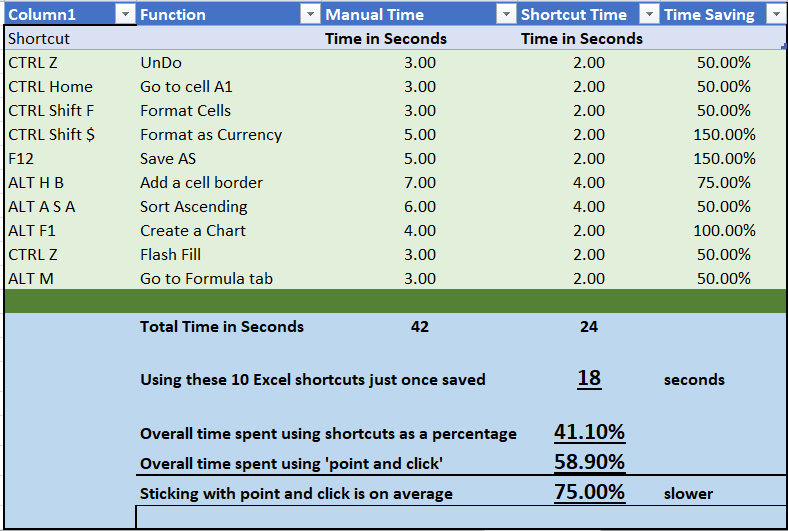
In our test, Excel shortcuts worked out to be 75% faster because 42 seconds is 175% of 24 seconds, if we take 24 seconds as the benchmark time that the tasks should have taken. Its pure coincidence that we arrived at such a mathematically convenient number, but because we have we can say that in our unscientific little experiment it took 3/4s more time to achieve the same results in Excel when we didn't make use of the available shortcuts. That's a really significant leap in performance!
One very interesting thing that we can tell from our data is that some Excel shortcuts save much more significant amounts of time and effort than others. Were we to expand the experiment at some point in the future, it would no doubt give us additional information about which Excel shortcuts are the most useful to learn. The ones that you use most are obviously going to save the most time overall, but also being aware of the ones that offer the biggest time savings would definitely be beneficial too.
Were we to then start extrapolating the productivity time-savings across entire organisations and workforces, the efficiency savings would very quickly stack up into something really significant.
For a more in-depth explanation of the best ways to calculate time efficiency savings (and losses), there's a great thread over at StackOverflow which you can find here: How to calculate percentage improvement in response time for performance testing.
If you want to do something really cool with the screenshot of our Excel Shortcut speed test results, you can take a photo of it and use Excel's Insert Data from a Picture feature, by following the instructions on the Microsoft website here: Insert data from a picture. Now you can have your own fully-functioning spreadsheet of our findings, and perhaps even add some more data of your own.
And here's the world's most self-explanatory pie chart!
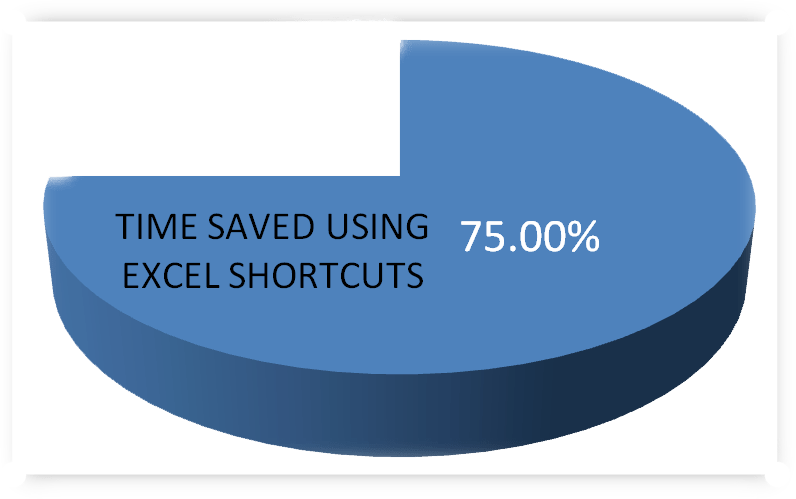
We come to you: Our regional, mobile Microsoft Excel trainers cover most locations of mainland UK for on-site visits including the English regions of the North West, North East, Yorkshire and the Humber, Greater London, the East of England, West Midlands, East Midlands, and also some parts of the South West of England (including Wiltshire, Bristol area and Gloucestershire) and South East of England (including Buckinghamshire, Oxfordshire, Berkshire, Hampshire and Surrey). Virtual classroom courses are available from anywhere via live video conferencing.
Back to top
Excel Training Reviews
An excellent, clear and patient tutor who guided me through the course seamlessly.
M Menzies (Online Excel training 365 (virtual classroom))
Can I just pass on my thanks to your team for the training you provided in York. I've had lots of positive feedback from the staff involved.
J Whiley, NHS York and Selby (Excel training York)
Really useful. Really knowledgeable trainer.
A Ward, Aeromet (Advanced Excel Training Worcester)
The trainer explained everything really well. I found the course easy to follow.
V Broxham, Baywa-re Operational Services (Intermediate Excel training Milton Keynes)
Happy with everything.
M Aston, Bierce Surveying Ltd (Advanced Excel Training Aylesbury Buckinghamshire)
We have had a few people over the years but the way the trainer picked up our business and requirements so quickly – all I can is you have a diamond there.
S Jenkins, Concorde Glass (Intermediate Excel Training Grimsby)
We all thoroughly enjoyed the course, we learned a great deal and thought Sara was a brilliant trainer, very patient with a fantastic way of teaching us, so thank you for that.
C Waldock, Darlington Borough Council (Intermediate Excel training Darlington, County Durham)
☆ ☆ ☆ ☆ ☆ Five Star Review
We had some really great feedback from the last two training sessions,
on the quality of the content as well as the delivery from the trainer.
Excel Training London
The content covered the exact content required after the beginners course. The information will allow me to improve the spreadsheets currently in use.
L Powell, Dudley Building Society (Intermediate Excel Training Dudley)
Great course!
V Franklin, E-Leather (Excel Beginners Training Peterborough)
The training approach and style was great. Incredibly informative and supportive.
L Shier, One YMCA (Introduction to Excel Training Watford, Hertfordshire)
Great teacher!
J Smith, Fisher German (Intermediate Excel Training Canterbury, Kent)
Its an excellent course. I was impressed by the discovery of so many tools that will facilitate our working life. The trainer is excellent, everything was perfect.
S Green, HW Martin (Beginners Excel Training Cambridgeshire)
Very happy to learn so much.
O Chawishly, LM Information Delivery (Intermediate Excel Training Oxfordshire)
Covered all objectives. Wish We'd had two days.
B Hough, Homebase (VBA for Excel Training Milton Keynes)
The course was excellent, covering more in a single day of training than I anticipated would be possible with a high degree of clarity.
Unsigned, New Economy, (VBA for Excel Training Manchester)
Very informative, easy to follow. Trainer was clear with his explanations
S Nottingham, Denney O'Hara (Microsoft Excel training Leeds, West Yorkshire)
Excellent day!
L McLachlan, Grange School (Excel training Rochdale, Greater Manchester)
Brilliant Training, went at the right speed [and] was made relevant to work
Kathryn Strong, Tennants Distribution (Excel training Manchester)
Fantastic course, not too much information overload. Explained simple. Exactly what I needed. Many thanks.
K Stobbs, Depuy Spine - A Jonson and Jonson Company (Introductory Excel training Leeds, West Yorkshire)
The flexibility of the course was ideal.
S Walsh, Progress Rail (Advanced Excel training Edinburgh, Midlothian)
The guys who came to the course this week were very impressed with the whole set up and are now eager to attend the next level up.
E Dixon, Connaught PLC (Beginners Excel training Leeds, West Yorkshire)
The course has improved my knowledge of Microsoft Excel and was a good pace so easily understandable. Gerry was very patient and helped each of us where we needed it.
L Muir, Filtronic Broadband (Microsoft Excel training Newcastle Upon Tyne)
Although a total beginner on Excel, I found the course to be extremely helpful.
S Antonie, Filtronic (Excel training Shipley)
Made what I thought was going to be completely foreign to me easy to understand. I can actually see where I can use Excel in my day job now. Max was very good and took the time to make sure we understood. [...] Nothing could be improved.
C Elsmore, Elmwood Design (Excel training Leeds, West Yorkshire)
Very Useful.
J Collins, Cooper Research Technology Ltd (Advanced MS Excel Training Ripley, Derbyshire)
Enjoyable and informative.
N. Bell, Cosalt PLC (Excel advanced training Grimsby, Lincolnshire)
The training session went very well and I have had a lot of good feedback from the participants.
P Ogden, InterfaceFLOR (Microsoft Excel Training Halifax West Yorkshire)
Course exceeded expectations.
K. Richards, Ashfield Homes (Microsoft Excel Training Sutton-in-Ashfield, Nottinghamshire)
The day was very well constructed and presented.
D. Coulthand, Crossgates Shopping Centre, Leeds (Intermediate Microsoft Excel Training Leeds, West Yorkshire)
Training very clear. Never felt rushed or pressured to complete tasks. Each item explained and demonstrated very well. Easy to follow
S. Hope, Lear Corporation (Advanced Microsoft Excel Training Coventry, West Midlands)
Good course, good information, good trainer and at a nice tempo
A. Webster, BE Aerospace (Advanced Microsoft Excel Training Hinckley, Leicestershire)
Excellent, the best Excel course I have ever been on. Trainer gave time and patience to us all.
D. Gill, Persimmon Homes (Beginners Microsoft Excel Training Malmesbury, Wiltshire)
A very robust day's training.
T. Camp, Ideal Shopping (Beginners Microsoft Excel Training Peterborough, Cambridgeshire)
The course in Edinburgh was incredible
C. Rowley (Beginners Microsoft Excel Training Edinburgh, Midlothian)
☆ ☆ ☆ ☆ ☆ Five Star Review
Thank You. We got very good feedback from all who
attended the beginners course last week.
Virtual Classroom Excel Training Glasgow
MS Excel Course Levels:
- Beginners Excel
- - introductory topics for working with Excel spreadsheets
- Intermediate Excel
- - conditional formatting, VLOOKUP, IF, apply formulas across worksheets, database features, security and conditional formatting etc.
- Advanced Excel
- - What-If Analysis, PivotTables, PivotCharts, Goal Seek, Sparklines, protecting workbooks, formula auditing etc.
- Masterclass Excel
- - 'zero to hero' three-day intensive Excel course
- Excel for VBA beginners
- - one or two day introduction to programming with VBA
- Excel Power Query course
- - Introduction to using Excel Power Query along with Pivot Tables, Power Pivot and Power Pivot Measures
Excel Course Locations:
We have trainers who can visit your organisation in any of the following places:
Excel Courses North West of England Region
Excel Courses Lancashire, Greater Manchester and Merseyside: Bolton, Lancaster, Liverpool, Manchester, Preston, Warrington, Altrincham, Barrow-in-Furness, Blackburn, Oldham
Excel Courses Cheshire and Wirral: Birkenhead, Chester, Stockport, Ellesmere Port, Knutsford, Wallasey, Runcorn, Macclesfield, Crewe
Excel Courses North East of England Region
Excel Courses Northumberland and Tyneside: Alnwick, Newcastle-upon-Tyne, Morpeth, Hexham, Berwick-upon-Tweed
Excel Courses County Durham: Durham, Sunderland, Stockton-on-Tees, Darlington, Gateshead, Washington, Hartlepool
Excel Courses Yorkshire and the Humber Region
Excel Courses West Yorkshire: Leeds, Bradford, Halifax, Huddersfield, Brighouse, Wakefield, Shipley, Dewsbury, Bingley
Excel Courses North Yorkshire: York, Harrogate, Scarborough, Whitby, Northallerton, Middlesbrough
Excel Courses South Yorkshire: Sheffield, Barnsley, Doncaster, Rotherham, Worksop
Excel Courses Humberside / East Riding of Yorkshire: Kingston-upon-Hull, Bridlington
Excel Courses East Midlands Region
Excel Courses Northamptonshire: Northampton, Corby, Kettering, Wellingborough
Excel Courses Lincolnshire: Lincoln, Market Rasen, Grantham, Sleaford, Boston, Cleethorpes, Scunthorpe, Grimsby
Excel Courses Nottinghamshire: Nottingham, Mansfield, Worksop, Newark-on-Trent, Retford, Southwell, Long Eaton, Alfreton
Excel Courses Derbyshire: Derby, Chesterfield, Ilkeston, Swadlincote, Buxton, Matlock, Ashbourne
Excel Courses Leicestershire: Leicester, Loughborough, Hinckley, Melton Mowbray, Coalville, Lutterworth
Excel Courses West Midlands Region
Excel Courses West Midlands county & Warwickshire: Birmingham, Coventry, Nuneaton, Rugby, Solihull, Stratford-upon-Avon, Warwick, Wolverhampton, Walsall
Excel Courses Staffordshire: Cannock, Lichfield, Stafford, Stoke-on-Trent
Excel Courses Worcestershire: Dudley, Evesham, Kidderminster, Stourbridge, Halesowen, Malvern, Worcester
Excel Courses East of England Region
Excel Courses Norfolk: Norwich, Great Yarmouth, King's Lynn, Dereham, Cromer, Hunstanton
Excel Courses Suffolk: Ipswich, Bury St Edmunds, Lowestoft, Felixstowe, Sudbury, Haverhill, Bungay
Excel Courses Essex: Chelmsford, Basildon, Romford, Southend, Colchester, Harlow, Brentwood, West Ham
Excel Courses Cambridgeshire: Cambridge, Peterborough, Wisbech, Ely, March, Whittlesey, Chatteris, Linton
Excel Courses Hertfordshire: Hertford, Watford, St. Albans, Hemel Hempstead, Stevenage, Hatfield
Excel Courses Bedfordshire: Bedford, Luton, Dunstable, Leighton Buzzard, Biggleswade, Sandy
Excel Courses Greater London Region
Excel Courses London Central: London, Camden, Hackney, Hammersmith, Haringey, Islington, Kensington, Chelsea, Lambeth, Southwark, Wandsworth, City of Westminster
Excel Courses London East: Bethnal Green, Bow, Chingford, East Ham, Hackney, Manor Park, Plaistow, Stratford, Victoria Dock, Walthamstow, South Woodford
Excel Courses London South West: Chelsea, Clapham, Earls Court, South Kensington, Stockwell, West Brompton
Excel Courses Battersea: Barnes, Mortlake, Putney, Streatham, Wandsworth, Wimbledon, West Wimbledon
Excel Courses Paddington: Chiswick, Ealing, Hammersmith, Kensington, Maida Vale, North Kensington, Notting Hill, Shepherds Bush, West Ealing, West Kensington
Excel Courses South West of England Region
Excel Courses Somerset: Taunton, Bath, Bridgwater, Weston-super-Mare, Yeovil, Wells, Glastonbury
Excel Courses Dorset: Dorchester, Bournemouth, Poole, Sherborne, Shaftesbury, Wimborne Minster, Weymouth
Excel Courses Wiltshire: Trowbridge, Salisbury, Swindon, Chippenham, Devizes, Marlborough, Warminster
Excel Courses Gloucestershire: Gloucester, Bristol, Cheltenham, Stroud, Cirencester, Tewkesbury
Excel Courses South East of England Region
Excel Courses Berkshire: Reading, Slough, Bracknell, Maidenhead, Newbury, Windsor, Wokingham
Excel Courses Buckinghamshire: Aylesbury, Milton Keynes, Buckingham, High Wycombe
Excel Courses Oxfordshire: Oxford, Abingdon, Banbury, Witney, Bicester, Henley-on-Thames, Carterton, Thame
Excel Courses Hampshire: Winchester, Southampton, Portsmouth, Basingstoke, Newport
Excel Courses Kent: Maidstone, Canterbury, Bromley, Rochester, Margate, Folkestone, Dover, Greenwich
Excel Courses East and West Sussex: Chichester, Brighton, Worthing, Crawley, Hastings, Eastbourne, Bognor Regis, Horsham
To book a training course simply call 0844 493 3699, or email info@foursquaretraining.co.uk