Desktop Publishing Before InDesign
A Brief History of Desktop Publishing Before Adobe InDesign
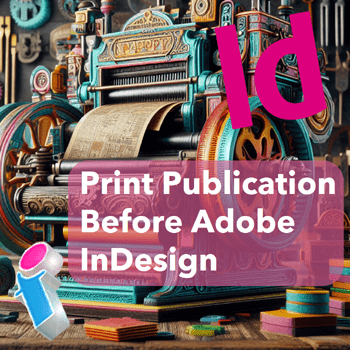
The genius of Adobe InDesign is that it amalgamates styles, layouts and formatting throughout a document into one seamless pre-print digital production process with features such as Master Pages, layer stacking and stylesheets.
It is very easy to take this desktop publishing process for granted in today's digital, multimedia age. However, only a few years before InDesign came onto the marketplace (and during the lifespan of InDesign's predecessor Adobe PageMaker - 1985-20011) things had been very different indeed.
The arrival of Adobe Indesign was in many ways a publishing revolution which sat on the top of another almost simultaneous and very disruptive advance in publishing technology. Almost simultaneously with the release of PageMaker in 1985, the Fleet Street media organisations started to move from their copy being put into text blocks by union workers using mechanical Linotype typesetting to journalists, editors and sub-editors being able to digitally input their own copy into computers.
Print Union workers had striked in 1986 outside News International in Wapping whilst the new technology was being installed inside the plant right under their noses (see for, instance, a https://en.wikipedia.org/wiki/Wapping_dispute). Once copy for print could be stored digitally, the adoption of digital typesetting and compositing for print publication was never going to be far behind.
The great irony here (and a testimony to how quickly publishing technology was advancing), is that whilst the skilled typesetters were striking outside of Wapping, the technology which would ultimately replace the semi-skilled compositors who replaced these typesetters was already commercially available!
Nonetheless, in the timespace between journalists being able to input their own copy digitally and the adoption of new technologies such as PageMaker for digitally laying out that copy on to a structured page, the process of pagination and composition remained quite primitive and labour intensive for a good few years across much of the industry in the United Kingdom.
Notes
1) Originally Aldus PageMaker for the Apple Macintosh, the software was purchased by Adobe in 1994 and became Adobe PageMaker. PageMaker bridged the transition between the 500 year history of physical printing and the advent of digital printing by continuing to use the Lorem Ipsum filler text that had been first used by some of the earliest printers in Early Modern Europe. See https://www.lipsum.com/.
Suggested Further Reading on the Demise of Linotype Printing
- The end of hot metal printing, Elli Narewska, 3 Mar 2015,The Guardian
Semi-digital Print Publication Before Adobe InDesign
Whatever did Publishers do before Adobe InDesign? Prior to Adobe InDesign (and its predecessor PageMaker), print publication for newspapers, magazines and brochures was frequently a very cumbersome semi-digital process which could require a whole team of people dedicated solely to the task of pagination in a production-line fashion.
The Manual Labour of Pagination and Page Layout
Although article content could now be been composed on a computer and then sent directly to a hot wax printer; much of the rest of the formatting involved was often done manually well into the 1990s. Early-generation Apple Macs played some part in the process but this was often for little more than designing advertising banners, which also came off the hot wax printer.
For a substantial part, desktop publishing was still literally something done on the top of a desk and creating a layout consisted of sticking peices of hot-waxed bromide paper into place on a physical page in much the same way that you'd make an old-fashioned scrapbook.
This was a work-intensive and time-consuming process and just to paginate one edition of a newspaper could take a whole team of people working to tight deadlines, with each person responsible for manually compositing just a few of the pages. Much of this work was done by hand and the primary tools for laying out the page were a scalpel and a ruler. Each section of copy for a page had to be separately printed, cut to size and stuck into position on a grid-lined master page.
Any last minute edits such as cropping sentences, words and letters was done by hand, moving the copy around on the page with your thumbs to carefully align everything together. Even the dividing lines between page sections, copy, images and adverts were put on by hand, using black tape varying in width between 1 and 6 ems (you'll probably only ever encounter ens and ems as units of measurement in InDesign if you are inserting whitespace; just about everything else is in millimeters or inches). The accuracy and alignment of all the content on the page was all very much a matter of hand-to-eye coordination and physical dexterity. Pre-print production was a subjective craft which was incapable of the precision possible when laying out a document with Indesign.
In the final part of the pre-print process, the completed newspaper pages were then lowered down to the bowels of the building in a lift shaft very much like a dumb waiter where they could be loaded into the industrial-sized printer on the ground floor. Locating this leviathan of a machine on the ground floor served two purposes. Firstly, it was far too heavy to be safely situated anywhere else. Secondly, this made it more convenient for bundling the finished editions into the back of the vans to get them out of the building and on their way to the newsagents.
Hot Wax Printing on Bromide Paper
The process of printing out the copy to lay out on to the master page was another job all in itself. The individual sections of copy, banners, images and ads were all printed off on a huge printer which used cylinder rollers to hot wax the back of photographic bromide paper so that it could easily be moved around to fit it into place accurately on the master page. This printer alone required a dedicated full-time operator responsible for retrieving the copy (known as "bromides"), delivering it to the individual paginators' work stations and maintaining the printer.
Whilst this pre-printing process was admittedly a significant technological advancement upon the first printing presses of Early Modern Europe from the late fifteenth century onwards, in truth things had not actually advanced as far as we might expect in five hundred years. It wasn't as painstaking as loading up typesetting letter blocks into a printing plate, but it was still manual labour, time-consuming and work intensive. Only with the eventual adoption of Adobe's PageMaker and then InDesign (As well as rival QuarkXpress) did the print industry witness a truly revolutionary shift which made the desktop publishing process seamlessly digital until the final print.
Suggested Further Reading on Hot Wax Printing and Bromide Printing
- Bromide Printing and Enlarging, John A. Tennant, 1912 (Project Gutenberg, February 18, 2008 [EBook #24637])
- Understanding Wax Printing: A Simple Micropatterning Process for Paper-Based Microfluidics, Anal. Chem. 2009, 81, 16, 7091–7095

The extent to which Adobe Indesign revolutionised the pre-print process and its sheer utilitarian merit is borne testimony to by the fact that even very old versions of the software (such as CS2 and CS3 from the early 2000s) still manage to hold their value remarkably well twenty years later into the 2020s. By comparison, the overwhelming majority of other legacy software has generally tended to depreciate in value to the point of almost worthlessness over a much shorter time than this.
I will finish off this article with the confession that back in the early 1990s I was one of those semi-skilled paginators (or compositors) for a local newspaper and that I know from personal experience that the manual nature of the work was very prone to human error. Sub editors were responsible for peer reviewing and signing off a pagninator's work before it went to print and these were the same (not unfrequently questionably sober) sub-editors who didn't even have access to spellcheckers to quality control their own work. Did I put the crossword puzzle in upside down on one edition of that newspaper? I will leave that matter to speculation. Oh how the world of publishing has changed.
We really ❤ love helping organisations to master publishing with Adobe InDesign. Our only question is: Will it be yours?

Our Adobe Trainers are:
Specialist educators with a wealth of experience and expertise, proven track records and excellent feedback.

Our Closed Adobe Courses are:
Flexible instructor-led courses catering to YOUR specific learning needs and training requirements.

Education is Our Passion:
Over 22,000 students trained across almost every industry, sector and background.
Call 0844 493 3699
Or email info@foursquaretraining.co.uk
Available Indesign Training Courses
What Adobe InDesign courses can you choose from?
- InDesign Beginners Training
- InDesign Advanced Training
- InDesign for Multimedia PDFs Training
- Creative Cloud Training - 5 day Master Class
- InDesign Beginners/ Advanced Training - customised course (mix and match)
Related Desktop Publishing and Adobe Training Courses
-- Adobe Illustrator Beginners
-- Adobe InDesign For Multimedia PDFs
-- Adobe Photoshop Intermediate
-- SLR Digital Photography with Photoshop
-- Adobe Premiere Pro Beginners
-- Adobe Premiere Pro Advanced
-- Adobe Dreamweaver Beginners/Advanced
-- Adobe Muse
-- Adobe Acrobat Intermediate/Advanced Training
-- Creative Cloud Master Class
-- Articulate Storyline 360 Beginners
-- Articulate Rise 360 Beginners
-- Articulate Storyline 360 Advanced
Tell Us About Your Learning Needs 🡪
InDesign Courses North West of England Region
InDesign Courses Lancashire, Greater Manchester and Merseyside: Bolton, Lancaster, Liverpool, Manchester, Preston, Warrington, Altrincham, Barrow-in-Furness, Blackburn, Oldham
InDesign Courses Cheshire and Wirral: Birkenhead, Chester, Stockport, Ellesmere Port, Knutsford, Wallasey, Runcorn, Macclesfield, Crewe
InDesign Courses North East of England Region
InDesign Courses Northumberland and Tyneside: Alnwick, Newcastle-upon-Tyne, Morpeth, Hexham, Berwick-upon-Tweed
InDesign courses County Durham: Durham, Sunderland, Stockton-on-Tees, Darlington, Gateshead, Washington, Hartlepool
InDesign Courses Yorkshire and the Humber Region
InDesign courses West Yorkshire: Leeds, Bradford, Halifax, Huddersfield, Brighouse, Wakefield, Shipley, Dewsbury, Bingley
InDesign courses North Yorkshire: York, Harrogate, Scarborough, Whitby, Northallerton, Middlesbrough
InDesign courses South Yorkshire: Sheffield, Barnsley, Doncaster, Rotherham, Worksop
InDesign Courses Humberside / East Riding of Yorkshire: Kingston-upon-Hull, Bridlington
InDesign Courses East Midlands Region
InDesign courses Lincolnshire: Lincoln, Market Rasen, Grantham, Sleaford, Boston, Cleethorpes, Scunthorpe, Grimsby
InDesign courses Northamptonshire: Northampton, Corby, Kettering, Wellingborough
InDesign courses Nottinghamshire: Nottingham, Mansfield, Worksop, Newark-on-Trent, Retford, Southwell, Long Eaton, Alfreton
InDesign courses Derbyshire: Derby, Chesterfield, Ilkeston, Swadlincote, Buxton, Matlock, Ashbourne
InDesign courses Leicestershire: Leicester, Loughborough, Hinckley, Melton Mowbray, Coalville, Lutterworth
InDesign Courses West Midlands Region
InDesign Courses West Midlands county & Warwickshire: Birmingham, Coventry, Nuneaton, Rugby, Solihull, Stratford-upon-Avon, Warwick, Wolverhampton, Walsall
InDesign courses Staffordshire: Cannock, Lichfield, Stafford, Stoke-on-Trent
InDesign courses Worcestershire: Dudley, Evesham, Kidderminster, Stourbridge, Halesowen, Malvern, Worcester
InDesign courses East of England Region
InDesign courses Norfolk: Norwich, Great Yarmouth, King's Lynn, Dereham, Cromer, Hunstanton
InDesign courses Suffolk: Ipswich, Bury St. Edmunds, Lowestoft, Felixstowe, Sudbury, Haverhill, Bungay
InDesign courses Essex: Chelmsford, Basildon, Romford, Southend, Colchester, Harlow, Brentwood, West Ham
InDesign courses Cambridgeshire: Cambridge, Peterborough, Wisbech, Ely, March, Whittlesey, Chatteris, Linton
InDesign courses Hertfordshire: Hertford, Watford, St. Albans, Hemel Hempstead, Stevenage, Hatfield
InDesign courses Bedfordshire: Bedford, Luton, Dunstable, Leighton Buzzard, Biggleswade, Sandy
InDesign Courses Greater London Region
InDesign courses London Central: London, Camden, Hackney, Hammersmith, Haringey, Islington, Kensington, Chelsea, Lambeth, Southwark, Wandsworth, City of Westminster
InDesign courses London East: Bethnal Green, Bow, Chingford, East Ham, Hackney, Manor Park, Plaistow, Stratford, Victoria Dock, Walthamstow, South Woodford
InDesign courses London South West: Chelsea, Clapham, Earls Court, South Kensington, Stockwell, West Brompton
InDesign courses Battersea: Barnes, Mortlake, Putney, Streatham, Wandsworth, Wimbledon, West Wimbledon
InDesign courses Paddington: Chiswick, Ealing, Hammersmith, Kensington, Maida Vale, North Kensington, Notting Hill, Shepherds Bush, West Ealing, West Kensington
InDesign courses South West of England Region
InDesign courses Somerset: Taunton, Bath, Bridgwater, Weston-super-Mare, Yeovil, Wells, Glastonbury
InDesign courses Dorset: Dorchester, Bournemouth, Poole, Sherborne, Shaftesbury, Wimborne Minster, Weymouth
InDesign courses Wiltshire: Trowbridge, Salisbury, Swindon, Chippenham, Devizes, Marlborough, Warminster
InDesign courses Gloucestershire: Gloucester, Bristol, Cheltenham, Stroud, Cirencester, Tewkesbury
InDesign courses South East of England Region
InDesign courses Berkshire: Reading, Slough, Bracknell, Maidenhead, Newbury, Windsor, Wokingham
InDesign courses Buckinghamshire: Aylesbury, Milton Keynes, Buckingham, High Wycombe
InDesign courses Oxfordshire: Oxford, Abingdon, Banbury, Witney, Bicester, Henley-on-Thames, Carterton, Thame
InDesign courses Hampshire: Winchester, Southampton, Portsmouth, Basingstoke
InDesign courses Hertfordshire: Hertford, Watford, St. Albans, Hemel Hempstead, Stevenage, Hatfield
InDesign courses Kent: Maidstone, Canterbury, Bromley, Rochester, Margate, Folkestone, Dover, Greenwich
InDesign courses East and West Sussex: Chichester, Brighton, Worthing, Crawley, Hastings, Eastbourne, Bognor Regis, Horsham