The 10 Best Free Places to Download Microsoft Teams Background Images
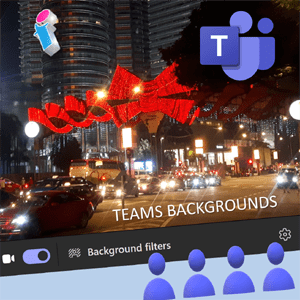
Where can I get free Microsoft Teams Background Images?
The best ten places to get MS Teams background image filters are listed below with links to the resources. We have also provided a guide to customising your virtual backgrounds in Teams and here you will also find some of our own MS Teams backgrounds that are free to download for either personal or commercial use (including the Kuala Lumpar MS Teams background that you see on the right here).
- How to Customise Virtual Backgrounds in Microsoft Teams
- MS Teams Custom Images that you can Download from us
- The Best 10 Other Free Places to Download Microsoft Teams Background Images
- The Best of the Rest Microsoft Teams Background Filters
How do I Customise Virtual Backgrounds in Microsoft Teams?
Just follow the simple instructions below.
Setting up your own customised background filters in Microsoft Teams is really easy and can be especially useful if you're working from home and want to enhance your virtual environment when interacting with your workmates, friends, customers, the media or anyone else that you communicate with in Teams.
1) From inside Teams go to the Meetings option on the main menu on the left.
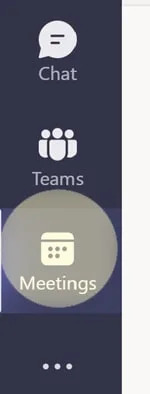
2) Select Meet Now.
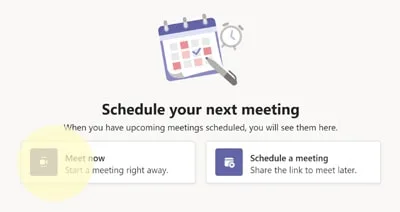
3) From within your meeting ensure that your camera is switched on and select Background filters.

4) Now that your Background setting are open select Add new. This will open up File Explorer and you can now navigate to the image that you want to use as your Microsoft Teams background or backdrop. Select your image of choice and it will be immediately added as your active background image and your default background image the next time you start a meeting in Teams.
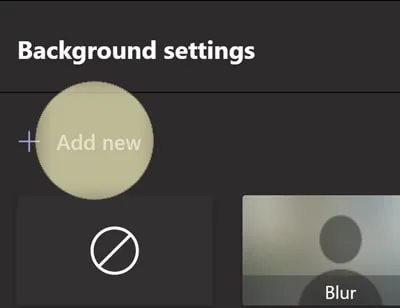
If you need more in-depth Microsoft Teams training we offer both MS Teams end user courses and configure and manage MS Teams courses for administrators.
Microsoft Teams Background Limitations: It's worth pointing out that Microsoft Teams will only let you add static background images, so you can't use an animated GIF for your background. If you have Zoom however, then go for it. Glyphy have some animated backgrounds and backdrops that you can use in Zoom which you can find here: Glyphy Zoom Backgrounds.
MS Teams Custom Images that you can Download from us
All of our free Teams meetings virtual backgrounds have been sized at 2048 pixels wide for optimal resolution in Teams. The aspect ratio of the images is 16:9 (widescreen) for the landscapes and the green screen and 4:3 (standard camera) for the bookcases. These are all provided without any watermarks or other restrictions.
Download MS Teams Scenery Backgrounds for Free
If you want to make that Teams call from an exotic location we have put together a bunch of free Teams backgrounds for you to download. We've also included a green screen background for you here.
 Download Ankor Wat Sunrise Teams Background Size: 306KB | 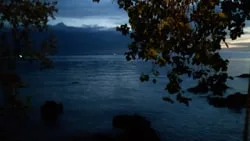 Download Evening Seascape Teams Background Size: 518KB |  Download Kuala Lumpar Teams Background Size: 681KB | ||
 Download Moored Boats MS Teams Background Size: 1.04MB |  Download Ocean Sunset MS Teams Background Size: 338KB |  Download Thailand Countryside Teams Background Size: 787KB | ||
 Download Tranquil Seaview 1 Teams Background Size: 527KB |  Download Tranquil Seaview 2 Teams Background Size: 580KB |  Download Green Screen MS Teams Background Size: 28.2KB | ||
 Support Ukraine Flag with Peace Sign MS Teams Background Size: 73.2KB |
 Number 10 Downing Street MS Teams Background Size: 1.85MB |
Download MS Teams Bookshelf Backgrounds for Free
No one seems able to resist showing off their book collections in the background of their Teams, Zoom or Webex meetings. There is even one company in London that was selling secondhand books by the yard at the start of the lockdown in 2020 just so people could have books in the background on their virtual meeting video calls. If you don't have tonnes of literature on your shelves, no problem as you can download one of our virtual bookcase or bookshelves Teams backgrounds for free.
Rather than going for glossy polished images, we've gone for a more realistic style here so you might actually be able to convince people that the background is real rather than virtual.
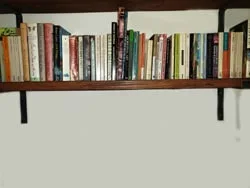 Download Australian Literature Bookshelf Teams Background Size: 533KB | 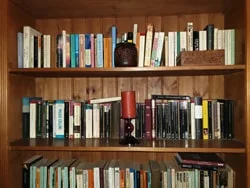 Download Bookcase 1 Teams Background Size: 1.03MB | 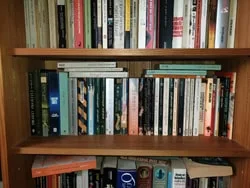 Download Bookcase 2 Teams Background Size: 1.02MB |
 Download Shakespearean Books Teams Background Size: 1.04MB | 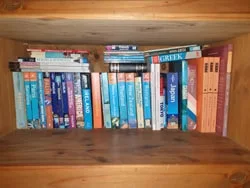 Download Travel Books Teams Background Size: 893KB |
Bonus MS Teams Backgrounds
Finally here's a seasonal Microsoft Teams background for Halloween with an 8-bit Pacman ghost lingering behind an unsuspecting colleague, plus a simple 'Back in Five mins' MS Teams Background and a Halloween one.
 Download Halloween Teams Background Size: 42.8KB |  Download Back in Five mins Teams Background Size: 112KB |  Download Back in Five mins Halloween Teams Background Size: 146KB |
 Download MS Teams Presenter Teams Shortcut Keys Background (4:3) Size: 382KB |
The Best 10 Other Free Places to Download Microsoft Teams Background Images
1) Microsoft's Gallery of Free Teams Backgrounds
Microsoft provide a massive selection of Teams backgrounds to download. These tend to be very high quality tranquil landscapes which sometimes do feel a bit like Windows 10 screensavers. Nonetheless this is a great resource and the site also gives you the opportunity to submit your own MS Teams backgrounds (subject to quality guidelines and approval).
The page speed can be a little slow on this web page but that's because Microsoft haven't compromised on the image quality. One image that we tested was 626kb, and that's just the web page display image, not the one that you actually download, so this page burns up a whole lot of resources, but it's probably worth the wait.
They have even created a Microsoft Forms form which you can use to submit your own Teams backgrounds that you can find here: Submit Free background images for Teams to Microsoft.
A lot of these backgrounds have also been submitted by the team working on the release of Microsoft Viva, Microsoft's new Employee Experience platform (EEXP) so there are a substantial amount of virtual backgrounds which use the Viva logo and colours.
2) Nerdschalk Gallery of Free Teams Backgrounds
Nerdschalk provide 139 fun backgrounds to choose from. There is an eclectic range of backgrounds from quirky TV and movie inspired Teams background themes to crisp panoramic scenery backgrounds, interior design backgrounds and humorous backgrounds as well. There are also some great video backgrounds in there too.
3) Contentlab Gallery of Free Teams Backgrounds
Contentlab used to offer a range of free Microsoft Teams backgrounds with cartoon, movie and TV themes, but unfortunately it no longer seems to be available. Our favorite was probably the Simpsons Couch which originally came from the Fox Entertainment gallery of free Teams virtual backgrounds which we haven't covered here, but if you'd like to take a look at it here's a link: Free Teams backgrounds from Fox News Corporation.
4) Hello Backgrounds Gallery of Free Teams Backgrounds
Hello Backgrounds provides professional corporate background images for Teams and also has other sections for Zoom, Meet and Skype backgrounds. This particular service is only free for the use of lower resolution JPGs.
You can browse by category to find the images that you want to use. We were unable to find where to download the free lower resolution versions and taken instead to a page with options for a one-time purchase with three different pricing options for images only, images and video or an organisation wide license. With these licenses you get access to the complete catalogues of resources.
Hello Backgrounds does give something away for free however and also provides a free App. This downloadable executable App for Windows or Mac will install a Teams background image loader onto your computer that will move all the images that you want to use into the correct file in your roaming data so that all of your Teams background images follow you everywhere across your network where ever you login. This might be useful if you wanted to add background images in bulk.
5) Marvel Gallery of Free Teams Backgrounds
These are free background images from the Marvel Comics people, so if you would like to present from within the film set of one of your favorite Marvel Avengers movies then this is the place for you. The collection at the moment is quite limited and there aren't any opportunities for you to share screen space with any of your favorite super heroes, but you can be on location in the midst of some fairly stunning Marvel scenery.
6) Microsoft Pride Gallery of Free Teams Backgrounds
The Microsoft Pride Gallery provides free background images to download with themes intended to show solidarity with LGBT causes.
You can't download any of these custom Teams backgrounds individually but you have to download them all together in a ZIP file, which is pretty cumbersome if you're just looking to use the one.
In order to access the download scroll right down to the bottom of the page.
These backgrounds would definitely benefit from having their own dedicated page where you could download individual backgrounds rather than just being tacked on to the end of the main Microsoft Pride page.
The ZIP file for these is about 70 MB which is a lot of data to have needlessly swishing around the Internet if we are concerned about limiting our carbon footprints in the Cloud.
We are hoping this Microsoft Pride collection will grow and develop significantly as at the moment there is one Flags category which seems to feature a lot of rainbow themed linen and another Messages category in which the background images all have a rainbow theme with some pretty hastily cobbled together slogans.
You could justifiably feel a little bit short changed on a 70MB download here. To be fair though the Teams Backgrounds are only one part of a wider project to customise Microsoft products with Pride themes including Edge, Xbox, Skype, Skins for Surface and themes for Microsoft 365 mobile apps. And Microsoft even provide a ZIP of downloadable Windows Wallpapers for Pride so this is about much more than just Teams backgrounds.
7) 365 Tips Gallery of Free Teams Backgrounds
365 Tips provides a substantial collection of Teams background images amalgamated from a variety of sources. Whilst much of the the site is in English, there are a few links that will take you to pages written in Flemish / Dutch.
you're really going to want to dig around in here as there are a heap of free Teams backgrounds under each category. We found the collection of Star Wars Teams backgrounds 'Most Impressive!'
365 Tips provide a method for downloading the files by navigating to your Teams roaming data meaning that your backgrounds will follow you around on all devices that are on your network whenever you login. However, if this method is too much for you (or you're using a personal as opposed to a networked business device) then you can just right-click on an image and download it that way and then add the image as your background from within Teams (as shown above).
8) Pixabay Gallery of Free Teams Backgrounds
Over 2.4 million images are available to download on Pixabay and in a size/resolution of your choice. Pixabay's catalogue of resources are all free for commercial use and it provides a seemingly endless choice of images to use for Teams backgrounds or for whatever you choose. Pixabay also have a growing selection of video and audio files which are likewise free for commercial use. This is a great allround resource with a great search facility which allows you to search by the type of image (photos, illustrations or vector graphics) and by video, music or sound effects.
9) Unsplash Gallery of Free Teams Backgrounds
Unsplash provide free for commercial use images to download which you can use as MS Teams backgrounds. It works in a similar way to Pixabay and Pexels with a seemingly unlimited number of images to choose from. The image categories and search facility makes it pretty easy to find what you're looking for and there is even an image category for 3D renders which contains some really eye-catching 3D image resources.
10) Pexels Gallery of Free Teams Backgrounds
Along with Pixabay and Unsplash, Pexels is one of the big three when it comes to offering a ginormous repository of free for commercial use stock photos many of which make great MS Teams backgrounds. Its perhaps not quite as well categorised as Pixabay but the search feature does also give you trending topics to search by and the Explore page does give you an awful lot of themed collections to scroll through. As with the others you can also join and contribute your own images to the Pexels community.
The Best of the Rest Microsoft Teams Backgrounds
- MS Teams backgrounds that use the Force from Star Wars
- Disney Parks MS Teams Backgrounds
- NASA MS Teams Backgrounds
- BBC Sets MS Teams Backgrounds from the BBC Archive
- Airbnb MS Teams Backgrounds
- Humorous MS Teams Backgrounds from Kids N Clicks
- Pixar MS Teams Backgrounds
- Warner Brothers MS Teams Backgrounds
- MS Teams Backgrounds from Teamsbackground.net
We really ❤ helping organisations to master Microsoft Teams. Our only question is: Will it be yours?

Our Microsoft Trainers are:
Inspirational subject experts with a wealth of experience, proven track records and excellent feedback.

Our Closed Microsoft Courses are:
Flexible instructor-led courses catering to YOUR specific learning needs and training requirements.

Education is Our Passion:
Over 24,000 students trained across almost every industry, sector and background.
Microsoft Teams Courses North West of England Region
Microsoft Teams Courses Lancashire, Greater Manchester and Merseyside: Bolton, Lancaster, Liverpool, Manchester, Preston, Warrington, Altrincham, Barrow-in-Furness, Blackburn, Oldham
Microsoft Teams Courses Cheshire and Wirral: Birkenhead, Chester, Stockport, Ellesmere Port, Knutsford, Wallasey, Runcorn, Macclesfield, Crewe
Microsoft Teams Courses North East of England Region
Microsoft Teams Courses Northumberland and Tyneside: Alnwick, Newcastle-upon-Tyne, Morpeth, Hexham, Berwick-upon-Tweed
Microsoft Teams Courses County Durham: Durham, Sunderland, Stockton-on-Tees, Darlington, Gateshead, Washington, Hartlepool
Microsoft Teams Courses Yorkshire and the Humber Region
Microsoft Teams Courses West Yorkshire: Leeds, Bradford, Halifax, Huddersfield, Brighouse, Wakefield, Shipley, Dewsbury, Bingley
Microsoft Teams Courses North Yorkshire: York, Harrogate, Scarborough, Whitby, Northallerton, Middlesbrough
Microsoft Teams Courses South Yorkshire: Sheffield, Barnsley, Doncaster, Rotherham, Worksop
Microsoft Teams Courses Humberside / East Riding of Yorkshire: Kingston-upon-Hull, Bridlington
Microsoft Teams Courses East Midlands Region
Microsoft Teams Courses Northamptonshire: Northampton, Corby, Kettering, Wellingborough
Microsoft Teams Courses Lincolnshire: Lincoln, Market Rasen, Grantham, Sleaford, Boston, Cleethorpes, Scunthorpe, Grimsby
Microsoft Teams Courses Nottinghamshire: Nottingham, Mansfield, Worksop, Newark-on-Trent, Retford, Southwell, Long Eaton, Alfreton
Microsoft Teams Courses Derbyshire: Derby, Chesterfield, Ilkeston, Swadlincote, Buxton, Matlock, Ashbourne
Microsoft Teams Courses Leicestershire: Leicester, Loughborough, Hinckley, Melton Mowbray, Coalville, Lutterworth
Microsoft Teams Courses West Midlands Region
Microsoft Teams Courses West Midlands county & Warwickshire: Birmingham, Coventry, Nuneaton, Rugby, Solihull, Stratford-upon-Avon, Warwick, Wolverhampton, Walsall
Microsoft Teams Courses Staffordshire: Cannock, Lichfield, Stafford, Stoke-on-Trent
Microsoft Teams Courses Worcestershire: Dudley, Evesham, Kidderminster, Stourbridge, Halesowen, Malvern, Worcester
Microsoft Teams Courses East of England Region
Microsoft Teams Courses Norfolk: Norwich, Great Yarmouth, King's Lynn, Dereham, Cromer, Hunstanton
Microsoft Teams Courses Suffolk: Ipswich, Bury St Edmunds, Lowestoft, Felixstowe, Sudbury, Haverhill, Bungay
Microsoft Teams Courses Essex: Chelmsford, Basildon, Romford, Southend, Colchester, Harlow, Brentwood, West Ham
Microsoft Teams Courses Cambridgeshire: Cambridge, Peterborough, Wisbech, Ely, March, Whittlesey, Chatteris, Linton
Microsoft Teams Courses Hertfordshire: Hertford, Watford, St. Albans, Hemel Hempstead, Stevenage, Hatfield
Microsoft Teams Courses Bedfordshire: Bedford, Luton, Dunstable, Leighton Buzzard, Biggleswade, Sandy
Microsoft Teams Courses Greater London Region
Microsoft Teams Courses London Central: London, Camden, Hackney, Hammersmith, Haringey, Islington, Kensington, Chelsea, Lambeth, Southwark, Wandsworth, City of Westminster
Microsoft Teams Courses London East: Bethnal Green, Bow, Chingford, East Ham, Hackney, Manor Park, Plaistow, Stratford, Victoria Dock, Walthamstow, South Woodford
Microsoft Teams Courses London South West: Chelsea, Clapham, Earls Court, South Kensington, Stockwell, West Brompton
Microsoft Teams Courses Battersea: Barnes, Mortlake, Putney, Streatham, Wandsworth, Wimbledon, West Wimbledon
Microsoft Teams Courses Paddington: Chiswick, Ealing, Hammersmith, Kensington, Maida Vale, North Kensington, Notting Hill, Shepherds Bush, West Ealing, West Kensington
Microsoft Teams Courses South West of England Region
Microsoft Teams Courses Somerset: Taunton, Bath, Bridgwater, Weston-super-Mare, Yeovil, Wells, Glastonbury
Microsoft Teams Courses Dorset: Dorchester, Bournemouth, Poole, Sherborne, Shaftesbury, Wimborne Minster, Weymouth
Microsoft Teams Courses Wiltshire: Trowbridge, Salisbury, Swindon, Chippenham, Devizes, Marlborough, Warminster
Microsoft Teams Courses Gloucestershire: Gloucester, Bristol, Cheltenham, Stroud, Cirencester, Tewkesbury
Microsoft Teams Courses South East of England Region
Microsoft Teams Courses Berkshire: Reading, Slough, Bracknell, Maidenhead, Newbury, Windsor, Wokingham
Microsoft Teams Courses Buckinghamshire: Aylesbury, Milton Keynes, Buckingham, High Wycombe
Microsoft Teams Courses Oxfordshire: Oxford, Abingdon, Banbury, Witney, Bicester, Henley-on-Thames, Carterton, Thame
Microsoft Teams Courses Hampshire: Winchester, Southampton, Portsmouth, Basingstoke, Newport
Microsoft Teams Courses Kent: Maidstone, Canterbury, Bromley, Rochester, Margate, Folkestone, Dover, Greenwich
Microsoft Teams Courses East and West Sussex: Chichester, Brighton, Worthing, Crawley, Hastings, Eastbourne, Bognor Regis, Horsham
Microsoft Teams Courses Scotland and Wales
Microsoft Teams Courses Scotland: Aberdeen, Dundee, Dunfermline, Edinburgh, Fife, Glasgow, Inverness, Livingston, St Andrews, Stirling
Microsoft Teams Courses Wales: Aberystwyth, Cardiff, Monmouth, Swansea, Wrexham
Microsoft Teams Courses Northern Ireland
Belfast, Derry, Lisburn, Newtownabbey, Bangor
Microsoft Teams Courses British Dependencies & Self-Governing Territories
Bailiwicks of Jersey & Guernsey, British Virgin Islands, Cayman Islands, Gibraltar, Bermuda
Back to top