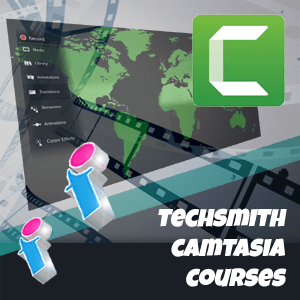
Camtasia Training Course For Video Tutorial Authoring
This Techsmith Camtasia training course provides a solid grounding in eLearning video tutorial authoring and teaches the skills necessary to design and develop a range of instructional, interactive videos either as standalone or Online courseware, or to populate your Learning Management System. By the end of the course you will be able to produce effective on-demand video L&D resources.
Camtasia is a more straightforward DTP eLearning authoring solution than some others on the market and is an excellent tool for HR and training departments that need to produce professional audio-visual learning resources for staff inductions, health and safety, software demos, quizzes, surveys, tutorials and much more.
This introduction to Techsmith Camtasia is delivered as an instructor-led course either on-premise at your workplace or as a live and fully interactive virtual classroom course for small groups of up to 10 delegates. The course is available for all versions of Camtasia including Camtasia 8, Camtasia 9, 2021, 2022 and 2023 etc.
Our Desktop Publishing trainers are available to deliver Techsmith Camtasia training on-site at your workplace across most of mainland UK and virtually from anywhere.
TechSmith Camtasia Training Course Prerequisites
No previous knowledge of Camtasia is required to attend this introductory course.
On-site Camtasia Courses in the United Kingdom
Our 'face-to-face' closed courses for Camtasia are delivered as private events and afford more flexibility than off-the-shelf courses with opportunities to tailor content to fit your particular learning needs. Your trainer will discuss your requirements with you prior to the course date.
These Camtasia training courses are conducted at your workplace for small groups. You should aim to book at least a month in advance and we can attend anywhere in the UK mainland (for overseas requirements, please enquire).
With our on-site Camtasia courses our regional trainers come to your workplace throughout England, bringing the training to you whether you're in a major city such as London, Manchester, Birmingham, Leeds, or anywhere else.
This offers a cost-effective way to train small groups and entire departments in the comfort of familiar surroundings from the Capital City of London to The Cotswolds, from Hampshire to Northamptonshire, West Midlands to West Yorkshire, Sussex to South Yorkshire, Norfolk to Northumberland, Lancashire to Lincolnshire, Cambridgeshire to Gloucestershire, Bristol to Berkshire, Essex to the East Riding and everywhere inbetween.
For other eLearning authoring DTP courses see also our Adobe Captivate and Articulate 360 courses.
Live Virtual Classroom Camtasia Courses, UK and Beyond
If you'd rather that your team learns remotely, these small-group Camtasia courses are also available as live virtual, interactive sessions from the comfort of your own office or workplace. These live instructor-led courses are taught via MS Teams video conferencing.
Why choose virtual learning? As we've all become used to Online learning (and live virtual meetings) it is clear that virtual classroom delivery has some advantages over traditional face-to-face learning.
If you're looking for local training, then you can't get closer to your doorstep than you can with virtual learning.
Our virtual learning Camtasia courses cater for classes of up to 10 and your learners benefit from full and immersive interaction with the trainer just as if they were in the classroom with you, with engaging hands-on training via advanced live video conferencing that is enriched by features such as live chat, private chat, and sharing screens and documents.
We really ❤ helping UK organisations to master TechSmith Camtasia. Our only question is: Will it be yours?
We come to you: Our regional, mobile Camtasia trainers cover most locations of mainland UK for on-site visits including the English regions of the North West, North East, Yorkshire and the Humber, Greater London, the East of England, West Midlands, East Midlands, and also some parts of the South West of England (including Wiltshire, Bristol area and Gloucestershire) and South East of England (including Buckinghamshire, Oxfordshire and Berkshire). Virtual classroom courses are available from anywhere via live video conferencing.
TechSmith Camtasia Training Course Outline
We specialise in delivering flexible training programmes and course topics taught may vary depending upon your requirements.
- Module 1: Camtasia Introduction
- What is TechSmith Camtasia?
- Preparing your first Camtasia script
- Preparing your first Camtasia storyboard
- Configuring Camtasia Tools
- Module 2: Recording with Camtasia
- What are Recording Windows?
- Video / audio recording options
- Recording MS PowerPoint Slideshows
- Module 3: Working with Camtasia Tools
- Grouped Title Clips
- Title Clip: animation, formatting and graphics
- Slide Transitions: Editing, Options and Properties
- Callouts: Editing and Properties
- Module 4: Camtasia Focus, Markers, Hotspots and Table of Contents
- Pan and Zoom (insert, start time, Keyframes1)
- Video Dimensions
- Insert markers and Smart Focus
- Insert and edit Table of Contents
- Insert and edit Hotspots
- Module 5: Camtasia and MS PowerPoint Integration
- Record an MS PowerPoint slideshow
- Recorder toolbar and presentation dimensions
- Import Slideshow to Camtasia
- Markers and MS PowerPoint notes
- Create video content and animations inside PowerPoint
- Smooth Playback and Transitions
- Module 6: The Camtasia Timeline
- What are Timelines and Tracks?
- Creating and editing a Timeline
- Module 7: Understanding Camtasia Video Timelines
- Module 8: Audio Options and Properties for Camtasia Video
- Background Music
- Fade in/ Fade out
- Narration: Options and Tips
- Splitting a music clip
- Module 9: Camtasia Surveys and Quizzes
- Adding Quizzes
- Question Types (Multiple Choice, 'Fill in the blank' etc.)
- Radio Buttons (Yes/ No)
- Adding Surveys
- Quiz production options
- Module 10: Publishing Your Camtasia Media
- Screencast4
- YouTube
- Website
- Customisation
- HTML5 and MP4
Notes: Camtasia Terminology in Layman's Terms
1) Simply put, a keyframe is a marker used in video editing software to define where an action such as a transition, effect, animation or a peice of audio for instance, should begin and end. Keyframes are also used to set the start and stop points for changes to volume, opacity or the motion of an object as other examples.
2) In Camtasia, the Playhead allows you to select a precise point in your timeline, allowing you to preview objects in your project frame-by-frame. As you move the Playhead across your timeline it will "snap" to positions along the timeline unless Playhead Snapping is disabled.
3) The ".camrec file" extension is one used for recordings on some older legacy versions of Camtasia. The newer file extension is ".trec" (for both Windows and Mac). ".tscproj" is the file extension for a Camtasia Project.
4) Screencasting is simply the capturing of audio and video from your computer screen (and microphone), often in order to create a walk through of the steps for a tutorial which you can later use in your learning content.
Other Desktop Publishing & Adobe Training Courses
-- Adobe Illustrator Beginners
-- Adobe InDesign For Multimedia PDFs
-- Adobe Photoshop Intermediate
-- Adobe Premiere Pro Beginners
-- Adobe Premiere Pro Advanced
-- Adobe Acrobat Intermediate/Advanced Training
-- Creative Cloud Master Class
-- Creative Cloud Essentials Course
-- Articulate Storyline 360 Beginners
-- Articulate Rise 360 Beginners
-- Articulate Storyline 360 Advanced
To book a training course simply call 0844 493 3699, or email info@foursquaretraining.co.uk
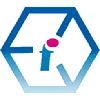 TechSmith Camtasia Training Course UK Wide - On-site and Online
TechSmith Camtasia Training Course UK Wide - On-site and Online