Articulate 360 Beginners Training For Storyline and Rise eLearning Authoring
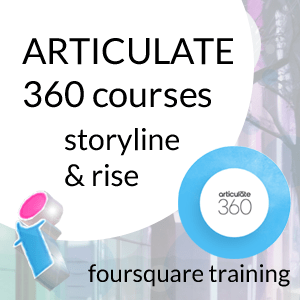 Our Articulate 360 beginners courses provides a solid grounding in on-demand courseware development and teaches the skills needed to author eLearning materials either as standalone or Online packages, or to populate your Learning Management System. By the end of the course you will be able to produce effective on-demand multimedia teaching resources and also manage learning outcomes.
Our Articulate 360 beginners courses provides a solid grounding in on-demand courseware development and teaches the skills needed to author eLearning materials either as standalone or Online packages, or to populate your Learning Management System. By the end of the course you will be able to produce effective on-demand multimedia teaching resources and also manage learning outcomes.
We have a one-day beginners course for Articulate 360 Rise and a two-day beginners course for Articulate 360 Storyline.
This Articulate 360 training event is delivered as an instructor-led course either on-premise at your workplace or as a live and fully interactive virtual classroom course for small groups of up to 10 delegates.
Our DTP trainers deliver Articulate 360 training virtually and in London, Birmingham, Manchester, Bournemouth, Portsmouth, Southampton, Bristol and throughout mainland UK.
Articulate 360 Training Course Prerequisites
No previous knowledge of Articulate 360 is required to attend this course.
Optional Add-on: Accessibility for Articulate Storyline
With this course you have the option to add on a separate, dedicated 2.5 hour live virtual session with a trainer focussing specifically upon accessibility best practices for Articulate Storyline.
This session covering accessibility for your eLearning content provides a complete understanding of the issues involved as well as a practical and detailed check list of how Storyline projects can be made fully accessible.
This course is particularly suitable for delegates and organisations that already use Articulate Storyline but need to supplement their knowledge in this important area. Ask us about costs and availability.
On-site Articulate 360 Courses in the United Kingdom
Our 'face-to-face' closed courses for Articulate 360 are delivered as private events and afford more flexibility than off-the-shelf courses with opportunities to tailor content to fit your particular learning needs. Your trainer will discuss your requirements with you prior to the course date.
These Articulate 360 training courses are conducted at your workplace for small groups. You should aim to book at least a month in advance and we can attend anywhere in the UK mainland (for overseas requirements, please enquire).
With our on-site Articulate 365 courses our regional trainers come to your workplace throughout England, bringing the training to you whether you're in a major city such as London, Manchester, Birmingham, Leeds, or anywhere else.
This offers a cost-effective way to train small groups and entire departments in the comfort of familiar surroundings from the Capital City of London to The Cotswolds, from Hampshire to Northamptonshire, West Midlands to West Yorkshire, Sussex to South Yorkshire, Norfolk to Northumberland, Lancashire to Lincolnshire, Cambridgeshire to Gloucestershire, Bristol to Berkshire, Essex to the East Riding and everywhere inbetween.
For other eLearning authoring DTP courses see also our Adobe Captivate and TechSmith Camtasia courses.
Live Virtual Classroom Articulate 360 Courses, UK and Beyond
If you'd rather that your team learns remotely, these small-group Articulate 360 courses are also available as live virtual, interactive sessions from the comfort of your own office or workplace. These live instructor-led courses are taught via MS Teams video conferencing.
Why choose virtual learning? As we've all become used to Online learning (and live virtual meetings) it is clear that virtual classroom delivery has some advantages over traditional face-to-face learning.
If you're looking for local training, then you can't get closer to your doorstep than you can with virtual learning.
Our virtual learning Articulate 360 courses cater for classes of up to 10 and your learners benefit from full and immersive interaction with the trainer just as if they were in the classroom with you, with engaging hands-on training via advanced live video conferencing that is enriched by features such as live chat, private chat, and sharing screens and documents.
Articulate 360 Rise Beginners Course Outline - One Day
- Introducing Articulate Rise & eLearning
- Articulate Rise and Storyline 360 compared
- The Articulate Rise Dashboard
- Articulate Rise – Creating a New Course
- Setting up a New Rise Course
- Course settings
- Customise for Branding, Logos, Colours and Fonts
- Lesson Setup Description
- Articulate Rise – Adding Content
- Lesson and Quizzes
- Adding Blocks in Rise
- Content Types (Text, Media, Video, PDF etc.)
- The Block Shortcut Bar /All Blocks
- The Block Library
- Articulate Rise - Adding Blocks
- Add /Edit Multimedia Block
- Add /Edit Charts
- Adding Dividers
- Setting Block Templates
- Add /Edit & Explore Image Options
-
Articulate Rise - Navigation
- Restricting Navigation
- Using Button Blocks to Branch between Lessons
- Using Continue Blocks to Reveal Content
- Working with Buttons to create Branching Scenarios
-
Articulate Rise – Knowledge Check Slides
- Knowledge Check Slides
- Knowledge Check types (Multiple Choice, Multiple Response, Fill in the Blank and Matching Edit)
- Feedback
- Articulate Rise – Export Options
- Export to Learning Management System (LMS)
- Track Progress /Track Course
- Track with Quiz Results
- Reporting on Quiz Results
Articulate 360 Storyline Beginners Course Outline - Two Days
- Articulate Storyline 360 Overview
- Looking at the Storyline interface
- Story View
- Slide View
- Opening a Project
- Previewing a Project
- Creating New Storyline 360 Projects
- Creating Project from Blank
- Creating Projects from PowerPoint
- Creating Projects from a Template
- Adjusting Story Size
- Saving Projects
- Working with Scenes and Slides
- Working with Scenes
- Working with Slides
- Configuring Slide properties
- Choosing and customising a theme
- Working with Slide Masters and Layouts
- Working with Slide Transitions
- Default and Custom Slide Navigation
- Working with Storyline Text
- Adding Text Boxes
- Editing Text
- Formatting Text
- Formatting Text Boxes
- Integrating Graphics
- Pictures
- Shapes and Captions
- Screenshots
- Characters
- Working with Media and Interactivity Features
- Audio
- Video
- Web Objects
- Lightboxes
- Markers
- Scrolling Panels
- Zoom Regions
- Hyperlinks
- Buttons
-
Configuring Objects in Storyline 360
- Formatting Objects
- Object properties
- Timing Objects with the Timeline
- Animations
- Manipulating Objects in Storyline 360
- Resizing Objects
- Rotating Objects
- Moving Objects
- Aligning Objects
- Changing Layering Order
-
States and Layers
- Working with States
- Working with Layers
- Managing Questions and Quizzes
- Understanding Quiz Types
- Question Types
- Adding Questions
- Question Options
- Feedback, Scoring and Branching in Storyline
- Results Slides
- Quiz Options
- Randomising questions with Question Banks
- Drag-and-Drop
- Interactions
- The Articulate Storyline 360 Player
- Player Overview
- Adding Features
- The Player Menu
- Resources and the Glossary
- Colours & Effects
- Screen Recordings
- Preparing for Your Recording
- Configuring Recording Settings
- Creating a Recording
- Playback Mode Options
- Inserting Recordings
- The View Mode
- Try and Test Mode
- Recycling Recordings
-
Publishing your Storyline 360 Project
- Publishing Process Overview
- Publishing to a Learning
- Management System (LMS)
- Publishing and Tracking options
- Post-Publishing options
- Other Publishing formats
Other Desktop Publishing & Adobe Training Courses
-- Adobe Illustrator Beginners
-- Adobe InDesign For Multimedia PDFs
-- Adobe Photoshop Intermediate
-- Adobe Premiere Pro Beginners
-- Adobe Premiere Pro Advanced
-- Adobe Acrobat Intermediate/Advanced Training
-- Creative Cloud Master Class
-- Creative Cloud Essentials Course
-- Articulate Storyline 360 Beginners
-- Articulate Rise 360 Beginners
-- Articulate Storyline 360 Advanced
To book a training course simply call 0844 493 3699, or email info@foursquaretraining.co.uk
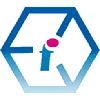 Articulate 360 Training (Storyline and Rise) On-site and Online - UK Wide
Articulate 360 Training (Storyline and Rise) On-site and Online - UK Wide