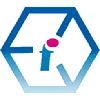 Adobe Muse Training Leicester, Leeds, Birmingham, Manchester, Liverpool, Bradford, Sheffield, York, Nottingham, Lincoln and throughout mainland UK.
Adobe Muse Training Leicester, Leeds, Birmingham, Manchester, Liverpool, Bradford, Sheffield, York, Nottingham, Lincoln and throughout mainland UK.
On-site Courses | Virtual Courses | Course Outline | Reviews | Related Courses
Your learning needs are at the ❤ of what we do.
Adobe Muse Training Course
 This one-day Adobe Muse training course gives you the essentials that you need to get started working with Adobe's code-free web design package. You will learn how to produce dynamic online content for professional-looking websites from start to finish without having to write any HTML or CSS code. The course covers, planning, designing and publishing your website and also touches upon managing your website when it goes live.
This one-day Adobe Muse training course gives you the essentials that you need to get started working with Adobe's code-free web design package. You will learn how to produce dynamic online content for professional-looking websites from start to finish without having to write any HTML or CSS code. The course covers, planning, designing and publishing your website and also touches upon managing your website when it goes live.
Adobe Muse provides the ideal environment for those already working with Desktop Publishing and print products, such as Adobe Indesign, to extend their skills and publish for the web in a familiar print-like environment. If you need to work in a more traditional HTML-based web design environment, see also our Adobe Dreamweaver training course.
Please do note that support for Adobe Muse was discontinued in 2020. However, we do still have a few Adobe trainers who are more than happy to teach it and who consider it to be a great peice of kit for code-free responsive web design.
The Adobe Muse course is available on-site at your workplace for small groups of up to 10 delegates, or as a live virtual classroom course.
Our Adobe trainers deliver Muse training in Leicester, Leeds, Birmingham, Manchester, Liverpool, Bradford, Sheffield, York, Nottingham, Lincoln and throughout mainland UK.
On-site Adobe Muse Training
Our 'face-to-face' closed courses for Adobe Muse are delivered as private events and offer more flexibility than off-the-shelf courses and topics taught can be tailored to match your exact learning needs. Your trainer will discuss your requirements with you prior to the course date.
These Adobe Muse training courses are conducted at your workplace for small groups. You should aim to book at least a month in advance and we can attend anywhere in the UK mainland (for overseas requirements, please enquire).
Our Adobe trainers know that helping their students to work more effectively isn't just a business goal, it's also empowering. They're inspirational subject experts and software champions who promote enthusiastic adoption of Muse amongst their trainees. Before the start date they'll discuss your team's training goals with you, whether they're setting off as novice, intermediate or advanced users.
Live Virtual Classroom Adobe Muse Courses
If you'd rather that your team learns remotely, these small-group Adobe Muse courses are also available as live virtual, interactive sessions from the comfort of your own office or workplace. These live instructor-led courses are taught via MS Teams video conferencing.
Why choose virtual learning? As we've all become used to Online learning (and live virtual meetings) it is clear that virtual classroom delivery has some advantages over traditional face-to-face learning.
If you're looking for local training, then you can't get closer to your doorstep than you can with virtual learning.
Our virtual learning Adobe Acrobat Pro courses cater for classes of up to 10 and your learners benefit from full and immersive interaction with the trainer just as if they were in the classroom with you, with engaging hands-on training via advanced live video conferencing that is enriched by features such as live chat, private chat, and sharing screens and documents.
We really ❤ helping organisations to master Adobe Muse. Our only question is: Will it be yours?

Our Adobe Muse Trainers are:
Inspirational subject experts with a wealth of experience, proven track records and excellent feedback.

Our Closed Adobe Muse Courses are:
Flexible instructor-led courses catering to YOUR specific learning needs and training requirements.

Education is Our Passion:
Over 24,000 students trained across almost every industry, sector and background.
Adobe Muse Training Delivery Method for Closed Courses for Businesses
- Instructor-led Adobe Muse training provided in-person with engaging step-by-step demos, lessons and hands-on exercises.
- Dynamic and interactive Adobe Muse courses with ample time for questions and answers.
- The Personal Touch: Expert tuition, tailored to your team's knowledge level and learning needs, and covering the Adobe Muse software functions, design features and techniques that your trainees need most.
- Private, corporate Adobe Muse software training with a limit of 10 participants to ensure personalised attention.
- Can be run as one or more courses, or as a training rollout bringing entire departments and organisations up to the benchmark of Adobe Muse software knowledge that you require.
Adobe Muse Training Course Prerequisites
No previous knowledge of Adobe Muse is required to attend this course.
Adobe Muse training - One day course
Web Design with Adobe Muse Training Course Topics & Outline
Actual course content may vary, depending upon your learning requirements.
- Module 1: Introduction to designing web sites with Adobe Muse
- Navigating the Muse environment
- Views /Previewing Web Sites, Web Pages
- Considerations for Working with Web Sites
- Exploring Muse Design Tools
- Web and Print Differences and Considerations
- Using Zoom and Magnify Tools
- Navigating and Manipulating Plan and Design Views
- Module 2: Understanding the Muse Environment
- Working with Drag and Drop Functionality
- Adding Graphics and Images and integrated working with Photoshop
- Module 3: Creating and Defining an Adobe Muse Website
- Understanding the Rules of Website Design
- Development Techniques
- Architecturing your website using Master Pages
- Defining and Creating XML Sitemaps
- Submitting your Sitemap to Search Engines
- Module 4: Working with Objects in Adobe Muse
- Grouping, Ungrouping, Locking and Unlocking Objects
- Understanding the Object Stacking Order
- Using the Align Pane to Align and Distribute Objects
- Object Positioning Techniques
- Using Smart Guides
- Working with Graphic Styles
- Manipulating Corner Styles and Producing 100% Objects
- Module 5: Integrating Digital and Social Media
- Considerations for Working with Interactive Media
- Embedding Video/Audio into your web pages
- Embedding External Shows into your web pages
- Incorporating Facebook into your web pages
- Embedding Twitter Feeds into your web pages
- Understanding HTML code snippets
- Inserting HTML Maps
- Module 6: Websafe Colours in Muse
- Understanding and Choosing Web Safe Colours
- Using Fill and Stroke Techniques
- Using Colour Swatches and Colour Gradients
- Module 7: Hyperlinks in Adobe Muse
- Understanding Web Site Navigation
- Inserting and Editing Hyperlinks
- Hyperlink Properties (Target, Title, Mailto e.t.c.)
- Hyperlink Styles
- Link Anchor Text
- Module 8: Widgets, Slideshows and Interactive Media
- Producing Accordian Pages
- Producing Tabbed Panels
- Producing Slideshows
- Working with Media Elements
- Inserting Interactive Buttons
- Inserting and Working with Lightbox Shows
- Media Panel
- Producing Dropdown or Popout Navigation Menus
- Using Triggers and Targets
- Module 9: Working with Web Pages in Adobe Muse
- Adding, Editing and Setting Page Guides
- Understanding Web Page Metadata
- Working with Contact Sheets
- Working with Master Pages and Page Regions
- Creating New Web Pages
- Working with Web Site and Web Page Properties in Adobe Muse
- Creating Favicons (.ico)
- Using ALT text for images
- Module 10: Working with Images in Adobe Muse
- Inserting and Importing Your Images
- Image Editing Techniques
- Animated Images (SWF and GIF Image File Formats)
- Producing Animations using Adobe Animate
- Understanding and Editing Image Size and Resolution
- Integrating with PhotoShop Image Editing (Round Trip)
- Manipulating Images with Adobe Fireworks
- Module 11: Working with Type Setting in Adobe Muse
- Considerations for Working with Type
- Editing, Formatting and Selecting Type
- Adding and Editing Paragraph Styles
- Manipulating Character Styles
- What are Web Safe Typefaces?
- Export Type Style Tags
- Module 12: Publishing Your Adobe Muse Web Site
- Exporting your website to an External Web Server
- HTML Code Export
- Exporting Web Sites over FTP (File Transfer Protocol)
- Previewing Your Web Site
- Troubleshooting Your Web Site
- Editing and Updating Your Web Site
- Module 13: Working with Business Catalyst for Adobe Muse
- Introduction to Business Catalyst
- Creating and Publishing for Business Catalyst
- Understanding and Analysing your Web Site's Performance Using Statistics Pages
- Module 14: Designing for Mobile Web Sites
- Considerations for Designing a Mobile Website
- Websites for Smart Phone Devices
- Websites for Tablet Platforms
- Working with Alternate Layouts
Back to top
Desktop Publishing & Adobe Software Training Reviews from our UK Clients
Just wanted to put on record how pleased we were with the standard of training we received last week. The trainer is a credit to your organisation and we will certainly not hesitate in organising training through yourself again as required in the future.
M Roberts, Cheshire and Wirral Partnership NHS Foundation Trust (PhotoShop beginners training Chester, Cheshire)
Very Enjoyable! Lovely tutor and very interesting course
A Hemingway, Wakefield City Council (Adobe Acrobat training Wakefield, West Yorkshire)
Excellent
L Bhardwaj (PhotoShop training Blaby Leicestershire)
A fantastic tutor, made the whole experience very enjoyable.
R Sharma-Slessor, Depuy Spine (a Jonson & Jonson Company) (Adobe Photoshop and Indesign Training Leeds, West Yorkshire)
Very informative course with lots of helpful advice and good practice.
M Hamilton, Canon Slade School (Dreamweaver Training workshop Bolton Lancashire)
Really enjoyable and worthwhile.
L Maycock, Trutex Ltd (QuarkXpress Beginners Training Clitheroe Lancashire)
A comprehensive course, no need for improvements.
A Alvey, South Yorkshire Passenger Transport Executive (Advanced Illustrator Training Sheffield, South Yorkshire)
[The trainer] has been great to work with. I really enjoyed the training.
K. Clarke, HSBC (Indesign training Birmingham, West Midlands)
Very first time I have used Captivate and it was a great start.
A. Kaczmarczyk, Learn Direct (Adobe Captivate training Sheffield, South Yorkshire)
I'd just like to say a big thank you to you on behalf of all the attendees. We thoroughly enjoyed the training.
A Hall, Royal Liverpool University Hospital (Adobe Captivate Training Liverpool, Merseyside)
The training was great and the trainer was marvellous.
S. Hart, Chester Grosvenor Hotel (Adobe InDesign training Chester, Cheshire)
Other Desktop Publishing & Adobe Training Courses
-- Adobe Illustrator Beginners
-- Adobe Photoshop Intermediate
-- SLR Digital Photography with Photoshop
-- Adobe Premiere Pro Beginners
-- Adobe Premiere Pro Advanced
-- Adobe Dreamweaver Beginners/Advanced
-- Adobe Muse
-- Adobe Acrobat Intermediate/Advanced Training
-- Creative Cloud Master Class
To book a training course simply call 0844 493 3699, or email training@foursquareinnovations.co.uk