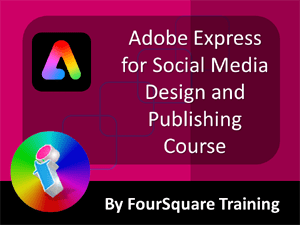
Adobe Express Training Course for Social Media Publishers
With our two-day Adobe Express course you will learn techniques for working with social media templates, multimedia, styles and branding as well as how to manage your campaigns with scheduling, asset management and plenty more. The course is suitable for creative teams, marketers and content creators of all flavours who need to understand how to get the most out of Adobe Express's social media production and management capabilities.
Adobe Express provides a powerful multimedia desktop publishing and administration centre for social media content creators and on this training course we take you on a journey through the complete process of planning, design, production, editing and publication across a range of platforms and multimedia types.
What are the Adobe Express Training Course Prerequisites?
In order to attend our Adobe Express Course for Social Media Design and Publishing you don't need any prior knowledge of Adobe Express, but should be familiar with using a keyboard and a mouse and have access to a full subscription license for the software (either the Creative Cloud All Apps plan or a single Apps plan). If your learners already have some self-taught experience with Adobe Express but feel more comfortable starting from scratch that's fine too.
On-site Beginners Adobe Express Courses in the United Kingdom
Our 'face-to-face' closed courses for Adobe Express are delivered as private events and afford more flexibility than off-the-shelf courses with opportunities to tailor content to fit your particular learning needs. Your trainer will discuss your requirements with you prior to the course date.
These Adobe Express training courses are conducted at your workplace for small groups. You should aim to book at least a month in advance and we can attend anywhere in the UK mainland (for overseas requirements, please enquire). On rare ocassions travel supplements may apply for Adobe Express training in Central London to cover additional expenses such as congestion charges, but we will endeavour to waive these when possible.
Virtual Classroom Adobe Express Courses, UK and Beyond
If you'd rather that your team learns remotely, these small-group Adobe Express courses are also available as live virtual, interactive sessions from the comfort of your own office or workplace. These live instructor-led courses are taught via MS Teams video conferencing.
Why choose virtual learning? As we've all become used to Online learning (and live virtual meetings) it is clear that virtual classroom delivery has some advantages over traditional face-to-face learning.
If you're looking for local training, then you can't get closer to your doorstep than you can with virtual learning.
Our virtual learning Adobe Express courses cater for classes of up to 10 and your learners benefit from full and immersive interaction with the trainer just as if they were in the classroom with you, with engaging hands-on training via advanced live video conferencing that is enriched by features such as live chat, private chat, and sharing screens and documents.

Our Adobe Express Trainers are:
Inspirational subject experts with a wealth of experience, proven track records and excellent feedback.

Our Closed Adobe Express Courses are:
Flexible instructor-led courses catering to YOUR specific learning needs and training requirements.

Education is Our Passion:
Over 24,000 students trained across almost every industry, sector and background.
Adobe Express Training Delivery Method for Closed Courses for Businesses
- Instructor-led Adobe Express training provided in-person with engaging step-by-step demos, lessons and hands-on exercises.
- Dynamic and interactive Adobe Express courses with ample time for questions and answers.
- The Personal Touch: Expert tuition, tailored to your team's knowledge level and learning needs, and covering the Adobe Express functions, design features and techniques that your trainees need most.
- Private, corporate Adobe Express training with a limit of 10 participants to ensure personalised attention.
- Can be run as one or more courses, or as a training rollout bringing entire departments and organisations up to the benchmark of Adobe software knowledge that you require.
What is Adobe Express?
Adobe Express is Creative Cloud's powerful and feature rich social media editing and production platform for Web and mobile which is available as a single subscription service or as part of your Creative Cloud All Apps plan and some single Apps plans.
Adobe Express Course for Social Media Design and Publishing - Two-Day Course Outline
Actual course content may vary, depending upon your learning requirements.
- What is Adobe Express?
- Introduction to Adobe Express for Social Media Design
- Working with Adobe Express Templates and Adobe Stock Media
- How Does Adobe Express Compare with Canva?
- Creating your First Social Media Design Project
- Working with Existing Templates
- Considerations for posting to Instagram and Facebook
- Considerations for Creating Cards and Flyers
- Working with Adobe Express's Design Feature
- Setting your Backgrounds
- Adding Icons and Images
- Applying Branding with one Click
- Creating Your own Express Social Media Template
- Re-sizing your Projects for different Social Media Outputs
- Web Design with Adobe Express
- Creating Responsive Web Pages
- Adding Content for the Web
- Creating an Immersive Glideshow
- Organising your content with a Split Layout
- Working with Branding and In-house Styles
- Invite, Collaborate and Share
- Publishing and Linking
- Branding for Adobe Express
- Applying your own Brand
- Adding Branded Assets
- Working with In-house Corporate Colours and Colour Palettes
- Working with In-house Font Styles
- Creating Themes for your Brand
- Applying your Brand Styles and Themes across Multiple Projects
- Working with Quick Actions in Adobe Express
- Introducing Contextual Quick Actions
- Working with Quick Actions?
- Quick Actions for Backgrounds
- Quick Actions for Converting Images to GIF
- Quick Actions for Video (uploading, resizing, naming, merging, converting, speed, motion)
- Quick Actions for Image Resizing
- Working with Type, Fonts and Layouts in Adobe Express
- Adding Text to your Adobe Express Project
- Editing Text and Font Styles
- Masking Text with Shapes
- Working with Layout Grids, Curved and Magic Text Alignment
- Handling Headings, Paragraphs and Phrases
- Adobe Express Video Editing
- Getting Started with Video Editing
- Trimming, Merging and Resizing Videos
- Animating Text
- Working with Icons and Images
- Adding Narration to your Video
- Incorporating Music and Audio
- Considerations for Exporting your Video
- The Adobe Express Content Scheduling and Publishing
- Working with the Content Scheduler
- Adding Posts to your Schedule
- Adding Media Content to your Schedule
- Setting Dates and Times
- Publishing your Social Media Posts
- The Adobe Express Discover Panel
- What is the Discover Panel?
- Searching for Social Media Design Assets and Resources
- Asset Types: Fonts, Shapes, Grids, Templates, Photos etc.
- Discover Trending Assets
- Working with Images and Photography in Adobe Express
- Uploading Images /Photoshop
- Working with Drives and the Cloud: Google Drive, Drop Box
- Working with Image and Media Repositories: Adobe Stock, Google Stock
- Manipulating and Resizing Images
- Image Editing Techniques
- Working with Image Filters
- Image Types and Converting Image Types (e.g. JPG to PNG etc.)
- Cinematic Photo Animation
- Introduction to Photo Animation
- Setting Photo Animations
- Manipulating Photo Animations (Zoom, Pan, Greyscale, Blurring and Fading)
- Working with Adobe Express Colour Palettes
- Introduction to Colour Palettes
- Setting and Applying Branded Colours in Adobe Express
- Customising your Colour Palette
- Working with PDFs in Adobe Express
- Understanding PDF Conversions
- Changing and editing PDF text from within Express
- Re-size and Rotate PDF Images from within Express
- Re-ordering Pages, Inserting Pages and Combining Documents
Back to top
Desktop Publishing & Adobe Software Training Reviews from our UK Clients
Just wanted to put on record how pleased we were with the standard of training we received last week. The trainer is a credit to your organisation and we will certainly not hesitate in organising training through yourself again as required in the future.
M Roberts, Cheshire and Wirral Partnership NHS Foundation Trust (PhotoShop beginners training Chester, Cheshire)
I've been getting some feedback from our delegates saying that they enjoyed their day immensely, got so much out of it and thought that their trainer was ace!
E Stephenson, Studio Cambridge (Beginners Illustrator Training Cambridge, East of England)
I just wanted to let you know that we had a fantastic time yesterday in your training session! What a fab, funny enthusiastic lady. We're all feeling a bit more confident now in using this tool in our jobs. Can you pass on our best wishes to her.
C Farthing, Sue Ryder (Beginners PhotoShop Training Northampton, Northants)
I just wanted to drop you a quick note to say thank you to the trainer for the training on Friday. Everyone really enjoyed it and we found it really beneficial. We do hope to use you again in the future for other training purposes.
C Boothroyd, Bako North Western Ltd (PhotoShop and InDesign Training Preston, Lancashire)
The trainer was lovely and incredibly helpful tailoring the training to our needs, please pass on our thanks.
D Kilty, Hitchcock Wright and Partners (Adobe InDesign Training Liverpool, Merseyside)
Very Enjoyable! Lovely tutor and very interesting course
A Hemingway, Wakefield City Council (Adobe Acrobat training Wakefield, West Yorkshire)
I've been meaning to email you regarding the training and how impressed we all were with Greta; the feedback from the team was that she was not only incredibly knowledgeable about all the subjects but was also very approachable and excelled in her training manner. I just wanted you to know that we all thought she was excellent, so thank you very much for organising her and the courses.
T Jenkins, Interdirect (Beginners to advanced InDesign, Illustrator and PhotoShop training Milton Keynes, Buckinghamshire)
Excellent
L Bhardwaj (PhotoShop training Blaby Leicestershire)
A fantastic tutor, made the whole experience very enjoyable.
R Sharma-Slessor, Depuy Spine (a Jonson & Jonson Company) (Adobe Photoshop and Indesign Training Leeds, West Yorkshire)
Very informative course with lots of helpful advice and good practice.
M Hamilton, Canon Slade School (Dreamweaver Training workshop Bolton Lancashire)
Really enjoyable and worthwhile.
L Maycock, Trutex Ltd (QuarkXpress Beginners Training Clitheroe Lancashire)
The instructions made learning the software so much easier than I had imagined, and the trainer is an absolute delight to be with. Making learning fun is a talent. She is a rare gem. Thank you for sending her to me. She has changed my working life in three days flat!
P. Scott (Beginners PhotoShop, InDesign and Illustrator Training Winchester, Hampshire)
A comprehensive course, no need for improvements.
A Alvey, South Yorkshire Passenger Transport Executive (Advanced Illustrator Training Sheffield, South Yorkshire)
[The trainer] has been great to work with. I really enjoyed the training.
K. Clarke, HSBC (Indesign training Birmingham, West Midlands)
Very first time I have used Captivate and it was a great start.
A. Kaczmarczyk, Learn Direct (Adobe Captivate training Sheffield, South Yorkshire)
I'd just like to say a big thank you to you on behalf of all the attendees. We thoroughly enjoyed the training.
A Hall, Royal Liverpool University Hospital (Adobe Captivate Training Liverpool, Merseyside)
The training was great and the trainer was marvellous.
S. Hart, Chester Grosvenor Hotel (Adobe InDesign training Chester, Cheshire)
Other Desktop Publishing & Adobe Training Courses
-- Adobe Illustrator Beginners
-- Adobe InDesign For Multimedia PDFs
-- Adobe Photoshop Intermediate
-- Adobe Premiere Pro Beginners
-- Adobe Premiere Pro Advanced
-- Adobe Acrobat Intermediate/Advanced Training
-- Creative Cloud Master Class
-- Creative Cloud Essentials Course
-- Articulate Storyline 360 Beginners
-- Articulate Rise 360 Beginners
-- Articulate Storyline 360 Advanced
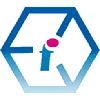 Adobe Express Training Course for Social Media Design - On-site and Online
Adobe Express Training Course for Social Media Design - On-site and Online